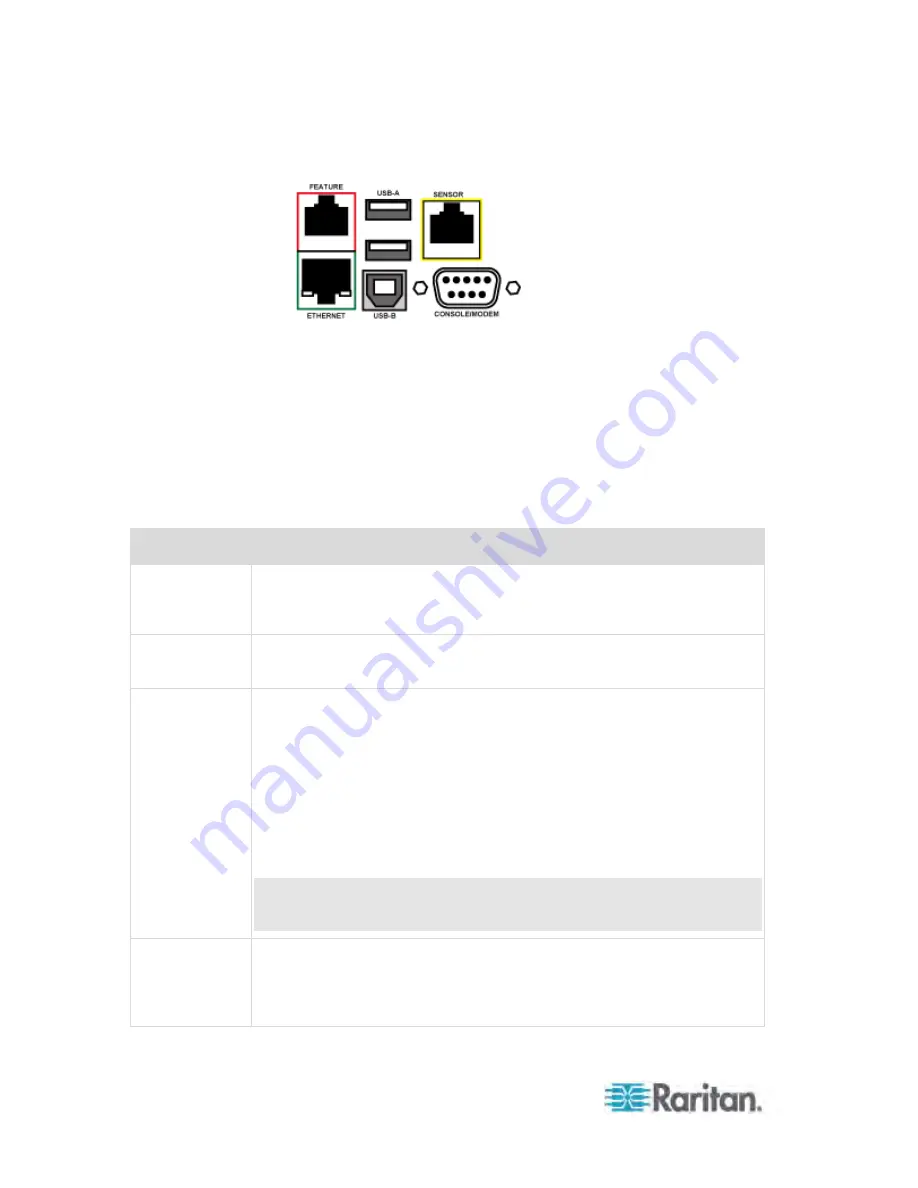
Chapter 5: Using the PDU
60
PX3 Phase I models:
1U and 2U Port Locations
The difference between Zero U, 1U and 2U models is that Zero U
models have all the connection ports located on the front panel while 1U
and 2U models have the ports located respectively on the front and back
panels.
Connection Port Functions
The table below explains the function of each port.
Port
Used for...
USB-B
Establishing a USB connection between a computer and the PX device.
This port can be used for disaster recovery of the PX device. Contact
Raritan Technical Support for instructions.
USB-A
Connecting a USB device, such as a Logitech
®
webcam.
This is a "host" port, which is powered, per USB 2.0 specifications.
FEATURE
Connection to some Raritan access products (such as Dominion KX II)
through the use of a power CIM, OR --
Connection to a Schroff
®
LHX-20, SHX-30 or LHX-40 device through an
RJ-45 to RS-232 cable provided by Schroff, OR --
Connection to an external beeper with the RJ-45 socket, OR --
Connection to a Raritan asset management sensor, which allows you to
track the locations of IT devices on the rack.
See
Connecting External Equipment (Optional)
(on page 33).
Warning: This is not an RS-232 port so do NOT plug in an RS-232
device, or damages can be caused to the device.
CONSOLE/
MODEM
Establishing a serial connection between a computer and the PX device:
This is a standard DTE RS-232 port. You can use a null-modem cable with
two DB9 connectors on both ends to connect the PX device to the
computer.
Summary of Contents for PX3-4000 series
Page 5: ......
Page 627: ...Appendix I RADIUS Configuration Illustration 606 Note If your PX uses PAP then select PAP...
Page 632: ...Appendix I RADIUS Configuration Illustration 611 14 The new attribute is added Click OK...
Page 633: ...Appendix I RADIUS Configuration Illustration 612 15 Click Next to continue...
Page 648: ...Appendix J Integration 627 3 Click OK...
Page 661: ...Appendix J Integration 640 2 Launch dcTrack to import the spreadsheet file...










































