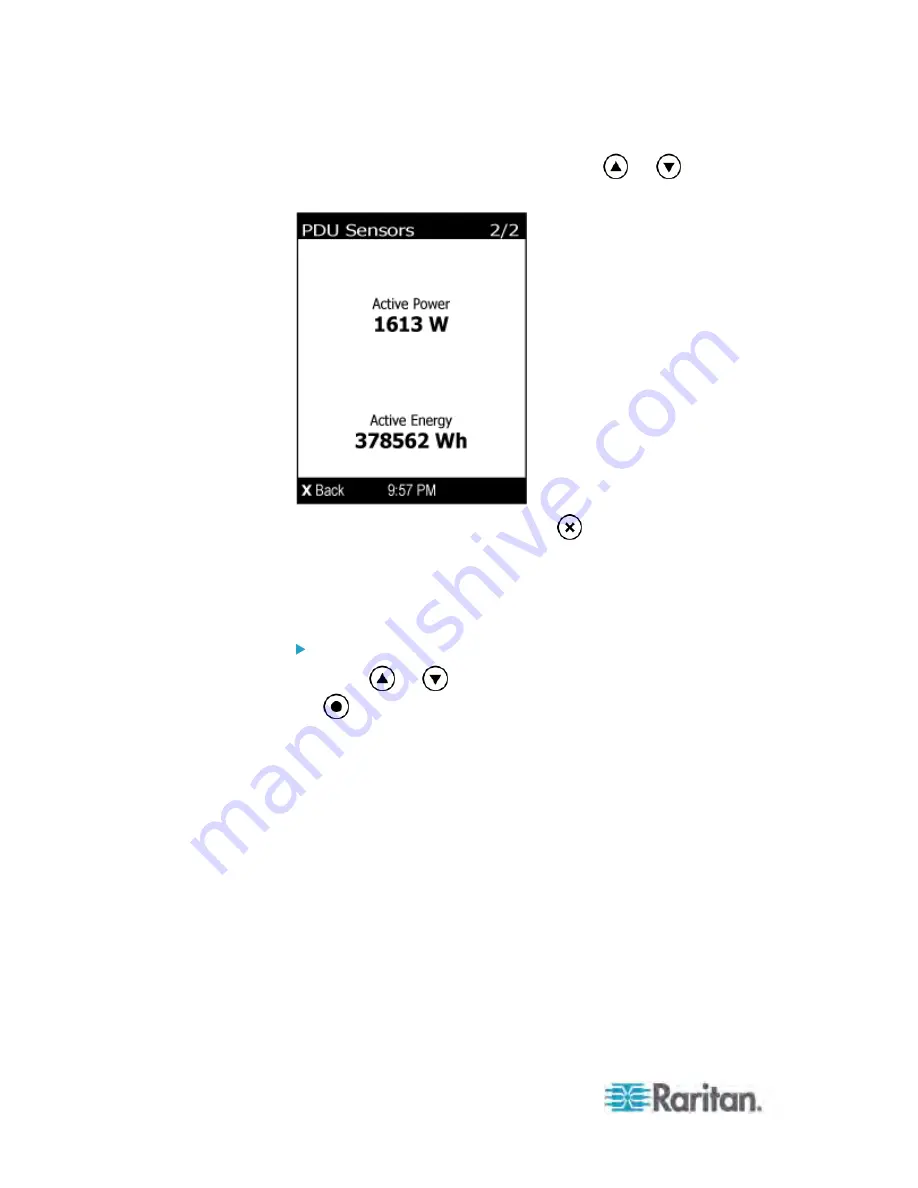
Chapter 5: Using the PDU
68
3. If your PX has more than one inlet, press
or
to show the
information of total active power (W) and total active energy (Wh).
4. To return to the Main Menu, press
.
Inlet
An inlet's information is separated into two pages. Page numbers are
indicated in the top-right corner of the LCD display.
To show the inlet information:
1. Press
or
to select "Inlet I1" in the Main Menu, and press
.
Summary of Contents for PX3-4000 series
Page 5: ......
Page 627: ...Appendix I RADIUS Configuration Illustration 606 Note If your PX uses PAP then select PAP...
Page 632: ...Appendix I RADIUS Configuration Illustration 611 14 The new attribute is added Click OK...
Page 633: ...Appendix I RADIUS Configuration Illustration 612 15 Click Next to continue...
Page 648: ...Appendix J Integration 627 3 Click OK...
Page 661: ...Appendix J Integration 640 2 Launch dcTrack to import the spreadsheet file...
















































