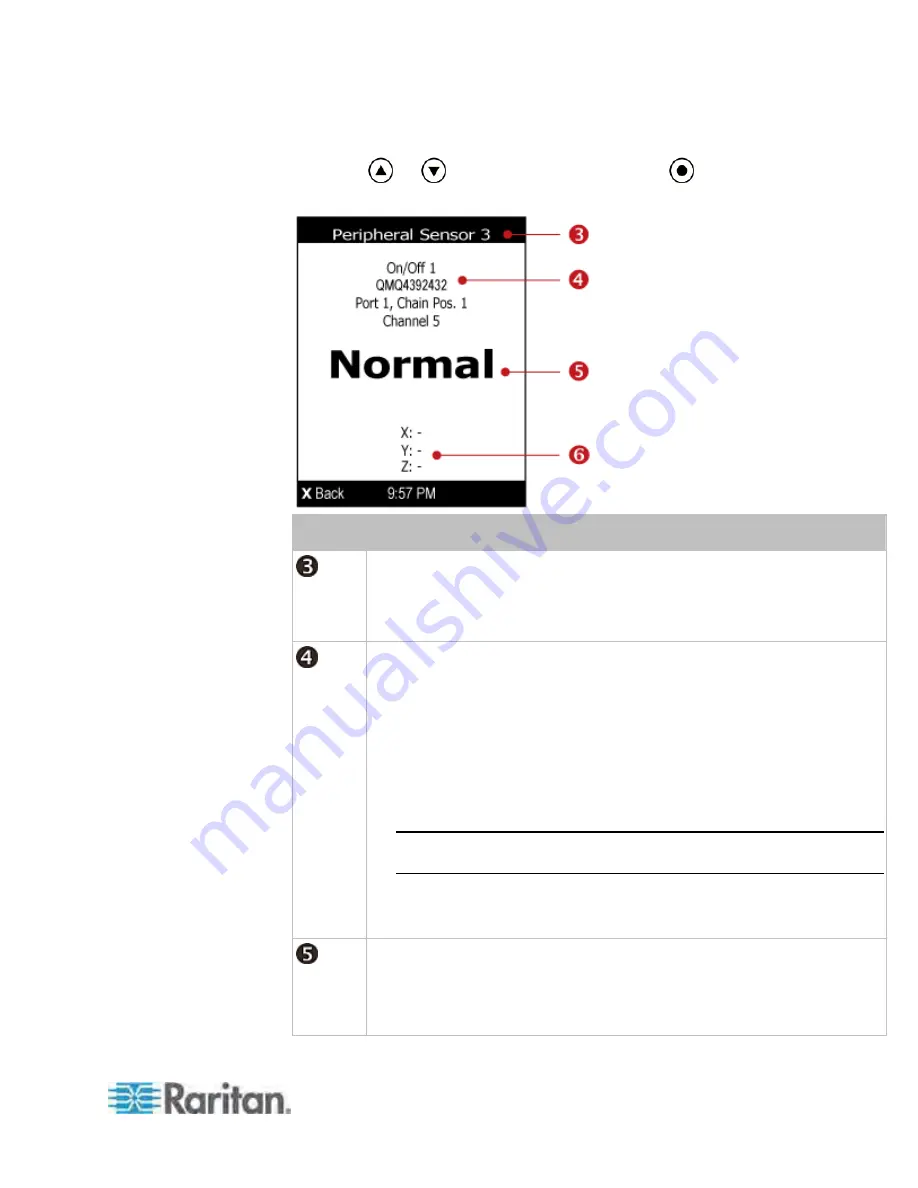
Chapter 5: Using the PDU
77
3. To view an environmental sensor or actuator's detailed information,
press
or
to select that sensor, and press
. A screen
similar to the following is shown.
Number Description
The ID number assigned to this sensor or actuator.
A sensor is shows as "Peripheral Sensor x," where x is the ID number.
An actuator is shown as "Peripheral Actuator x," where x is the ID
number.
Three pieces of sensor or actuator information are listed from top to down.
Sensor or actuator name
Serial number
Chain position, which involves the following information:
Port <N>: <N> is the number of the sensor port where this sensor or
actuator is connected.
Chain Pos. <n>: <n> is the sensor or actuator's position in a sensor
daisy chain.
Note: Only DX and DPX2 sensor packages provide the chain position
information.
If this sensor or actuator is on a sensor package with multiple channels,
such as DX-D2C6, its channel number is indicated as "Channel x", where
x is a number.
Depending on the sensor type, any of the following information is displayed:
State of a discrete (on/off) sensor: Normal or Alarmed.
State of an actuator: On or Off.
Reading of a numeric sensor.
Summary of Contents for PX3-4000 series
Page 5: ......
Page 627: ...Appendix I RADIUS Configuration Illustration 606 Note If your PX uses PAP then select PAP...
Page 632: ...Appendix I RADIUS Configuration Illustration 611 14 The new attribute is added Click OK...
Page 633: ...Appendix I RADIUS Configuration Illustration 612 15 Click Next to continue...
Page 648: ...Appendix J Integration 627 3 Click OK...
Page 661: ...Appendix J Integration 640 2 Launch dcTrack to import the spreadsheet file...














































