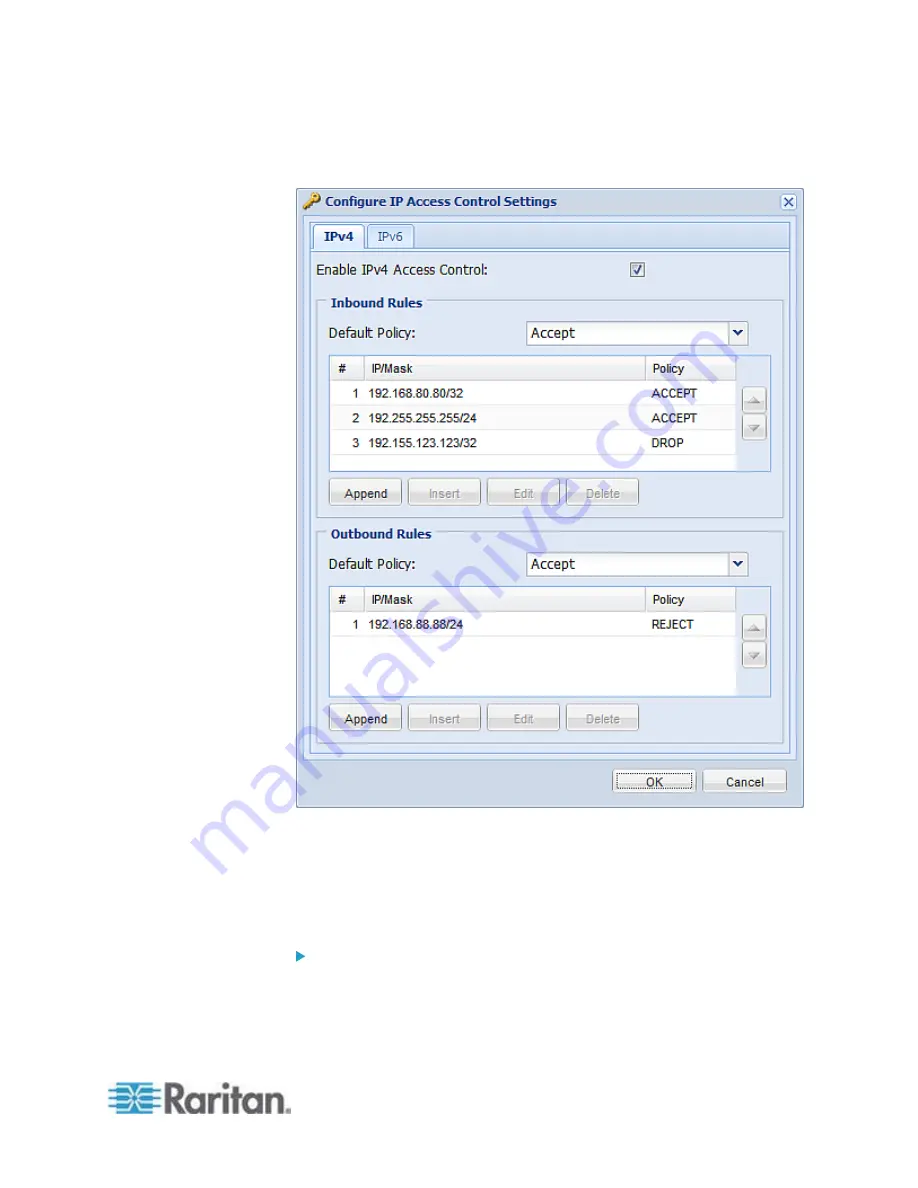
Chapter 6: Using the Web Interface
91
6. When finished, the rules appear in the Configure IP Access Control
Settings dialog.
7. Click OK. The rules are applied.
Editing Firewall Rules
When an existing firewall rule requires updates of IP address range
and/or policy, modify them accordingly.
To modify a firewall rule:
1. Choose Device Settings > Security > IP Access Control. The
Configure IP Access Control Settings dialog appears.
Summary of Contents for PXE
Page 16: ......
Page 339: ...Appendix A Specifications 323 RS 485 Pin signal definition al 4 5 6 D bi direction al Data 7 8...
Page 380: ...Index 364 Z Zero U Products 1...
Page 381: ......
















































