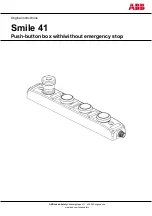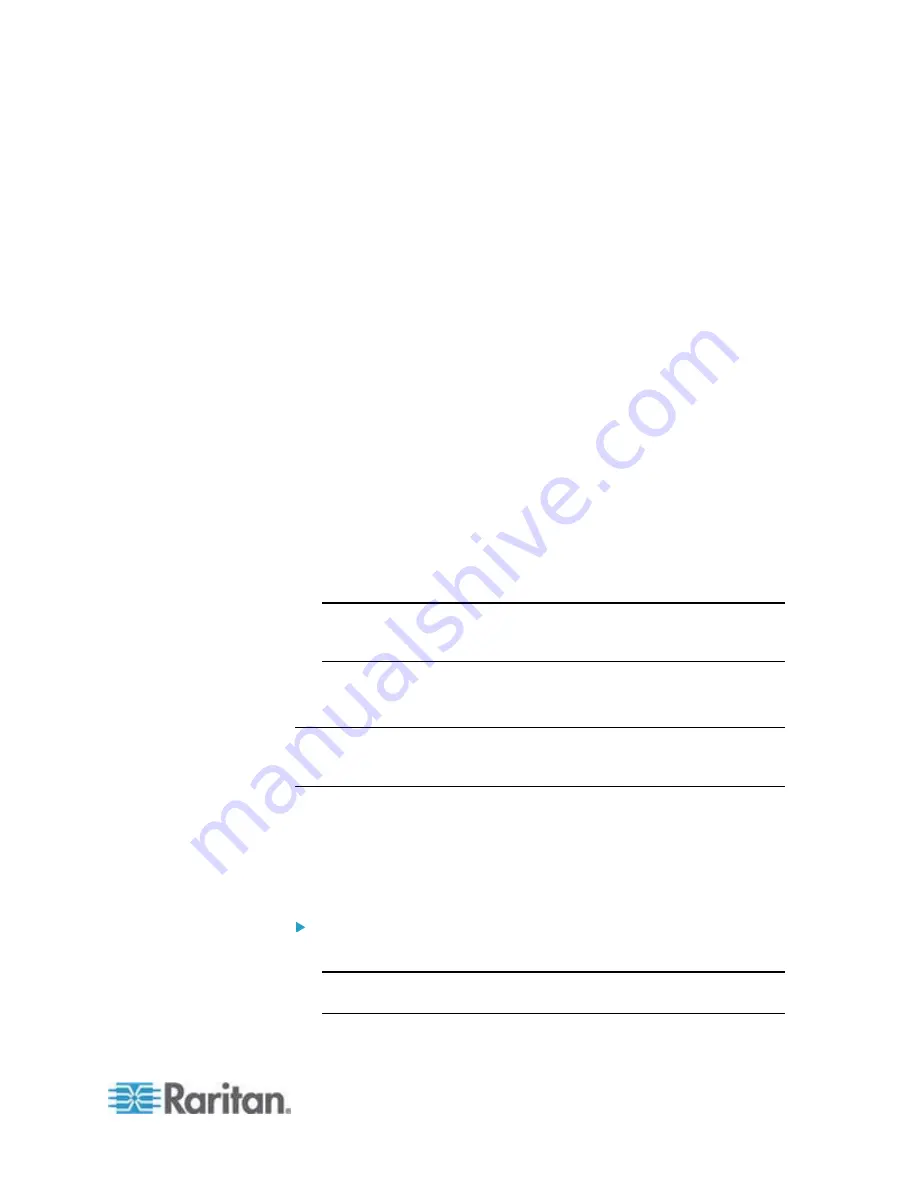
Chapter 6: Using the Web Interface
163
8. If the selected environmental sensor is a numeric sensor, its
threshold settings are displayed in the dialog. See
Sensor
Threshold Settings
(on page 349) for detailed information.
There are two types of thresholds: sensor-specific thresholds and
default thresholds.
To use the sensor-specific threshold settings, select the Use Sensor
Specific Thresholds radio button.
Click Edit or double-click the threshold setting row to open the
threshold setup dialog.
To enable any threshold, select the corresponding checkbox. To
disable a threshold, deselect the checkbox.
After any threshold is enabled, type an appropriate numeric value
in the accompanying text box.
To set the deassertion hysteresis, type a numeric value in the
Deassertion Hysteresis field. See
"To De-assert" and
Deassertion Hysteresis
(on page 354).
To set the assertion timeout, type a numeric value in the
Assertion Timeout (samples) field. See
"To Assert" and
Assertion Timeout
(on page 352).
To use the default threshold settings, select the Use Default
Thresholds radio button. To modify the default threshold settings, see
Changing Default Thresholds
(on page 165).
Note: The Upper Critical and Lower Critical values are points at
which the PX considers the operating environment critical and
outside the range of the acceptable threshold.
9. Click
OK.
10. Repeat Steps 2 through 8 to configure additional ones.
Tip: You can configure thresholds of multiple sensors at a time as long
as these sensors are of the same type. See
Setting Thresholds for
Multiple Sensors
(on page 166).
Setting the Z Coordinate Format
You can use either the number of rack units or a descriptive text to
describe the vertical locations (Z coordinates) of environmental sensors
and actuators.
To determine the Z coordinate format:
1. Click the PDU folder.
Note: The PDU folder is named "my PX" by default. The name can
be customized. See
Naming the PDU
(on page 55).
Summary of Contents for PXE
Page 16: ......
Page 339: ...Appendix A Specifications 323 RS 485 Pin signal definition al 4 5 6 D bi direction al Data 7 8...
Page 380: ...Index 364 Z Zero U Products 1...
Page 381: ......