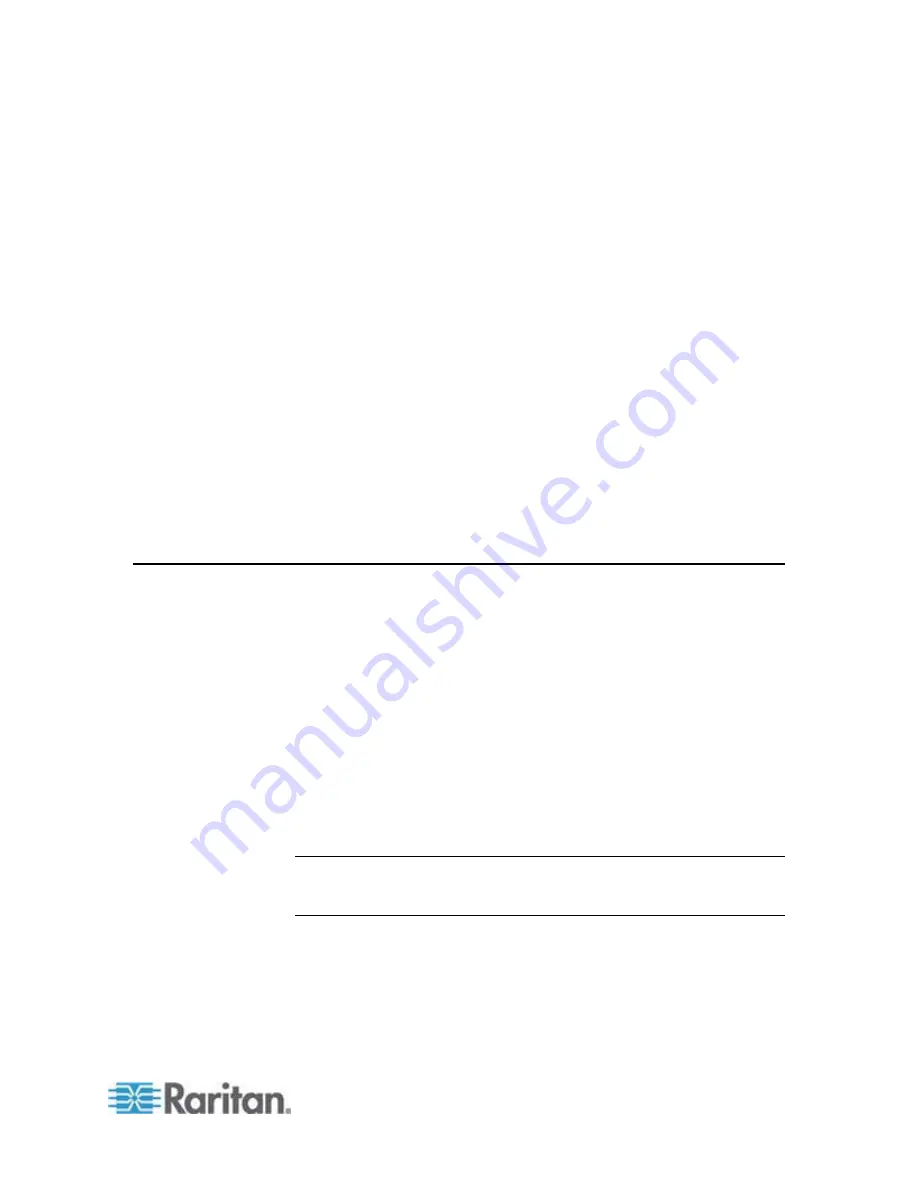
191
This section explains how to use the command line interface (CLI) to
administer a PXE device.
In This Chapter
About the Interface ................................................................................191
Logging in to CLI ...................................................................................192
Logging out of CLI .................................................................................194
Help Command......................................................................................195
Querying Available Parameters for a Command...................................196
Showing Information..............................................................................196
Clearing Information ..............................................................................218
Configuring the PXE Device and Network.............................................219
Actuator Control Operations..................................................................312
Unblocking a User .................................................................................315
Resetting the PXE .................................................................................315
Network Troubleshooting.......................................................................317
Retrieving Previous Commands............................................................320
Automatically Completing a Command .................................................320
About the Interface
The PXE provides a command line interface that enables data center
administrators to perform some basic management tasks.
Using this interface, you can do the following:
Reset the PXE device
Display the PXE and network information, such as the device name,
firmware version, IP address, and so on
Configure the PXE and network settings
Troubleshoot network problems
You can access the interface over a local connection using a terminal
emulation program such as HyperTerminal, or via a Telnet or SSH client
such as PuTTY.
Note: Telnet access is disabled by default because it communicates
openly and is thus insecure. To enable Telnet, see
Modifying Network
Service Settings
(on page 63).
Chapter 8
Using the Command Line Interface
Summary of Contents for PXE
Page 16: ......
Page 339: ...Appendix A Specifications 323 RS 485 Pin signal definition al 4 5 6 D bi direction al Data 7 8...
Page 380: ...Index 364 Z Zero U Products 1...
Page 381: ......
















































