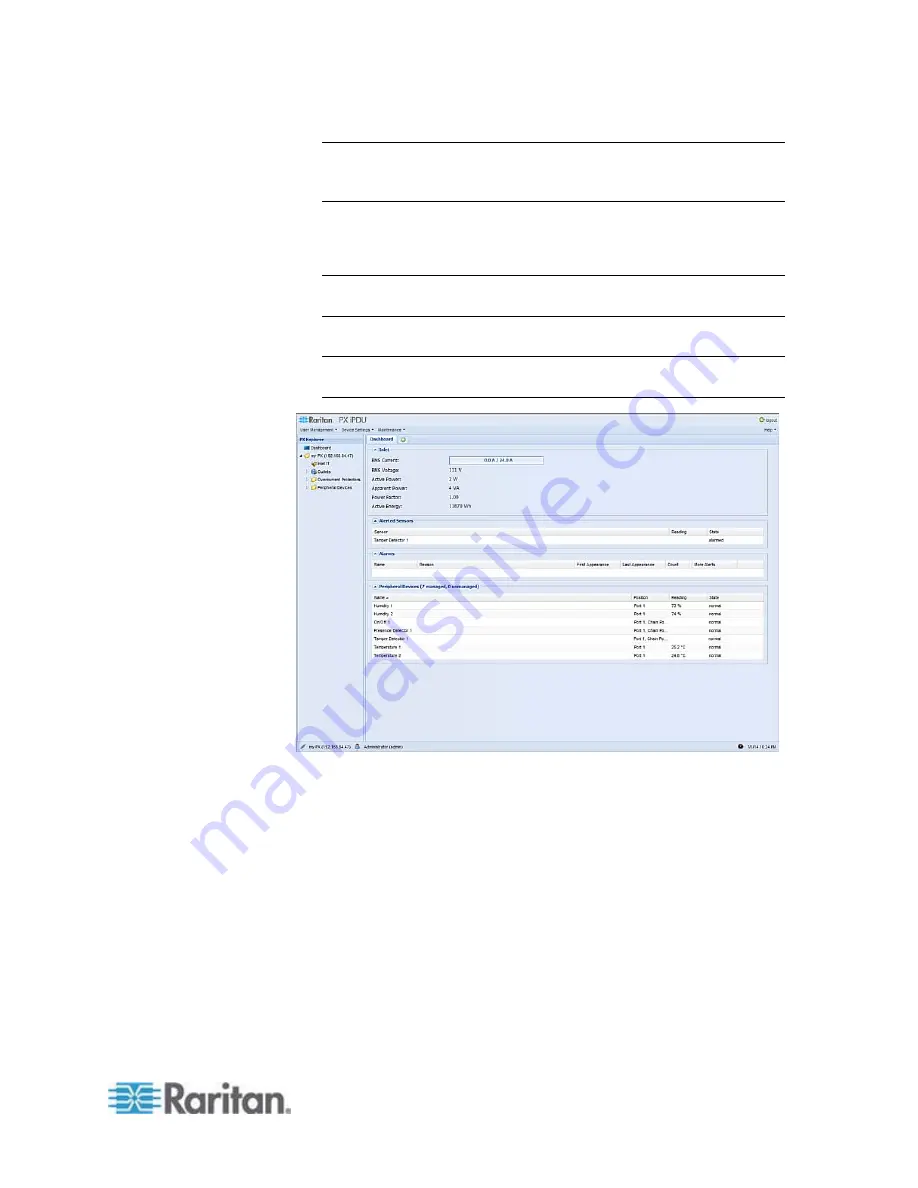
Chapter 6: Using the Web Interface
37
Note: Both the user name and password are case sensitive. If
needed, click Clear to clear either the inputs or any error message
that appears.
4. If a security agreement is displayed on the Login page, accept it. To
select the agreement checkbox using the keyboard, press the Space
bar.
Note: If you do not accept the security agreement, you cannot log in
successfully.
5. Click Login or press Enter. The PXE page opens.
Note: Depending on your hardware configuration, elements shown
on the web interface may appear slightly different from this image.
Summary of Contents for PXE
Page 16: ......
Page 339: ...Appendix A Specifications 323 RS 485 Pin signal definition al 4 5 6 D bi direction al Data 7 8...
Page 380: ...Index 364 Z Zero U Products 1...
Page 381: ......
















































