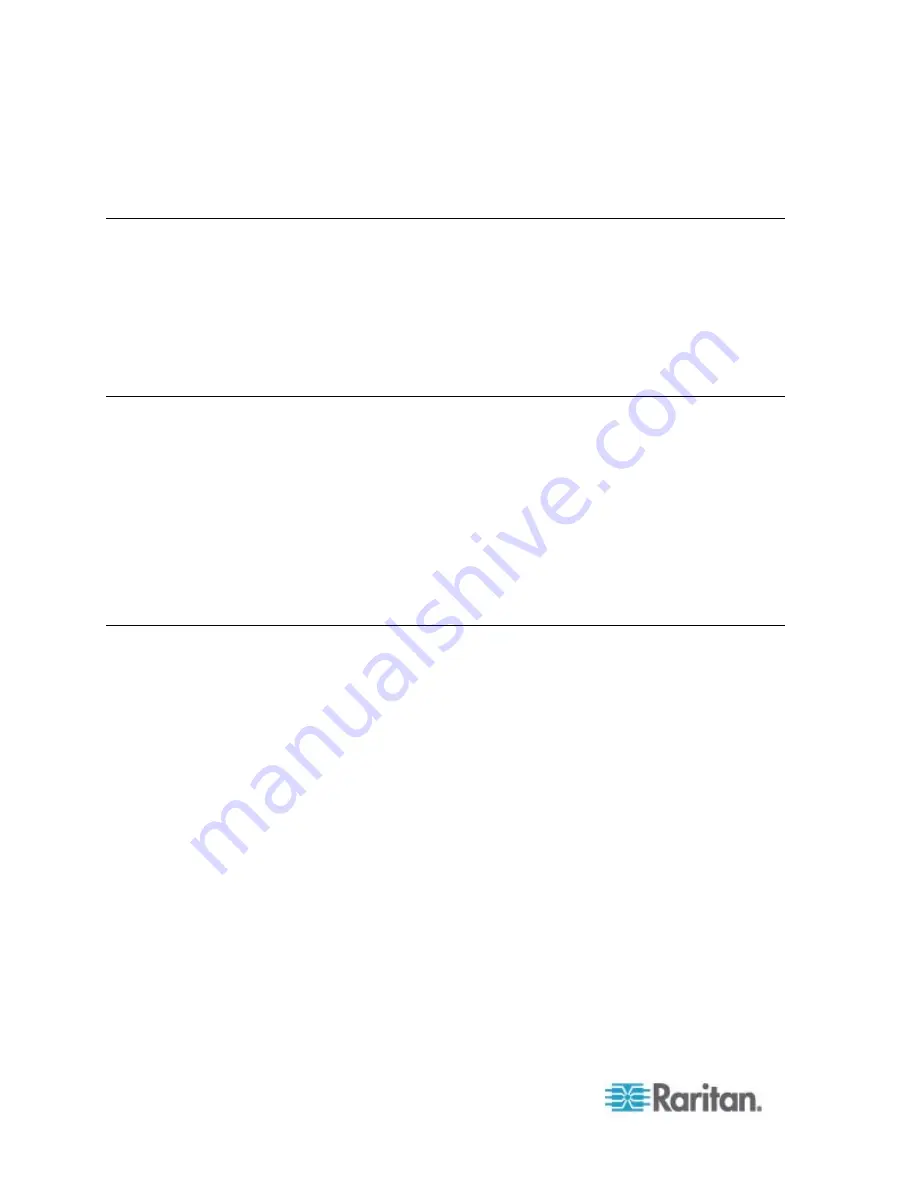
Contents
vi
Installing Cable Retention Clips on Outlets (Optional) ................................................................16
Chapter 4 Connecting Environmental Sensor Packages (Optional)
DPX Sensor Packages ................................................................................................................18
Using an Optional Sensor Hub..........................................................................................19
Using a Raritan Y cable.....................................................................................................21
Supported Maximum DPX Sensor Distances....................................................................22
DPX2 Sensor Packages ..............................................................................................................23
DX Sensor Packages...................................................................................................................25
Chapter 5 Using the PDU
Panel Components ......................................................................................................................27
Power Cord........................................................................................................................27
Outlets ...............................................................................................................................27
Connection Ports ...............................................................................................................28
LED Display .......................................................................................................................29
Reset Button ......................................................................................................................32
Circuit Breakers ...........................................................................................................................32
Resetting the Button-Type Circuit Breaker........................................................................32
Resetting the Handle-Type Circuit Breaker.......................................................................33
Chapter 6 Using the Web Interface
Supported Web Browsers............................................................................................................35
Logging in to the Web Interface...................................................................................................36
Login ..................................................................................................................................36
Changing Your Password..................................................................................................38
Remembering User Names and Passwords .....................................................................38
Logout ..........................................................................................................................................39
Introduction to the Web Interface.................................................................................................40
Menus ................................................................................................................................41
PX Explorer Pane ..............................................................................................................41
Setup Button ......................................................................................................................43
Status Bar ..........................................................................................................................43
Add Page Icon ...................................................................................................................45
Logout Button ....................................................................................................................45
Data Pane..........................................................................................................................45
More Information ...............................................................................................................46
Viewing the Dashboard................................................................................................................51
Alerted Sensors .................................................................................................................51
Alarms List .........................................................................................................................52
Device Management ....................................................................................................................53
Displaying PDU Information ..............................................................................................54
Naming the PDU................................................................................................................55
Modifying the Network Configuration.................................................................................55
Modifying Network Service Settings..................................................................................63
Summary of Contents for PXE
Page 16: ......
Page 339: ...Appendix A Specifications 323 RS 485 Pin signal definition al 4 5 6 D bi direction al Data 7 8...
Page 380: ...Index 364 Z Zero U Products 1...
Page 381: ......

































