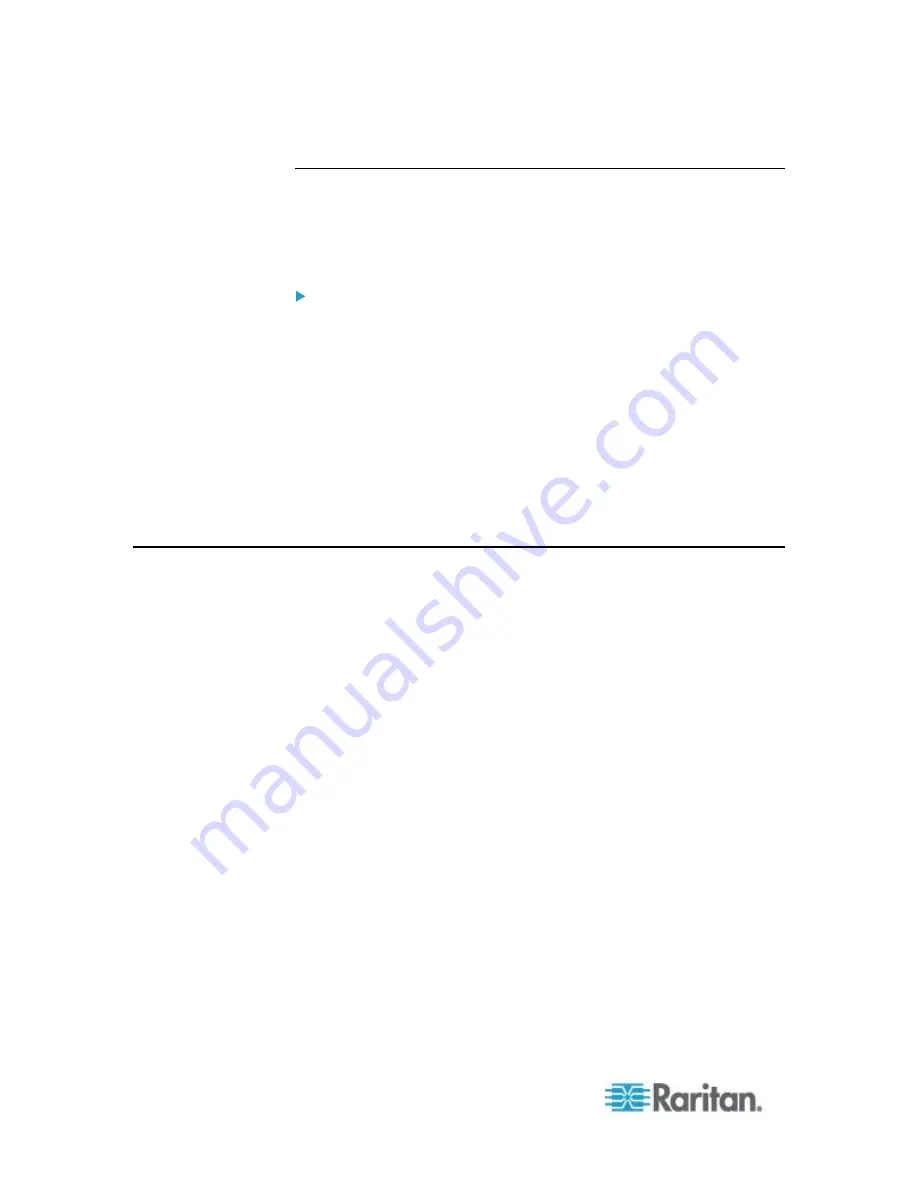
Chapter 6: Using the Web Interface
106
Downloading Key and Certificate Files
You can download the key and certificate files currently installed on the
PXE device for backup or other operations. For example, you can install
the files on a replacement PXE device, add the certificate to your
browser and so on.
To download the certificate and key files from the PXE device:
1. Choose Device Settings > Security > SSL Certificate. The Manage
SSL Certificate dialog appears.
2. The Active SSL Certificate tab should open. If not, click it.
3. Click Download Key to download the private key file installed on the
PXE device. You are prompted to open or save the file. Click Save to
save it onto your computer.
4. Click Download Certificate to download the certificate file installed on
the PXE device. You are prompted to open or save the file. Click
Save to save it onto your computer.
5. Click Close to quit the dialog.
Setting Up External Authentication
For security purposes, users attempting to log in to the PXE must be
authenticated. The PXE supports the access using one of the following
authentication mechanisms:
Local database of user profiles on the PXE device
Lightweight Directory Access Protocol (LDAP)
Remote Access Dial-In User Service (RADIUS) protocol
By default, the PXE is configured for local authentication. If you stay with
this method, you do not need to do anything other than create user
profiles for each authorized user.
If you prefer external authentication, you must provide the PXE with
information about the external authentication server.
If both local and external authentication is needed, create user profiles
on the PXE in addition to providing the external authentication server
data.
When configured for external authentication, all PXE users must have an
account on the external authentication server. Local-authentication-only
users will have no access to the PXE except for the admin, who always
can access the PXE.
Summary of Contents for PXE
Page 16: ......
Page 339: ...Appendix A Specifications 323 RS 485 Pin signal definition al 4 5 6 D bi direction al Data 7 8...
Page 380: ...Index 364 Z Zero U Products 1...
Page 381: ......
















































