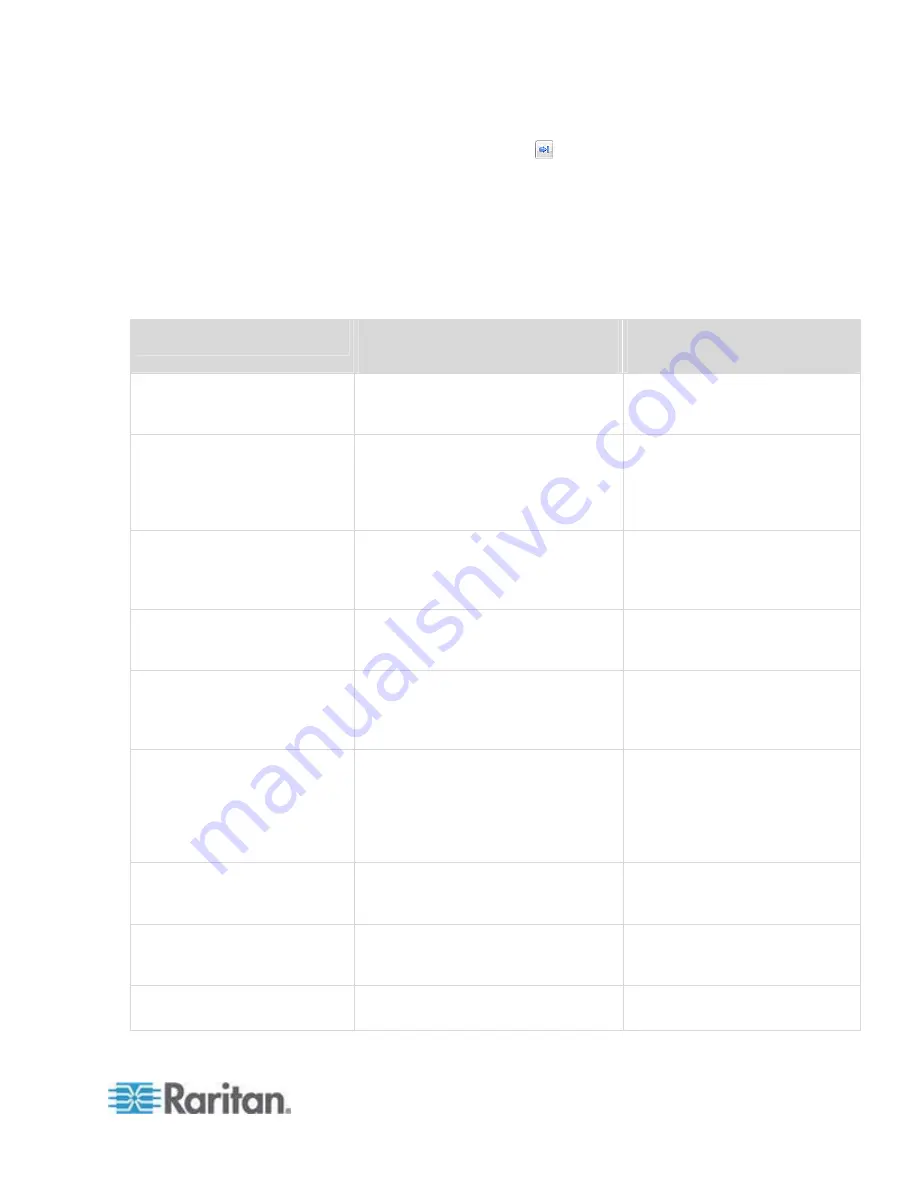
Chapter 6: Using the Web Interface
139
To remove all actions, click
.
9. Click
OK.
Default Log Messages
Following are default log messages triggered and emailed to specified
recipients when PXE events occur (are TRUE) or, in some cases, do not
occur (are FALSE). See
Send EMail
(on page 127) for information
configuring email messages to be sent when specified events occur.
Event/Context
Default Assertion Message when
the Event = TRUE
Default Assertion Message
when the Event = FALSE*
Asset Management > State
State of asset strip [STRIPID]
('[STRIPNAME]') changed to
'[STATE]'.
Asset Management > Rack Unit
> * > Tag Connected
Asset tag with ID '[TAGID]' connected
at rack unit [RACKUNIT], slot
[RACKSLOT] of asset strip [STRIPID]
('[STRIPNAME]').
Asset tag with ID '[TAGID]'
disconnected at rack unit
[RACKUNIT], slot [RACKSLOT] of
asset strip [STRIPID]
('[STRIPNAME]').
Asset Management > Rack Unit
> * > Blade Extension
Connected
Blade extension with ID '[TAGID]'
connected at rack unit [RACKUNIT] of
asset strip [STRIPID]
('[STRIPNAME]').
Blade extension with ID '[TAGID]'
disconnected at rack unit
[RACKUNIT] of asset strip
[STRIPID] ('[STRIPNAME]').
Asset Management > Firmware
Update
Firmware update for asset strip
[STRIPID] ('[STRIPNAME]'): status
changed to '[STATE]'.
Asset Management > Device
Config Changed
Config parameter '[PARAMETER]' of
asset strip [STRIPID] ('[STRIPNAME]')
changed to '[VALUE]' by user
'[USERNAME]'.
Asset Management > Rack Unit
Config Changed
Config of rack unit [RACKUNIT] of
asset strip [STRIPID] ('[STRIPNAME]')
changed by user '[USERNAME]' to:
LED Operation Mode '[LEDOPMODE]',
LED Color '[LEDCOLOR]', LED Mode
'[LEDMODE]'
Asset Management > Blade
Extension Overflow
Blade extension overflow occurred on
strip [STRIPID] ('[STRIPNAME]').
Blade extension overflow cleared
for strip [STRIPID]
('[STRIPNAME]').
Asset Management >
Composite Asset Strip
Composition Changed
Composition changed on composite
asset strip [STRIPID]
('[STRIPNAME]').
Card Reader Management >
Card inserted
Card Reader with id
'[CARDREADERID]' connected.
Summary of Contents for PXE
Page 16: ......
Page 339: ...Appendix A Specifications 323 RS 485 Pin signal definition al 4 5 6 D bi direction al Data 7 8...
Page 380: ...Index 364 Z Zero U Products 1...
Page 381: ......











































