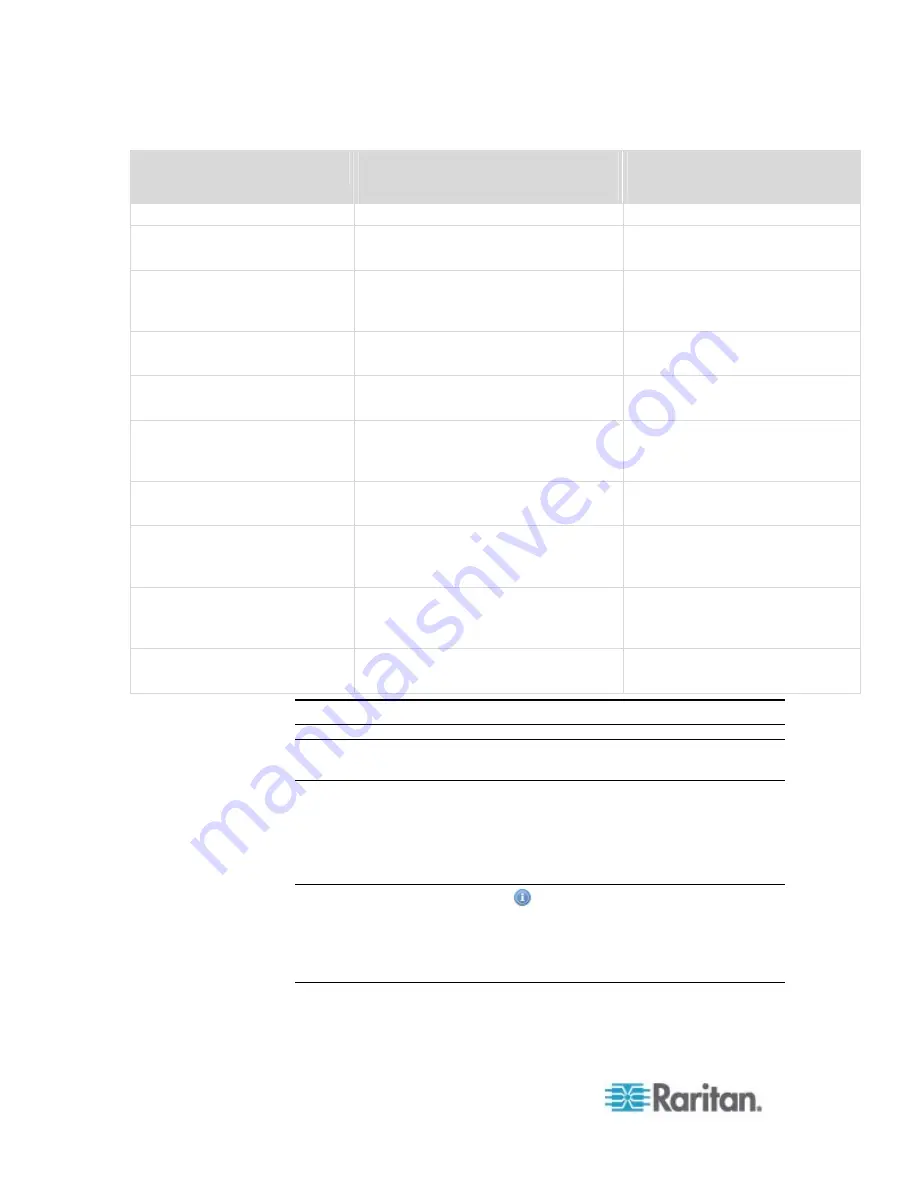
Chapter 6: Using the Web Interface
144
Event/Context
Default Assertion Message when
the Event = TRUE
Default Assertion Message
when the Event = FALSE*
modified '[USERIP]'.
User Administration > User
deleted
User '[TARGETUSER]' deleted by user
'[USERNAME]' from host '[USERIP]'.
User Administration > Password
changed
Password of user '[TARGETUSER]'
changed by user '[USERNAME]' from
host '[USERIP]'.
User Administration > Password
settings changed
Password settings changed by user
'[USERNAME]' from host '[USERIP]'.
User Administration > Role
added
Role '[TARGETROLE]' added by user
'[USERNAME]' from host '[USERIP]'.
User Administration > Role
modified
Role '[TARGETROLE]' modified by
user '[USERNAME]' from host
'[USERIP]'.
User Administration > Role
deleted
Role '[TARGETROLE]' deleted by user
'[USERNAME]' from host '[USERIP]'.
Webcam Management >
Webcam attached
Webcam '[WEBCAMNAME]'
('[WEBCAMUVCID]') added to port
'[WEBCAMUSBPORT]'.
Webcam Management >
Webcam detached
Webcam '[WEBCAMNAME]'
('[WEBCAMUVCID]') removed from
port '[WEBCAMUSBPORT]'.
Webcam Management >
Webcam settings changed
Webcam '[WEBCAMNAME]' settings
changed by user '[USERNAME]'.
*Note: Not set for 'trigger' events.
Note: The PXE does NOT support events related to asset management,
modem, webcam, USB-cascading and Schroff LHX/SHX devices.
Email and SMS Message Placeholders
Following are placeholders that can be used in custom event email
messages.
Note: Click the Information icon
to open the Event Context
Information dialog, which contains a list of placeholders and their
definitions. Then select the desired placeholder, and either double-click it
or click the "Paste into Message" button to insert it into the customized
message.
Summary of Contents for PXE
Page 16: ......
Page 339: ...Appendix A Specifications 323 RS 485 Pin signal definition al 4 5 6 D bi direction al Data 7 8...
Page 380: ...Index 364 Z Zero U Products 1...
Page 381: ......














































