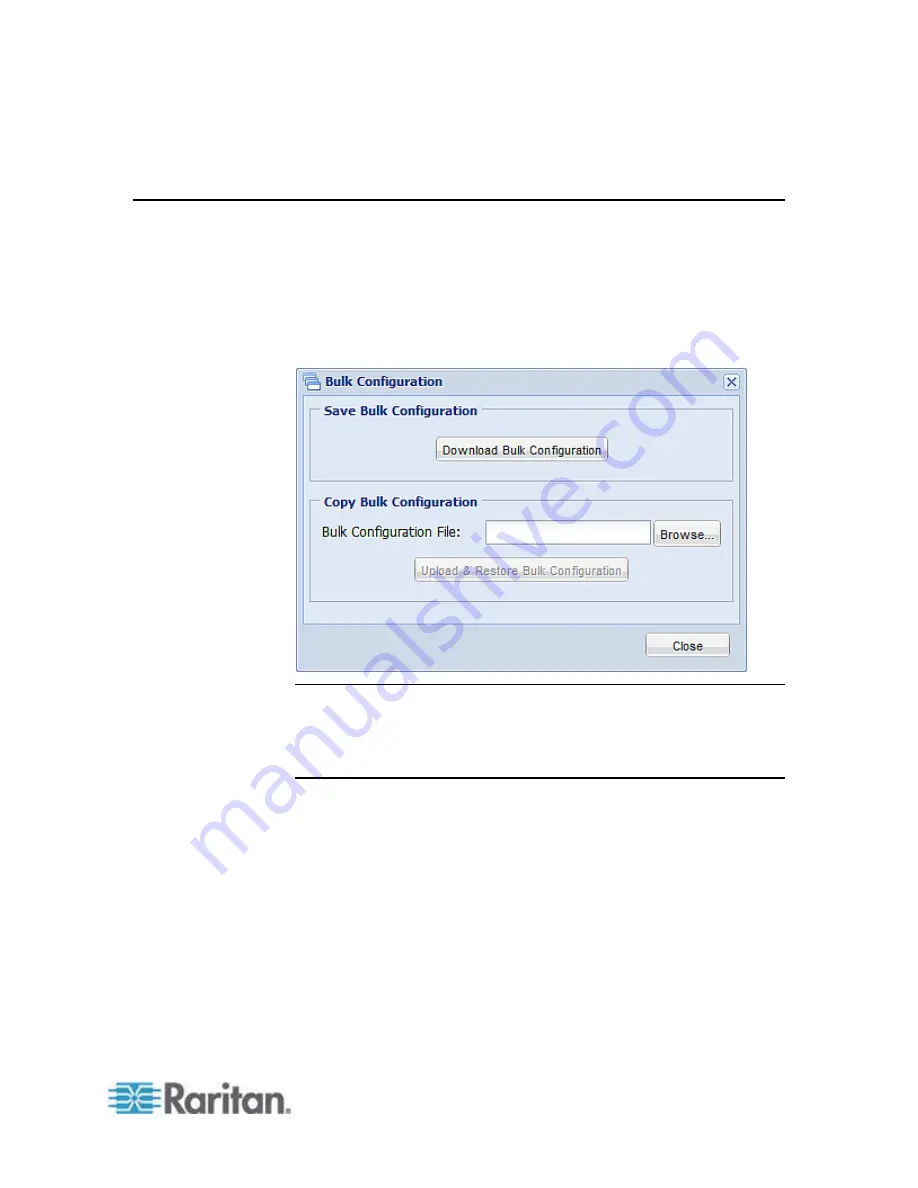
Chapter 6: Using the Web Interface
173
3. Click "Switch on" or "Switch off" to turn on or off the selected
actuators.
Bulk Configuration
The Bulk Configuration feature lets you save the settings of a configured
PXE device to your PC. You can use this configuration file to copy that
configuration to other PXE devices of the same model and firmware
version.
You must have the administrator privileges to save and copy the PXE
configurations.
Note: No device-specific data is saved to the Bulk Configuration file,
such as environmental sensor or certain network settings. To back up or
restore a specific PXE device's all settings, use the Backup/Restore
feature instead. See
Backup and Restore of PXE Device Settings
(on
Summary of Contents for PXE
Page 16: ......
Page 339: ...Appendix A Specifications 323 RS 485 Pin signal definition al 4 5 6 D bi direction al Data 7 8...
Page 380: ...Index 364 Z Zero U Products 1...
Page 381: ......













































