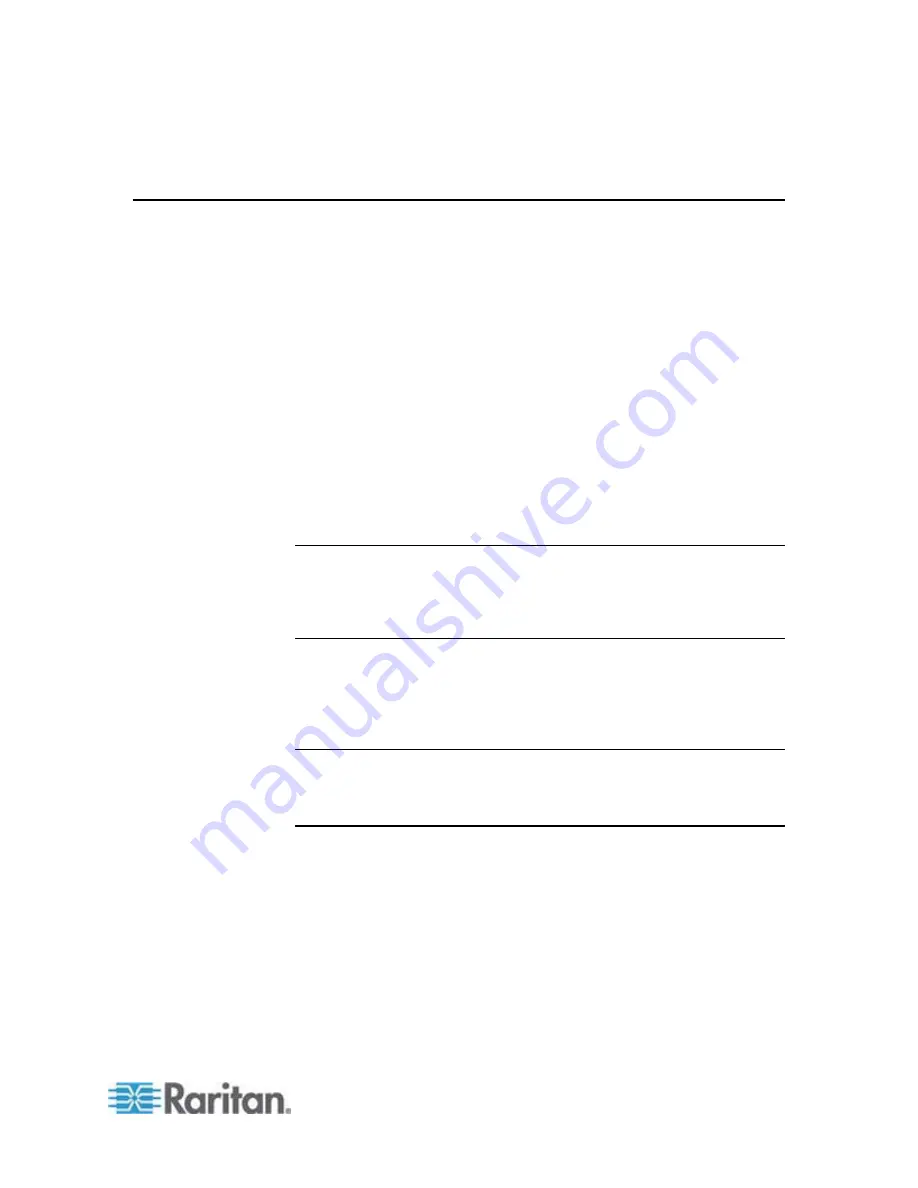
Chapter 7: Using SNMP
187
5. Click OK. The user is now set up for encrypted SNMP v3
communication.
Configuring SNMP Notifications
The PXE automatically keeps an internal log of events that occur. See
Event Rules and Actions
(on page 121). These events can also be
used to send SNMP v2c or v3 notifications to a third-party destination.
The PXE provides you with the ability to create SNMPv2c and SNMPv3
TRAP communications, or SNMPv2c and SNMPv3 INFORM
communications.
SNMP TRAP communications capture and send information via SNMP,
but no confirmation that the communication between the devices has
succeeded is provided by the receiving device.
SNMP INFORM communications capture and send information via
SNMP, and an acknowledgment that the communication was received by
the receiving device is provided. If the inform communication fails, it is
resent. You can define the number of times and the intervals to resend
the inform communication, or leave the defaults of five (5) resends in
three (3) second intervals.
Note: SNMP INFORM communications may take up slightly more
network resources than SNMP TRAP communications since there are
additional communications between the devices, and due to additional
network traffic created should the initial communication fail and another
is sent.
Use SNMP TRAP rules if you do not need confirmation that the
communication has succeeded, and if you need to conserve network
resources. Use SNMP INFORM communications to ensure more reliable
communications, and if network resources can be managed with the
potential additional network traffic.
Note: You should update the MIB used by your SNMP manager when
updating to a new PXE release. This ensures your SNMP manager has
the correct MIB for the release you are using. See
Downloading SNMP
MIB
(on page 188).
Summary of Contents for PXE
Page 16: ......
Page 339: ...Appendix A Specifications 323 RS 485 Pin signal definition al 4 5 6 D bi direction al Data 7 8...
Page 380: ...Index 364 Z Zero U Products 1...
Page 381: ......
















































