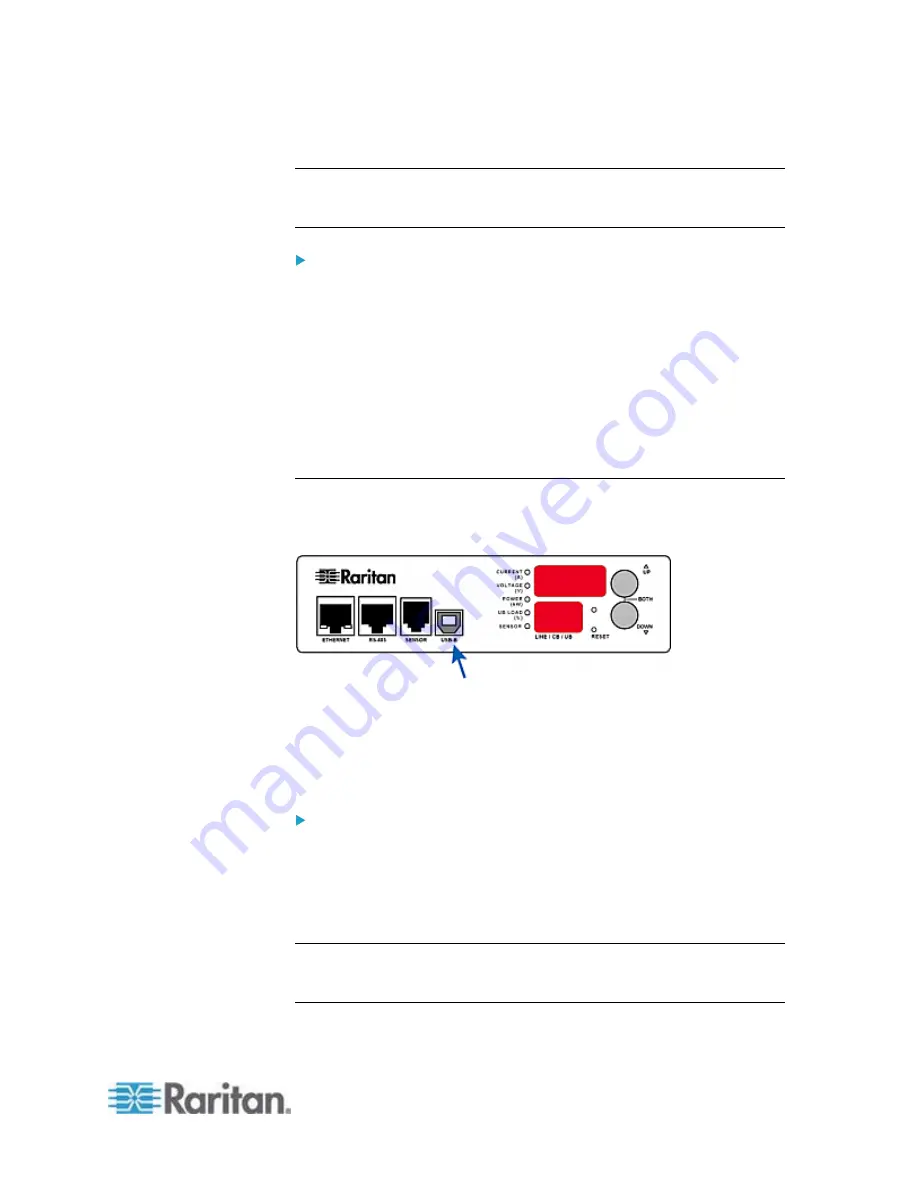
Chapter 3: Installation and Configuration
11
4. Wait until the installation is complete.
Note: If the PXE enters the disaster recovery mode when the USB serial
driver is not installed yet, it may be shown as a 'GPS camera' in the
Device Manager on the computer connected to it.
In Linux:
No additional drivers are required, but you must provide the name of the
tty device, which can be found in the output of the "dmesg" after
connecting the PXE to the computer. Usually the tty device is
"/dev/ttyACM#" or "/dev/ttyUSB#," where # is an integer number.
For example, if you are using the kermit terminal program, and the tty
device is "/dev/ttyACM0," perform the following commands:
> set line /dev/ttyACM0
> connect
Connecting the PXE to a Computer
To configure the PXE using a computer, it must be connected to the
computer via the USB port.
The PXE device can emulate a USB-to-serial converter after the
USB-to-serial driver is properly installed in the Windows
®
operating
system.
Now establish a USB connection between the PXE and a computer for
initial configuration.
To make a USB connection:
1. A USB-to-serial driver is required in Windows
®
. Install this driver
before connecting the USB cable. See
Installing the USB-to-Serial
Driver (Optional)
(on page 10).
2. Connect a USB cable between the PXE device's USB-B port and
your computer's USB-A port.
Note: If you plan to use this USB connection to log in to the command
line interface, leave the cable connected after the configuration is
complete.
Summary of Contents for PXE
Page 16: ......
Page 339: ...Appendix A Specifications 323 RS 485 Pin signal definition al 4 5 6 D bi direction al Data 7 8...
Page 380: ...Index 364 Z Zero U Products 1...
Page 381: ......
















































