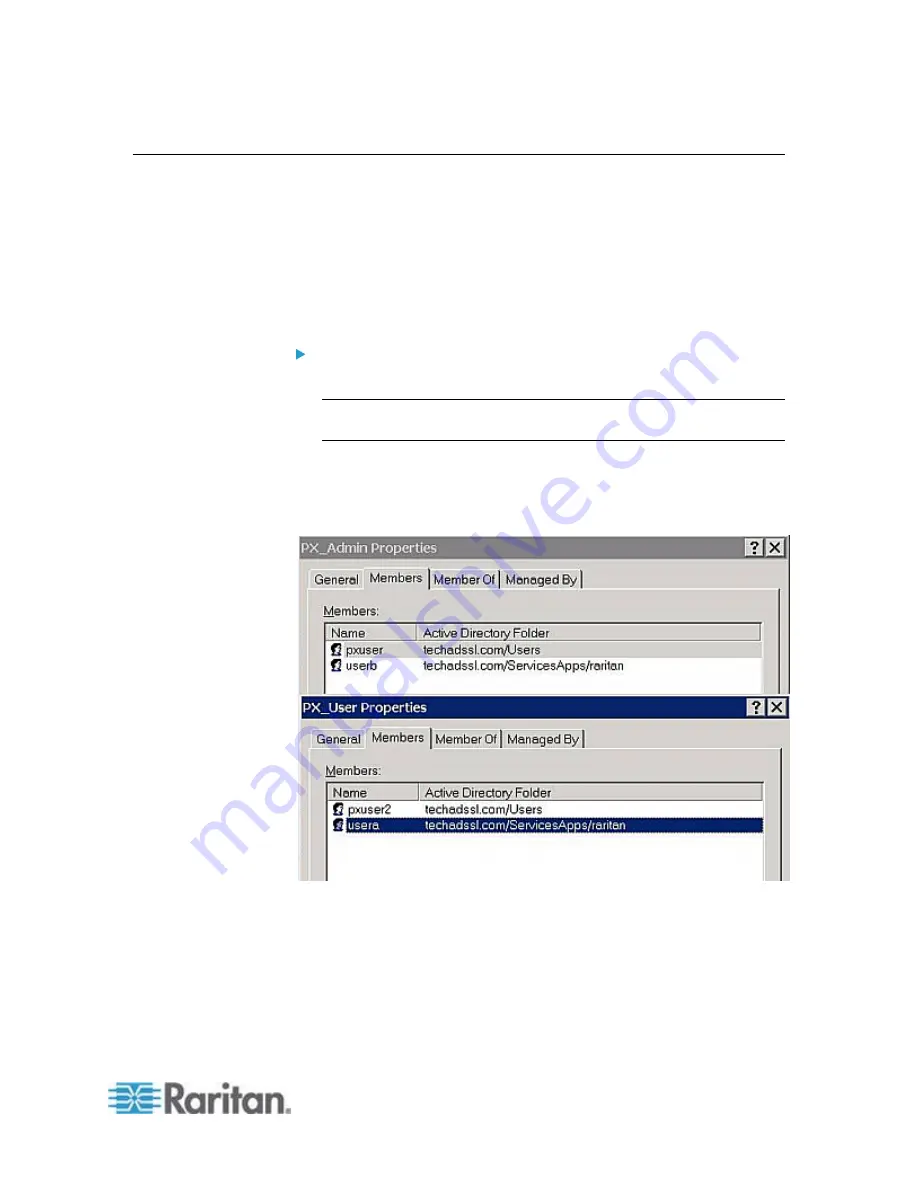
Appendix D: LDAP Configuration Illustration
331
Step B. Configure User Groups on the AD Server
You must create the groups for the PXE on the AD server, and then
make appropriate users members of these groups.
In this illustration, we assume:
The groups for the PXE are named
PX_Admin
and
PX_User
.
User accounts
pxuser
,
pxuser2
,
usera
and
userb
already exist on the
AD server.
To configure the user groups on the AD server:
1. On the AD server, create new groups --
PX_Admin
and
PX_User
.
Note: See the documentation or online help accompanying Microsoft
AD for detailed instructions.
2. Add
the
pxuser2
and
usera
accounts to the PX_User group.
3. Add
the
pxuser
and
userb
accounts to the PX_Admin group.
4. Verify whether each group comprises correct users.
Summary of Contents for PXE
Page 16: ......
Page 339: ...Appendix A Specifications 323 RS 485 Pin signal definition al 4 5 6 D bi direction al Data 7 8...
Page 380: ...Index 364 Z Zero U Products 1...
Page 381: ......







































