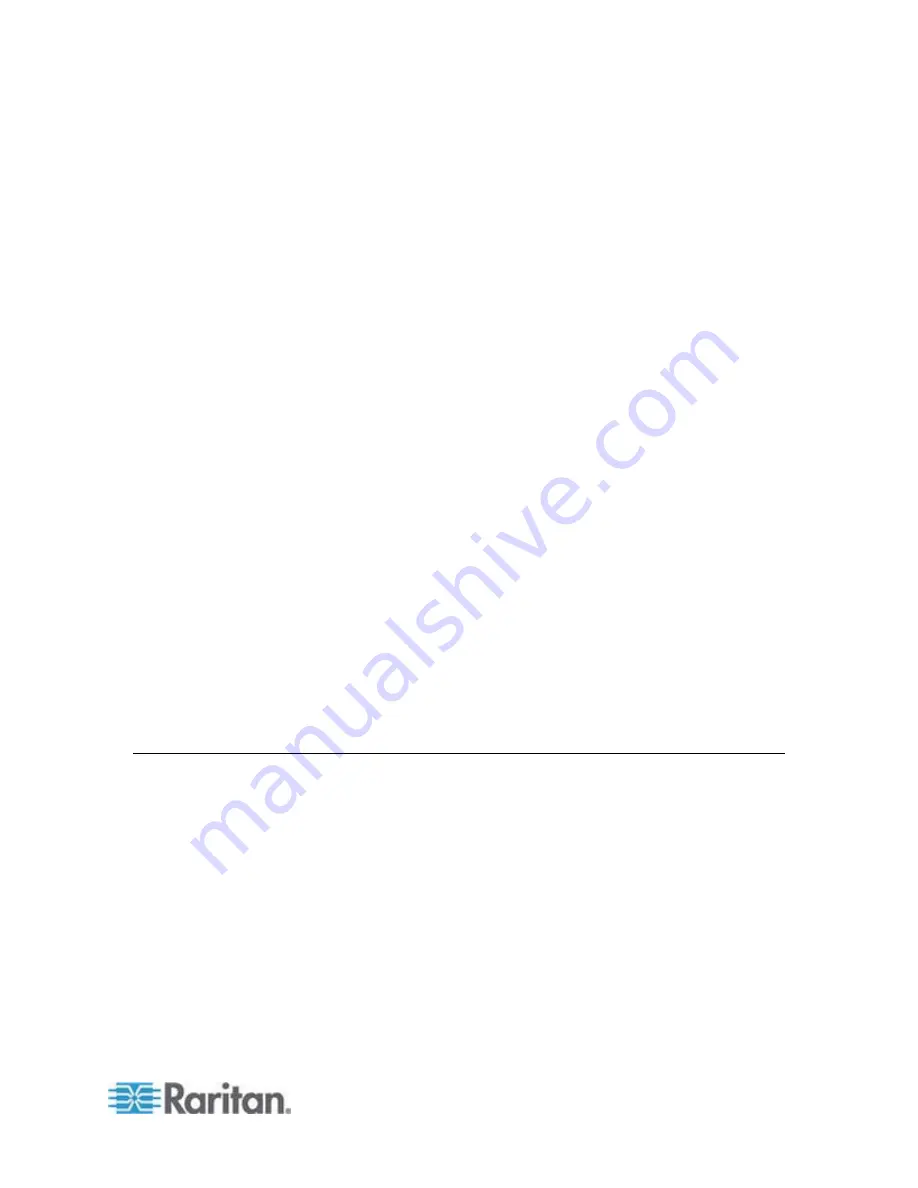
35
This chapter explains how to use the web interface to administer a PXE.
In This Chapter
Supported Web Browsers........................................................................35
Logging in to the Web Interface ..............................................................36
Logout......................................................................................................39
Introduction to the Web Interface ............................................................40
Viewing the Dashboard ...........................................................................51
Device Management................................................................................53
User Management ...................................................................................78
Setting Up Roles......................................................................................83
Forcing HTTPS Encryption......................................................................86
Access Security Control ..........................................................................86
Setting Up an SSL Certificate................................................................101
Setting Up External Authentication........................................................106
Outlet Management ...............................................................................114
Inlet and Overcurrent Protector Management .......................................115
Setting Power Thresholds .....................................................................119
Event Rules and Actions .......................................................................121
Managing Event Logging.......................................................................151
Viewing Connected Users .....................................................................152
Monitoring Server Accessibility..............................................................153
Environmental Sensors and Actuators ..................................................156
Bulk Configuration .................................................................................173
Backup and Restore of PXE Device Settings........................................176
Network Diagnostics..............................................................................177
Downloading Diagnostic Information.....................................................178
Firmware Upgrade.................................................................................178
Accessing the Help................................................................................182
Supported Web Browsers
The following web browsers can be used to access the PXE web
interface:
Internet Explorer
®
8, 9, 10 and 11
Firefox
®
25 and later
Safari
®
5.x (MacOS Lion)
®
Chrome
®
32 and later
Android 4.2 and later
IOS 7.0
Chapter 6
Using the Web Interface
Summary of Contents for PXE
Page 16: ......
Page 339: ...Appendix A Specifications 323 RS 485 Pin signal definition al 4 5 6 D bi direction al Data 7 8...
Page 380: ...Index 364 Z Zero U Products 1...
Page 381: ......









































