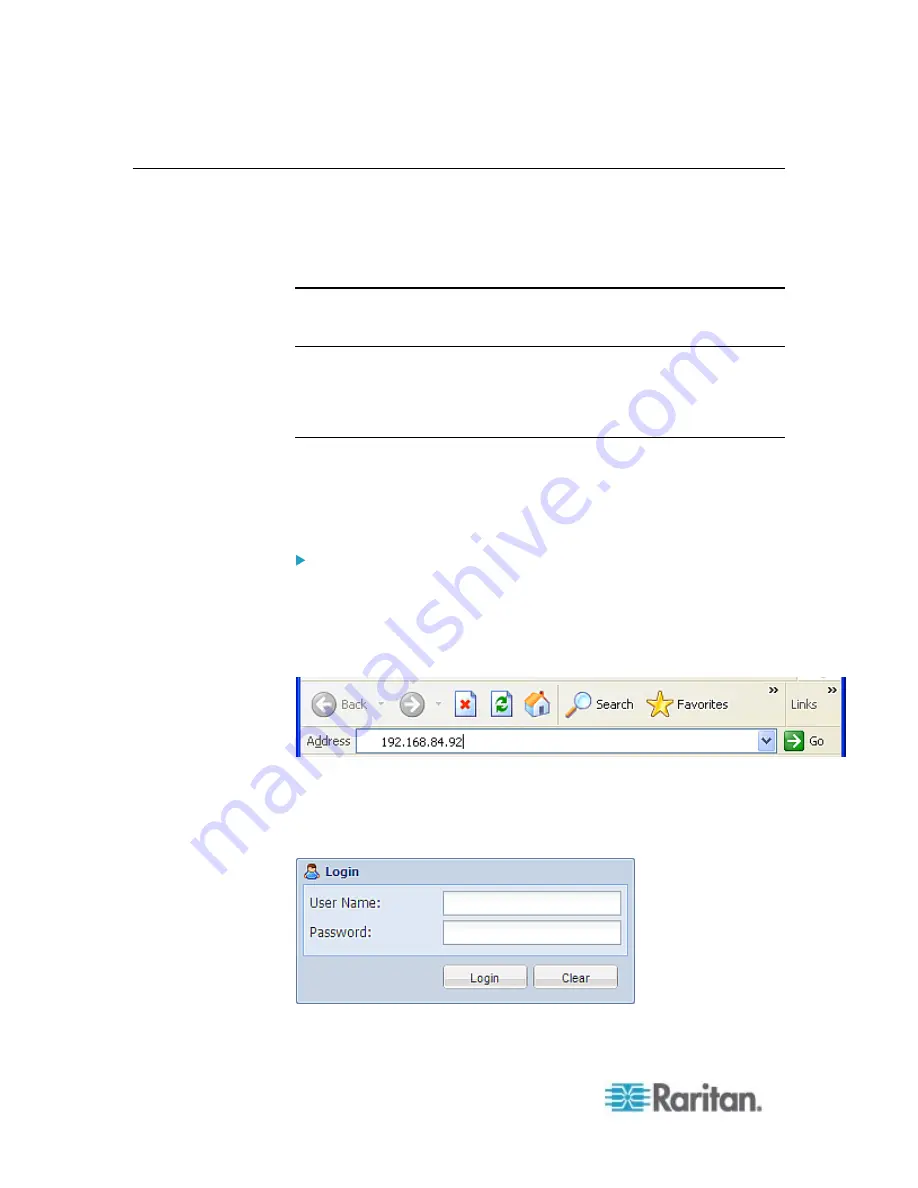
Chapter 6: Using the Web Interface
36
Logging in to the Web Interface
To log in to the web interface, you must enter a user name and password.
The first time you log in to the PXE, use the default user name (admin)
and password (raritan). You are then prompted to change the password
for security purposes.
Exception: If you already changed the password for the admin account,
use the new password instead for login, and the PXE will NOT prompt
you to change the password.
After successfully logging in, you can create user profiles for your other
users. These profiles define their login names and passwords. See
Creating a User Profile
Login
The web interface allows a maximum of 16 users to log in
simultaneously.
You must enable JavaScript in the web browser for proper operation.
To log in to the web interface:
1. Open a browser, such as Microsoft Internet Explorer or Mozilla
Firefox, and type this URL:
http(s)://<ip address>
where
<ip address>
is the IP address of the PXE.
2. If a security alert message appears, click OK or Yes to accept. The
Login page then opens.
3. Type your user name in the User Name field, and password in the
Password field.
Summary of Contents for PXE
Page 16: ......
Page 339: ...Appendix A Specifications 323 RS 485 Pin signal definition al 4 5 6 D bi direction al Data 7 8...
Page 380: ...Index 364 Z Zero U Products 1...
Page 381: ......
















































