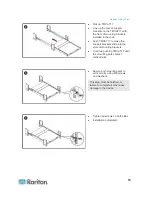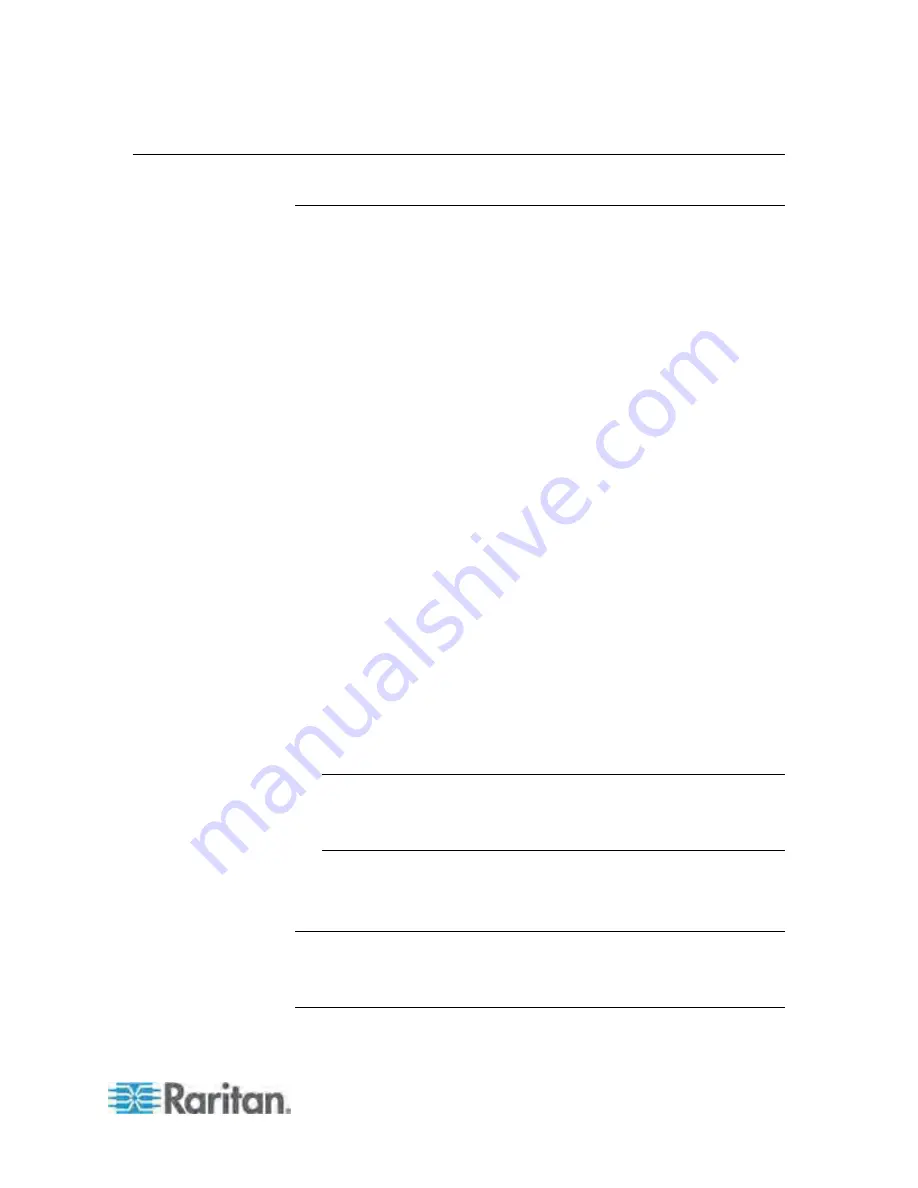
Chapter 1: Introduction
5
Product Features
TMCAT17 Switch
A user can control multiple computers per unit. The number of
computers that can be controlled varies depending on the model you
purchased:
TMCAT1728
can control a maximum of 8 computers
TMCAT17216
can control a maximum of 16 computers
Support a maximum of 256 computers if cascading MCCAT switches
Support two-user operation
Support the PC Share mode
Multi-platform support, including MS-DOS, Windows
2000/2003/NT/XP/Vista, Macintosh OS9/OSX, Linux (Red Hat, Novell
Suse), SCO Unix, and Sun Solaris
Support IBM, Dell, HP, and Sun servers
Support the video resolution up to 1600x1200
Enable users to be located away from the computers up to:
100 feet (30.48 meters) for video resolution at 1600x1200
150 feet (45.72 meters) for video resolution at 1280x1024 or below
Interconnect with computers via standard Cat5 UTP cables
Feature simple system control and management with the OSD
interface
With the “keep-alive” technology, you can add, remove, and hot-swap
components without interruption to the computers
The
Scan
function enables the system to automatically cycle through
all channels, and updates the channel status
The
Skip
function enables the system to bypass "inactive" channels
Note: An "active" channel is the channel port where the TMCAT17
switch detects the connection of a powered MCIM or MCUTP cable.
An "inactive" channel is the opposite. See
What are Active and
Inactive Channels
(on page 30) for more information.
The
Login
mechanism prevents unauthorized access to the
TMCAT17 switch and connected computers
Easy firmware upgrade via a standard RS-232 serial cable
Note: The integrated LCD display supports the video resolution up to
1280x1024 only, but the external monitor, which is connected to the
TMCAT17 switch via the MCCAT user station, can support the resolution
up to 1600x1200.