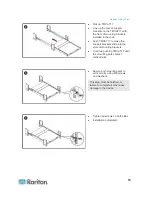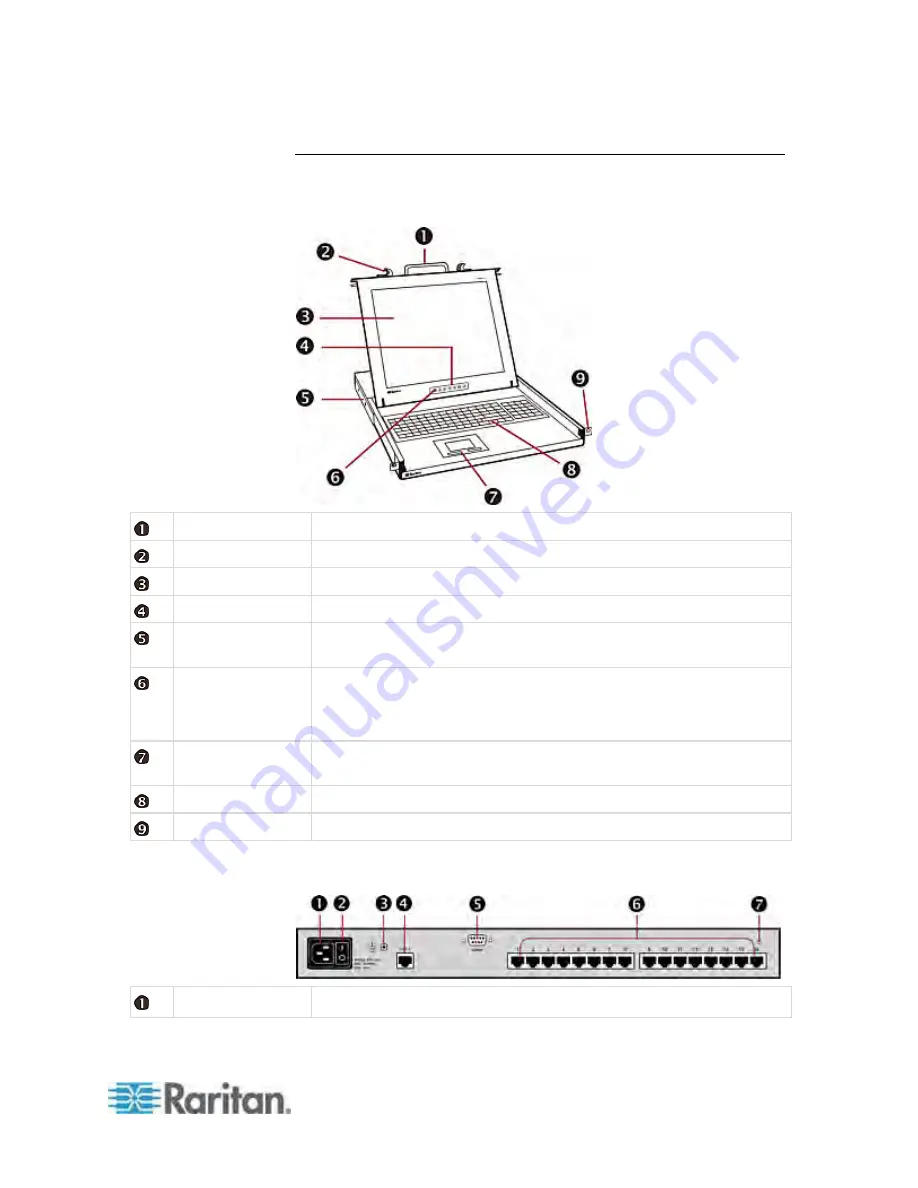
Chapter 1: Introduction
7
TMCAT17 Switch
Front View
Handle
Allows you to carry the TMCAT17 device or pull it out of the rack.
Latches
Lock or unlock the LCD panel and keyboard assembly.
LCD display
Displays the video.
LCD controls
Activate and navigate through the LCD OSD interface.
Support brackets
Support the TMCAT17 device when the brackets are inserted into the
mounting brackets installed in the rack.
LCD power switch
and LED
The LCD power switch toggles the LCD display's power on or off.
When on, the adjacent LED is lit (blue).
When off, the LED is not lit.
Touchpad mouse
and buttons
The touchpad controls the onscreen mouse pointer, and adjacent
buttons function as mouse buttons.
Keyboard
Inputs characters or commands.
Mounting ears
Secure the TMCAT17 device in place when it is installed in the rack.
Rear View
Power socket
Connects a power cord.