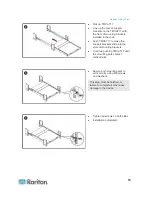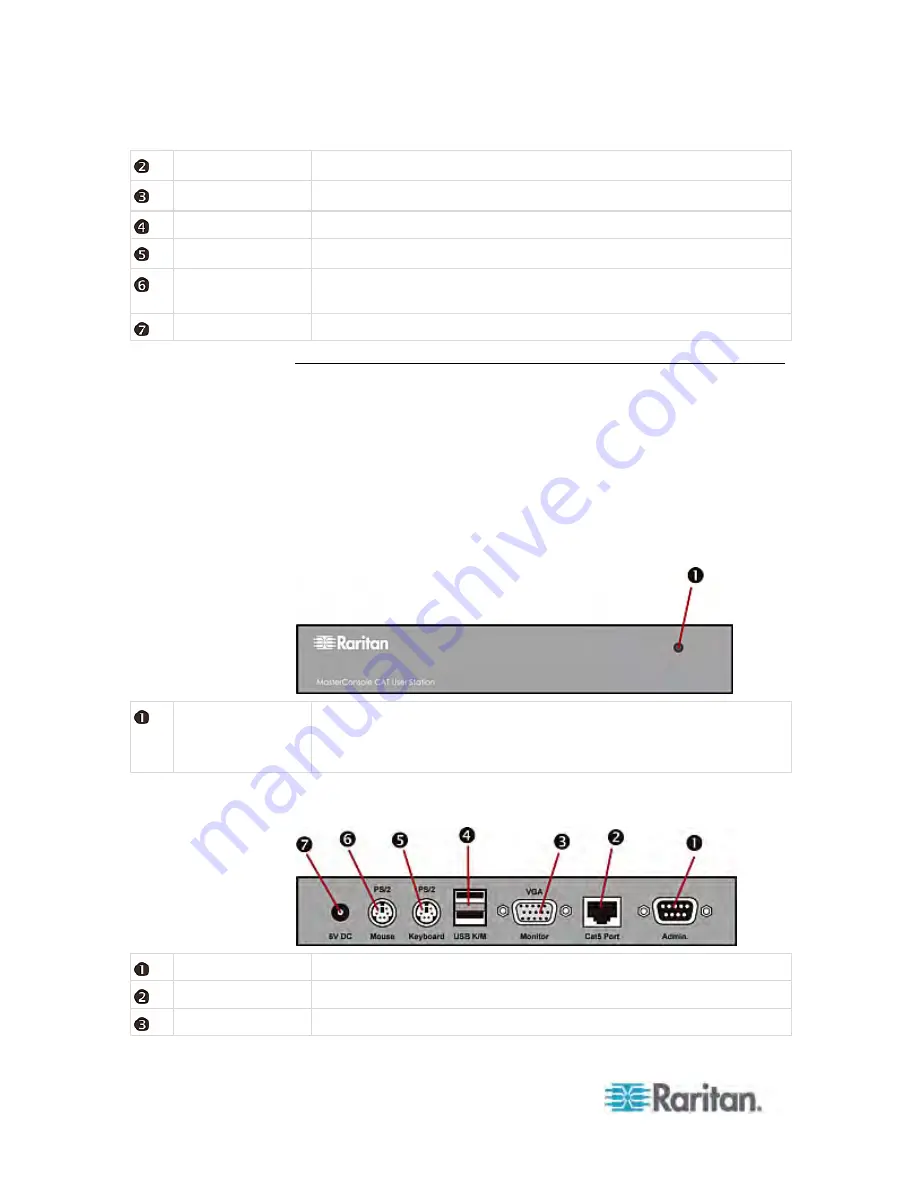
Chapter 1: Introduction
8
Power switch
Toggles the power on or off.
Ground screw
Connects a grounding wire.
User 2 port
Connects an optional MCCAT user station.
Admin port
Connects a computer for upgrading the firmware.
Channel ports
Connect computers. Depending on the model you purchased, the
device may have 8 or 16 channel ports.
Reset button
Resets all settings to factory defaults.
MCCAT User Station
One MCCAT user station can connect a set of keyboard, mouse and
monitor to any of these devices:
A compatible KVM switch, including MCCAT28, MCCAT216,
TMCAT1728, or TMCAT17216.
A computer. See
User Station Direct Mode
(on page 66) for more
information.
Front View
Power LED
Indicates whether the device is turned on.
When lit, it is turned ON. When off, there is no power supply to the
device.
Rear View
Admin port
Connects a computer for upgrading the firmware.
Cat5 port
Connects a compatible KVM switch or a computer.
VGA port
Connects a VGA monitor.