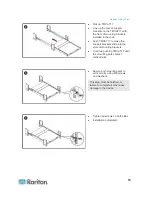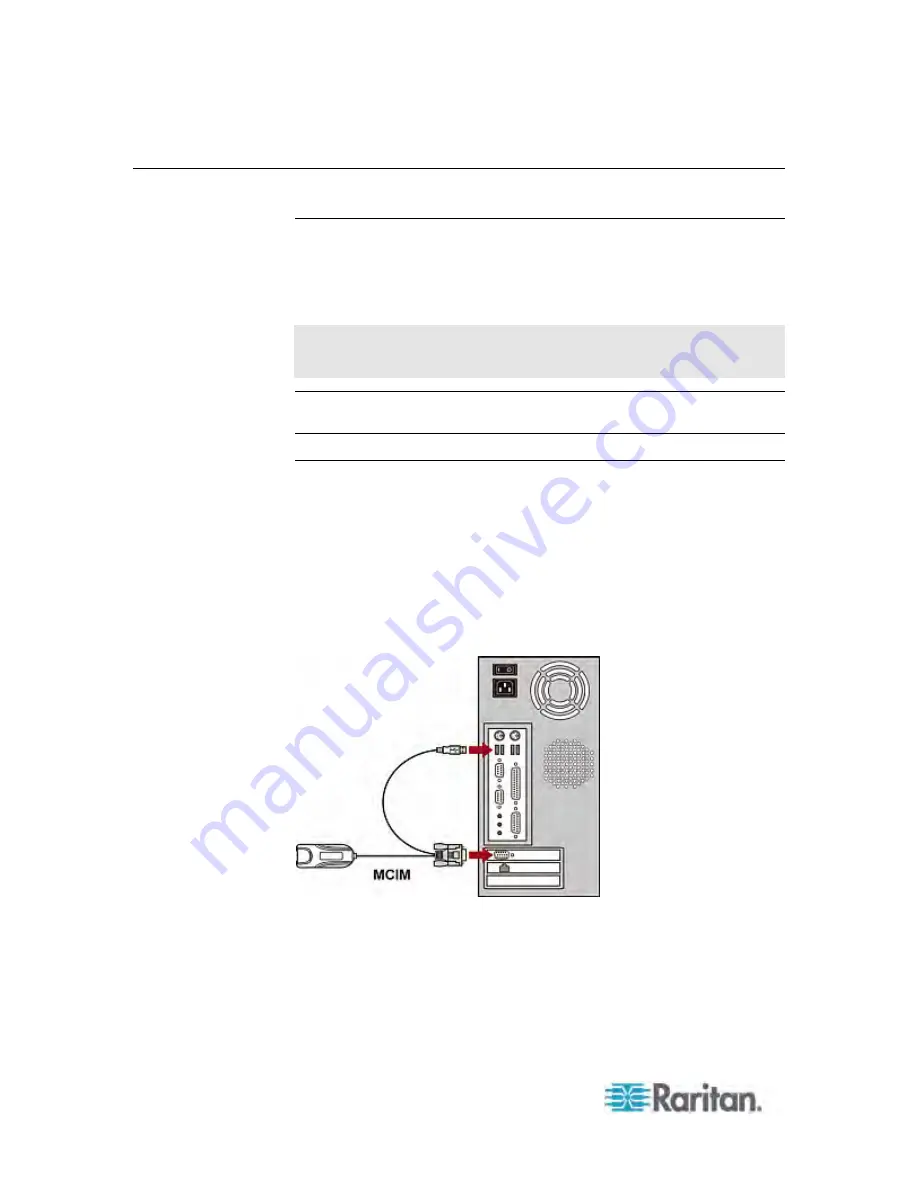
Chapter 2: Quick Start
14
Installing a Basic System
Preparing Requisite Items
Collect these components or devices before connecting computers.
MCIMs or MCUTP cables (one per computer)
If using MCIMs, Cat5 UTP cables are required
The MCUTP cable is
not
compatible with Windows 98 operating
system. Use MCIM for computers running Windows 98.
Note: If the computer is a Sun server, you must prepare the Sun USB
MCUTP cable or DCIM-USB G2 instead of MCIM.
Connecting the Equipment
1. Turn OFF all devices, including the TMCAT17 switch and computers.
2. Connect one MCIM or MCUTP cable to the computer.
If using MCIM-USB or USB MCUTP cable
:
a. Plug the MCIM or MCUTP's USB connector into one of the
computer's available USB ports.
b. Plug the MCIM or MCUTP's video connector into the computer's
VGA port.