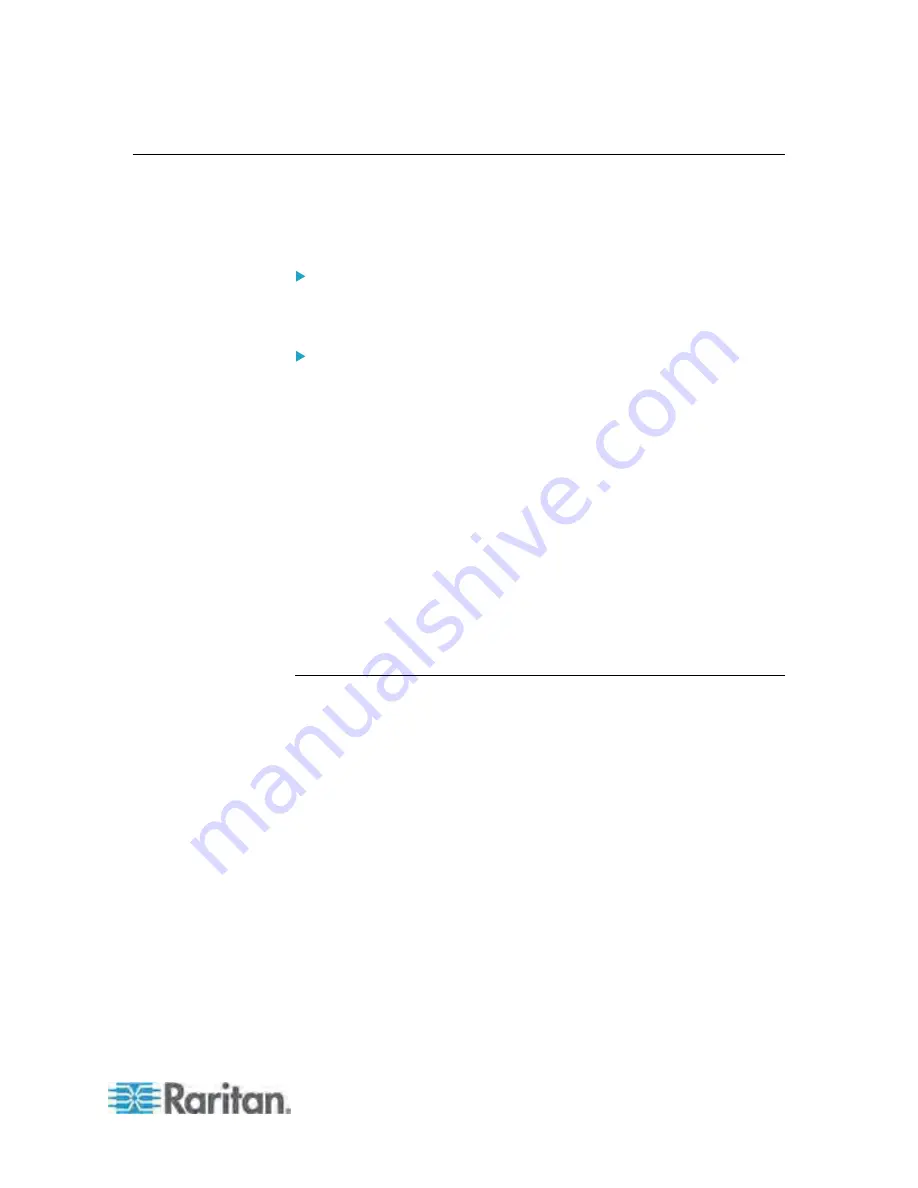
Chapter 4: Advanced Operation
39
Supporting Sun Servers
The product supports Sun servers. To connect Sun servers, you must use
the CIM or MCUTP cable designed for Sun servers, that is, DCIM-USB G2
or MCUTPxx-SUSB, where xx represents the cable length.
To connect Sun servers via the MCUTPxx-SUSB cables:
See Steps 2 to 3 in the section:
Connecting the Equipment
(on page
14).
To connect Sun servers via DCIM-USB G2:
1. Move the slide switch on the back of the DCIM-USB G2 to the right
side so that the character "S" is visible. "S" refers to the Sun server.
2. Connect the DCIM-USB G2 to the Sun server.
Plug the CIM's USB connector into one of available USB ports on
the Sun server.
Plug the CIM's video connector into the VGA port on the Sun
server.
3. Connect the Sun server to one of the channel ports on the TMCAT17
switch via a standard Cat5 UTP cable.
Plug one end of the Cat5 UTP cable into the RJ-45 port of the CIM
being connected with the Sun server.
Plug the other end of the Cat5 UTP cable into one of the channel
ports on the TMCAT17 switch.
Emulating Special Sun Keys
Special Sun keys, such as the Again and Props keys, are unavailable on
regular keyboards.
If connecting a Sun keyboard to the TMCAT17 switch, these special Sun
keys do NOT function when its keyboard signals pass through the
User 2
port of any switch.
As these keys are either unavailable or do not function properly, you must
use combination keys to emulate them.
















































