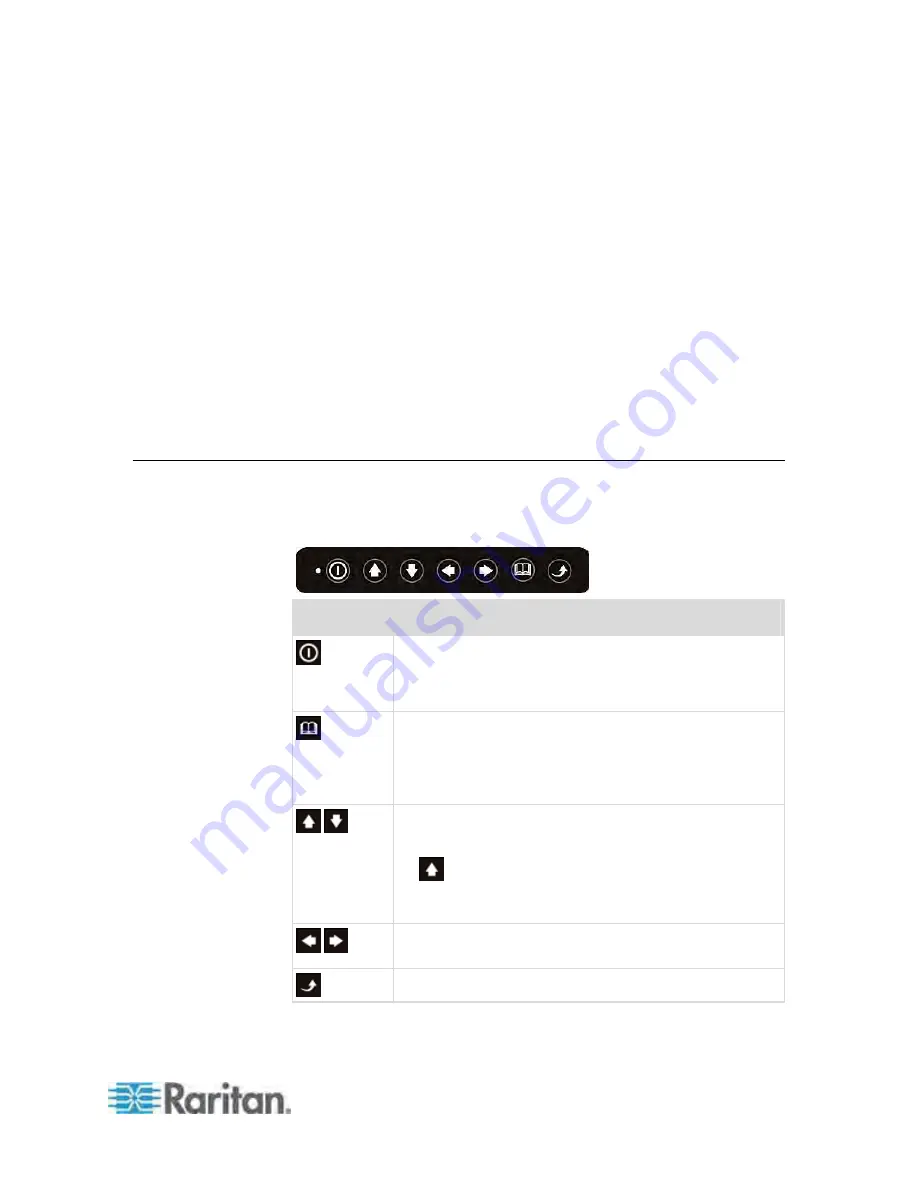
57
You can customize visual display properties of the built-in LCD display,
such as colors and image position, by changing the settings on the LCD
OSD menu.
In This Chapter
LCD Controls ...........................................................................................57
LCD OSD Layout.....................................................................................58
OSD Submenus.......................................................................................58
Changing LCD OSD Settings ..................................................................60
Auto-Adjusting Display Settings ..............................................................61
Resetting LCD OSD Settings ..................................................................62
Quitting the LCD OSD Menu ...................................................................62
LCD Controls
The buttons at the bottom of the LCD panel are used to control the LCD
display and navigate through the LCD's OSD interface.
Button
Function
Turn on/off the LCD display.
Adjacent LED turns blue when turned on.
Adjacent LED is
not
lit when turned off.
Two functions:
Activate the LCD's OSD interface.
Confirm the current selection when an OSD menu or
field is highlighted.
Two functions:
Move the highlight on the LCD OSD menu.
functions as a shortcut button to auto-adjust visual
display settings without activating the LCD's OSD
interface.
Adjust the value or switch among available options after
any OSD field is selected.
Exit from current LCD OSD menu or submenu.
Chapter 6
LCD Panel Operation
















































