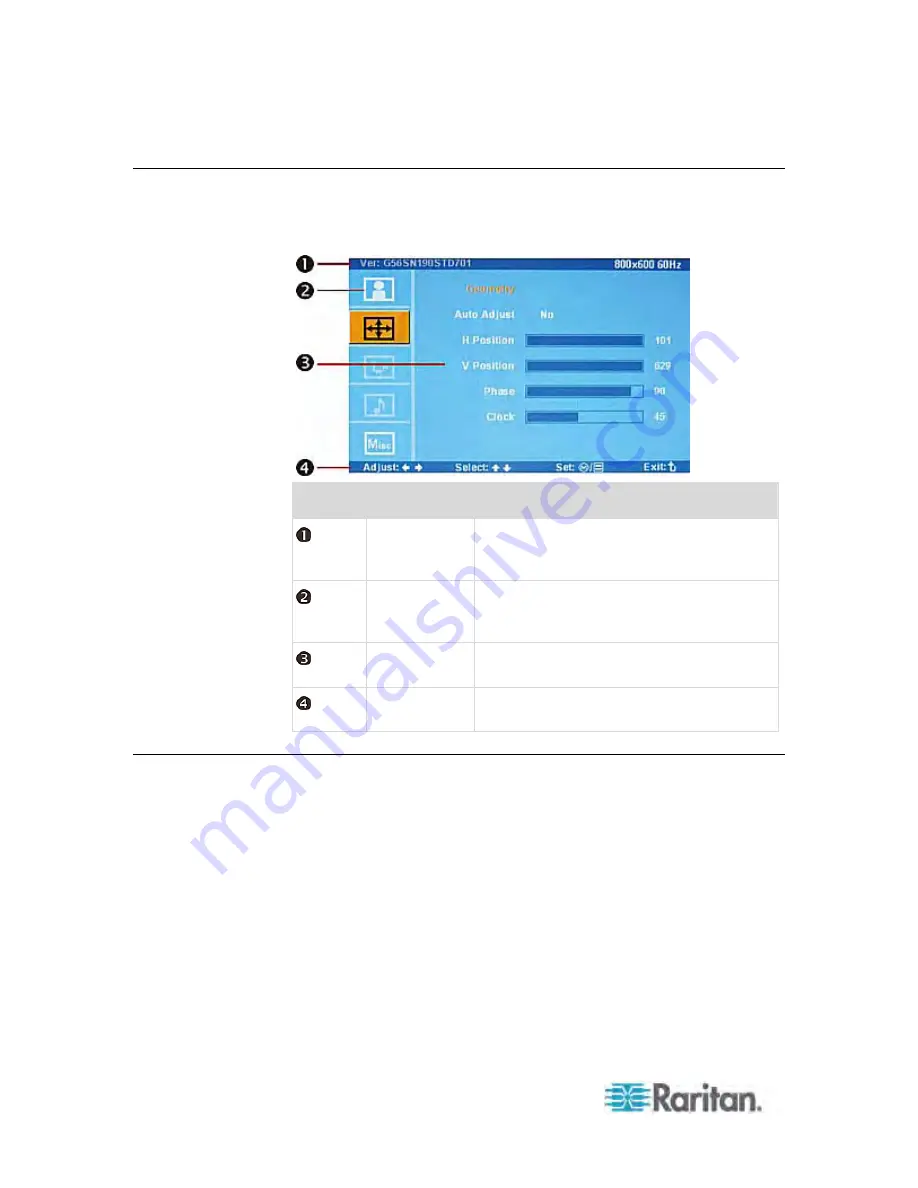
Chapter 6: LCD Panel Operation
58
LCD OSD Layout
You can view the LCD information, and adjust the visual images displayed
and the LCD OSD properties through LCD OSD menus.
Number Information
Description
OSD title
The bar shows the LCD version, and the
resolution and refresh rate applied to current
video image.
Submenu
section
The left column shows the OSD submenus.
Only three submenus are available: Image,
Geometry, and Misc.
Setting section The right column shows the fields available
in the selected submenu.
Help bar
The bar shows the buttons that work with the
LCD OSD menu.
OSD Submenus
Only three submenus are enabled for TMCAT17: Image, Geometry, and
Misc.
















































