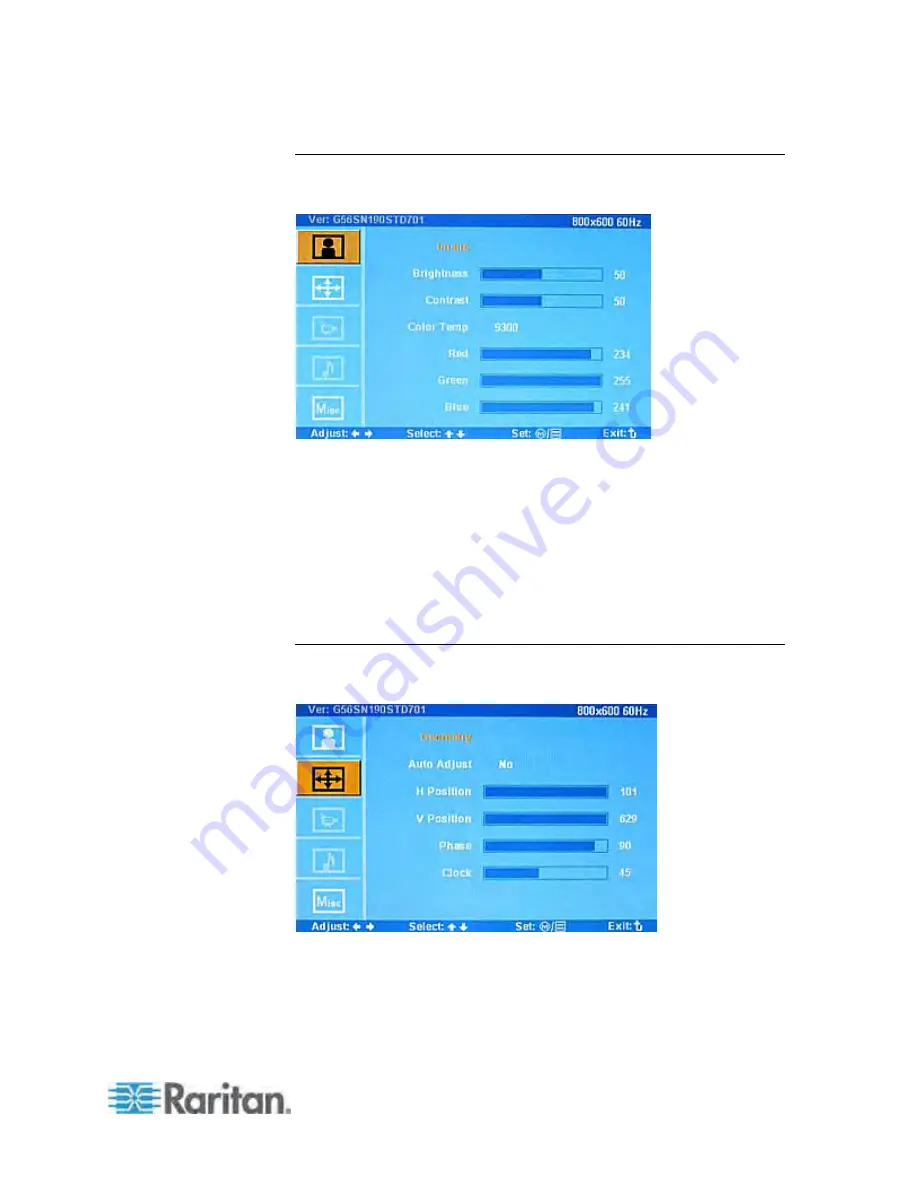
Chapter 6: LCD Panel Operation
59
Image
This submenu determines how the screen image is displayed.
Brightness: Adjust background black level of the screen image.
Contrast: Adjust the difference between the image background (black
level) and the foreground (white level).
Color Temp: The screen color is not user-configurable -- always at
9300K.
Red: Adjust the red color.
Green: Adjust the green color.
Blue: Adjust the blue color.
Geometry
The submenu controls geometry, clock and phase settings.
















































