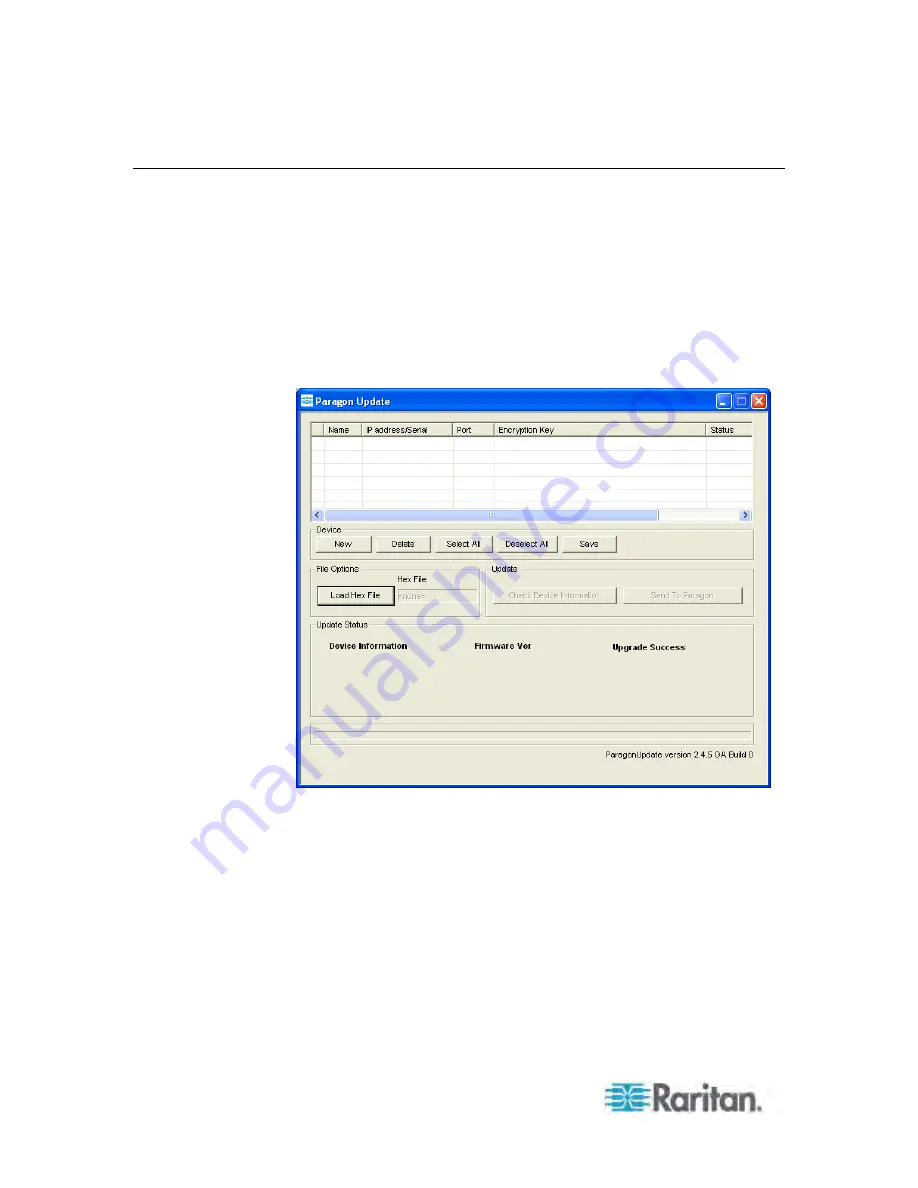
Chapter 9: Firmware Upgrade
70
STEP (C): Launch the Upgrade Utility
The upgrade utility for TMCAT17 switch and MCCAT user station is the
same one for Raritan Paragon devices, that is, the Paragon Update utility.
Paragon Update utility older than 2.4.3 does not support upgrading the
TMCAT17 switch and MCCAT user station. To ensure the success of the
upgrade, always use the latest upgrade utility downloaded along with the
TMCAT17 firmware.
1. Double-click the upgrade utility—
ParagonUpdate_xxx.exe
, where
xxx
represents the version number. The Paragon Update utility
opens.
2. If the device that you want to upgrade is already listed in the dialog, go
to Step 3. If not, follow this procedure to specify the device
information:
a. Click New to add the device information.
b. Click the Name field and type the appropriate name for the device
that you want to upgrade.
c. Ensure <Default Serial> is selected in the IP address/Serial field.
d. Click the Port field and type the appropriate number of the serial
port. For example, if the device connects to the computer via COM
1, type
1
, if via COM 2, type
2
.
















































