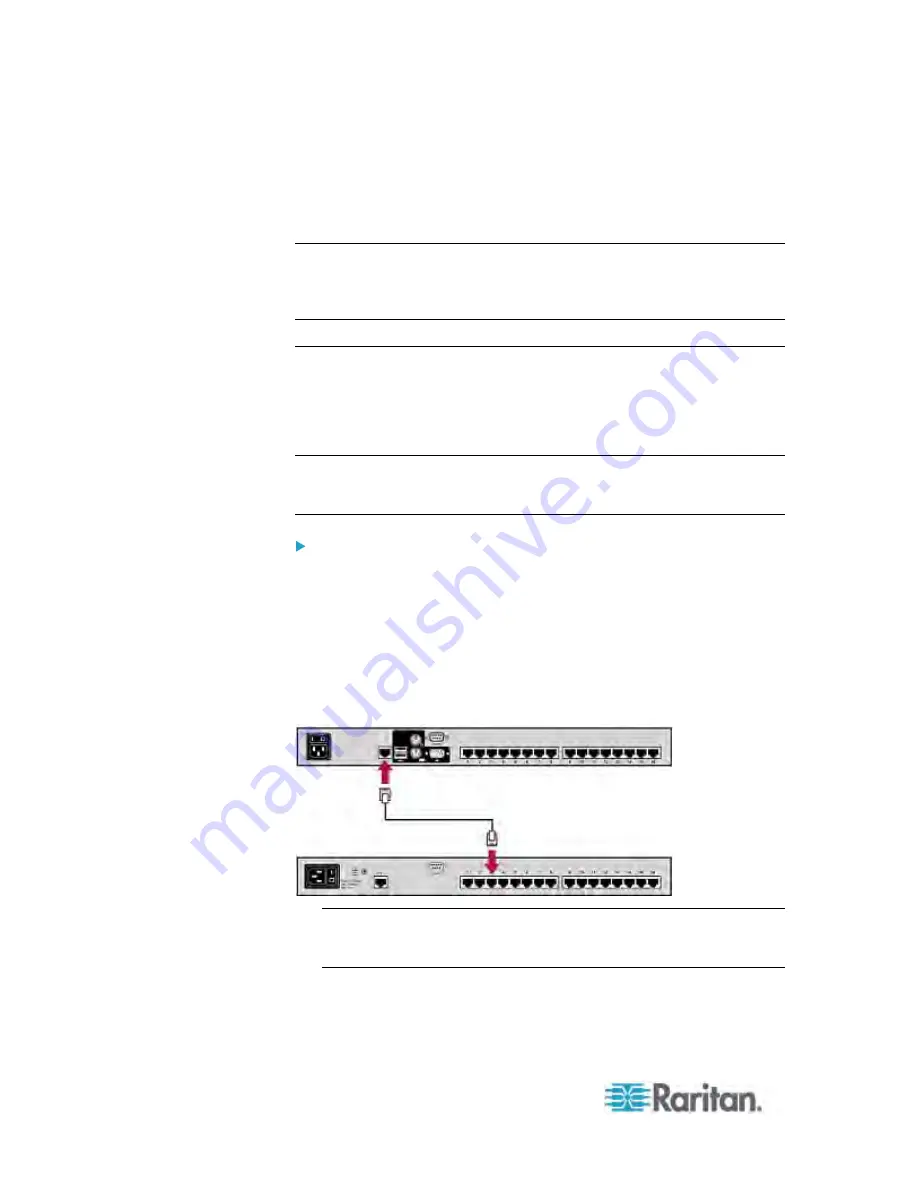
Appendix D: Two-Tier System
88
The TIER LED will be lit continuously, indicating that the MCCAT
switch has been programmed as a second-tier device.
4. Repeat Steps 1 to 3 to change the programming of more MCCAT
switches.
Note: To programme a second-tier device back as the base switch, follow
the same procedure in this section but press the channel number 1 button
instead. When the TIER LED's light is off, the device is programmed back
as a base switch.
STEP (B): Connect the Second-Tier MCCAT Switch to the Base
Switch
Connect MCCAT switches that have been programmed as second-tier
devices to the TMCAT17 base switch. You can mix different MCCAT
models in the system.
Note: This section describes the connection of "two-user" MCCAT
switches only. To connect "one-user" MCCAT switches, see
How to
Connect MCCAT18/116 Switches to the Base Switch
(on page 91).
To cascade KVM switches:
1. Turn OFF all MCCAT switches and the base switch.
2. Connect the second-tier MCCAT switch to the base switch via a Cat5
UTP cable.
a. Plug one end of the Cat5 UTP cable into the
User 2
port on the
second-tier MCCAT switch.
b. Plug the other end of the Cat5 UTP cable into one of the channel
ports on the base switch.
Tip: You can also connect "one-user" MCCAT switches to the base
switch. See
How to Connect MCCAT18/116 Switches to the Base
Switch
(on page 91) in the User Guide.
3. Repeat previous step(s) to connect other second-tier MCCAT
switches to the base switch.
















































