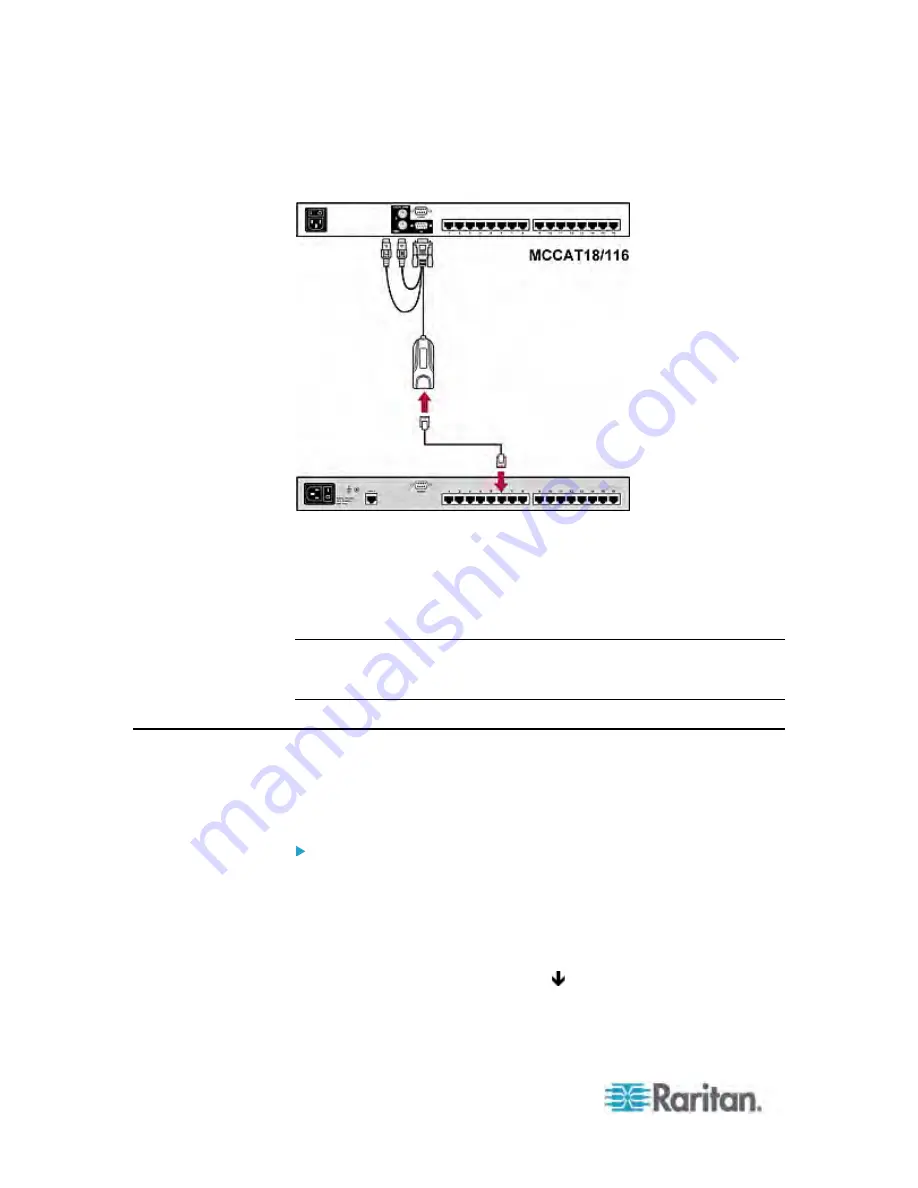
Appendix D: Two-Tier System
92
b. Plug the other end of the Cat5 UTP cable into one of the channel
ports on the base switch.
4. Repeat previous step(s) to connect other second-tier MCCAT
switches to the base switch.
5. Turn ON all second-tier devices.
6. After hearing the beep sound from the second-tier devices, turn ON
the base switch.
Important: Make sure you turn on second-tier devices before turning on
the base switch so that the base switch downloads up-to-date channel
data from second-tier devices.
Setting Up the Second-Tier Channels
If you want to name or rename the channels of the second-tier MCCAT
switches, or change their scan rates, you must trigger the Channel
Configuration submenu of second-tier devices.
To activate the Channel Configuration submenu of the
second-tier devices:
1. If you do not see the OSD on the screen, press the hot key twice
QUICKLY to activate it. The default hot key is Scroll Lock.
2. Press F5. The Administration Menu appears.
3. Select the third submenu, Channel Configuration. To select the
submenu, either press 3, or press to highlight it and then press
Enter. The Channel Configuration submenu appears.












































