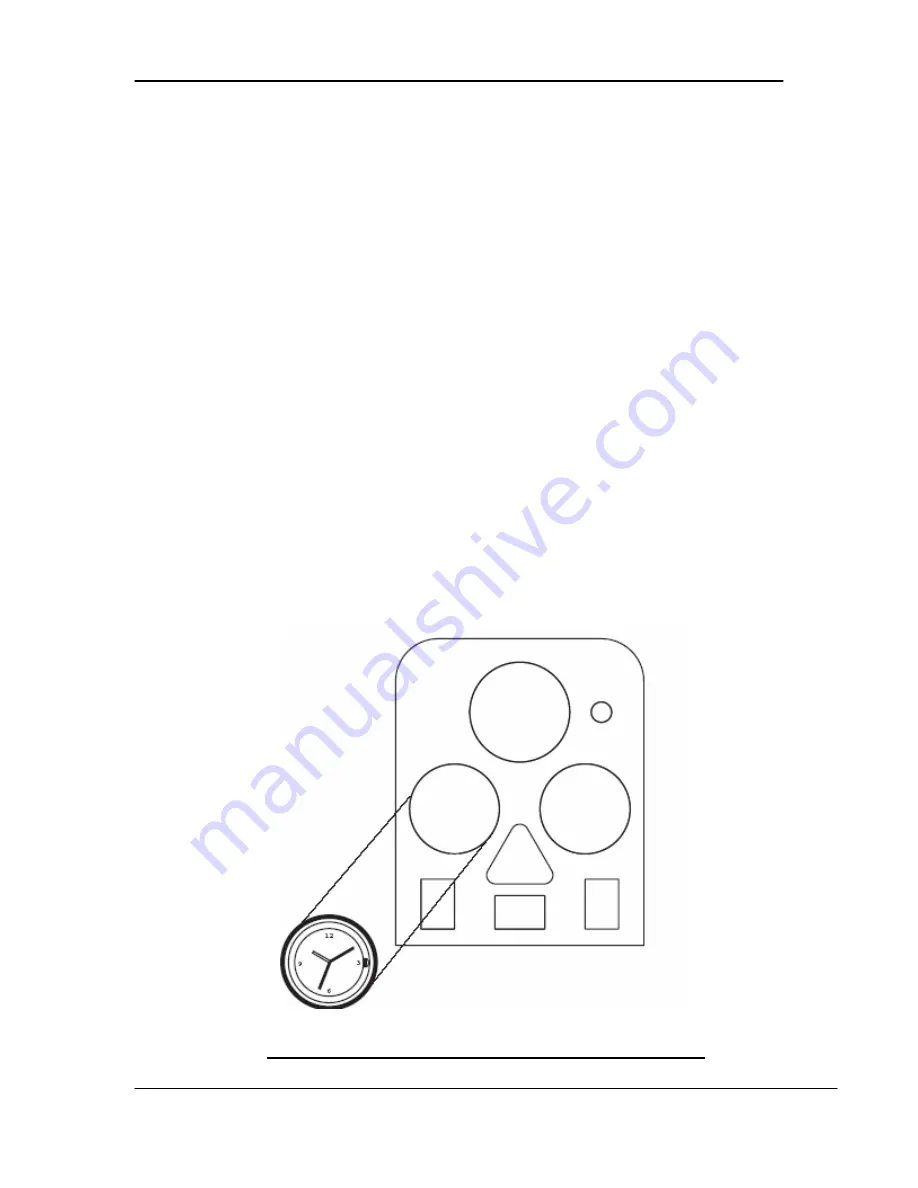
Rascal 600B/700B Owner’s Manual
EMC Part: 19278100 Rev. 3
◦
06/29/2009
22
Dashboard Clock
Your Rascal Balance Scooter comes with a removable, battery-powered,
quartz clock that mounts directly in the dashboard of the scooter. This
clock is shipped separately to allow you to set it to your local time before
installing in the dashboard. Instructions are provided below to set the
correct time and install it in the dash. Instructions to replace the clock
battery are provided in the Maintenance section of this manual (see “
Clock
Battery
” on page 31).
Setting the Clock
Locate the bag containing keys, clock, and other items shipped separately
with the scooter. Unwrap the clock from its protective packing. If clock
includes a small, plastic collar around stem, remove collar and push stem
“IN” to start clock. Set clock to your local time by pulling stem out and
turning to adjust hour/minute hands. Push stem in to start clock.
Installing the Clock
When you have set the clock to your correct, local time, you can install it in
the dashboard of your Rascal scooter. Install the clock into the location
adjacent to the Speed Control. The rubber gasket around the clock face is
sufficient to secure the clock in place. Make sure the “12” faces “UP.”
ILLUSTRATION 9 – Clock Installation















































