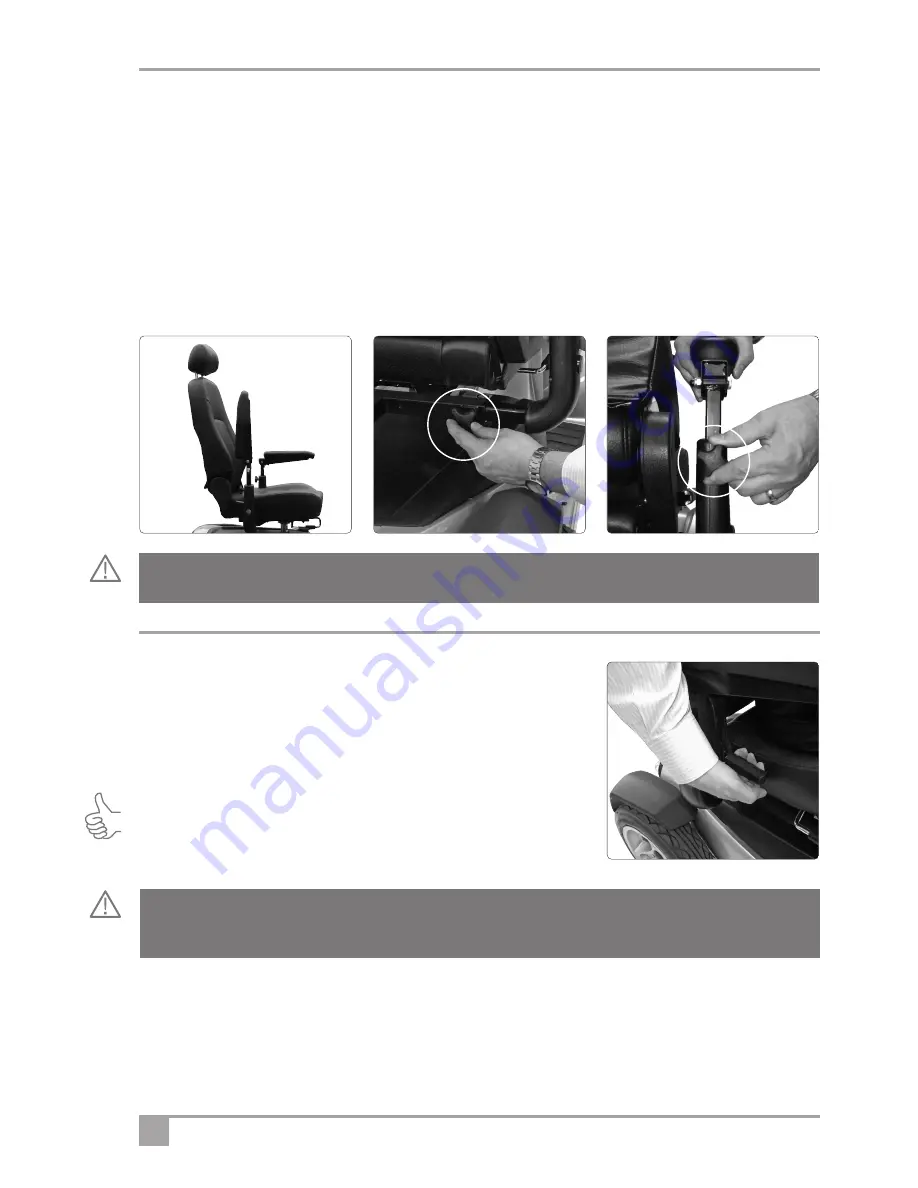
12
Rascal Ventura Scooter Owner's Manual and Service Record
Armrest adjustment
When preparing to sit on the scooter, first lift one armrest to enable easy access (Fig.7). When riding always have
the armrest in the down position. Avoid pinching fingers as you lower the armrest. If you require more room in
the width of the seat, undo the knobs at the rear of the seat (Fig.8). Slide the armrests in or out to suit. Tighten
both knobs to lock the armrest width adjustment in place. To ensure that the user is sitting centrally, the armrests
should always be adjusted to be equidistant from the centre of the seat.
The height of each armrest can also be adjusted. To do this locate the arm height locking knobs and loosen each
one (Fig.9). Raise or lower each arm to the desired height and then lock in position by tightening each knob firmly.
Seat back angle adjustment
The seat back angle can be adjusted by:
1. Sitting very gently against the back rest
and pulling the lever (see
Fig.10). The seat back will unlock.
2. Angle your back to the desired position and then release
the lever.
The seat back will lock in the new position.
Tip:
If you wish to flatten the seat for storage, use the same lever whilst
standing next to the scooter and gripping the seat-back with the other
hand. Pull the lever and fold the seat forwards.
Warning!
Never drive with the armrest up or with the armrest knob loose.
Warning!
Make sure you are ready for the seat back to release as you could topple backwards a little if
taken by surprise!
7
8
9
10













































