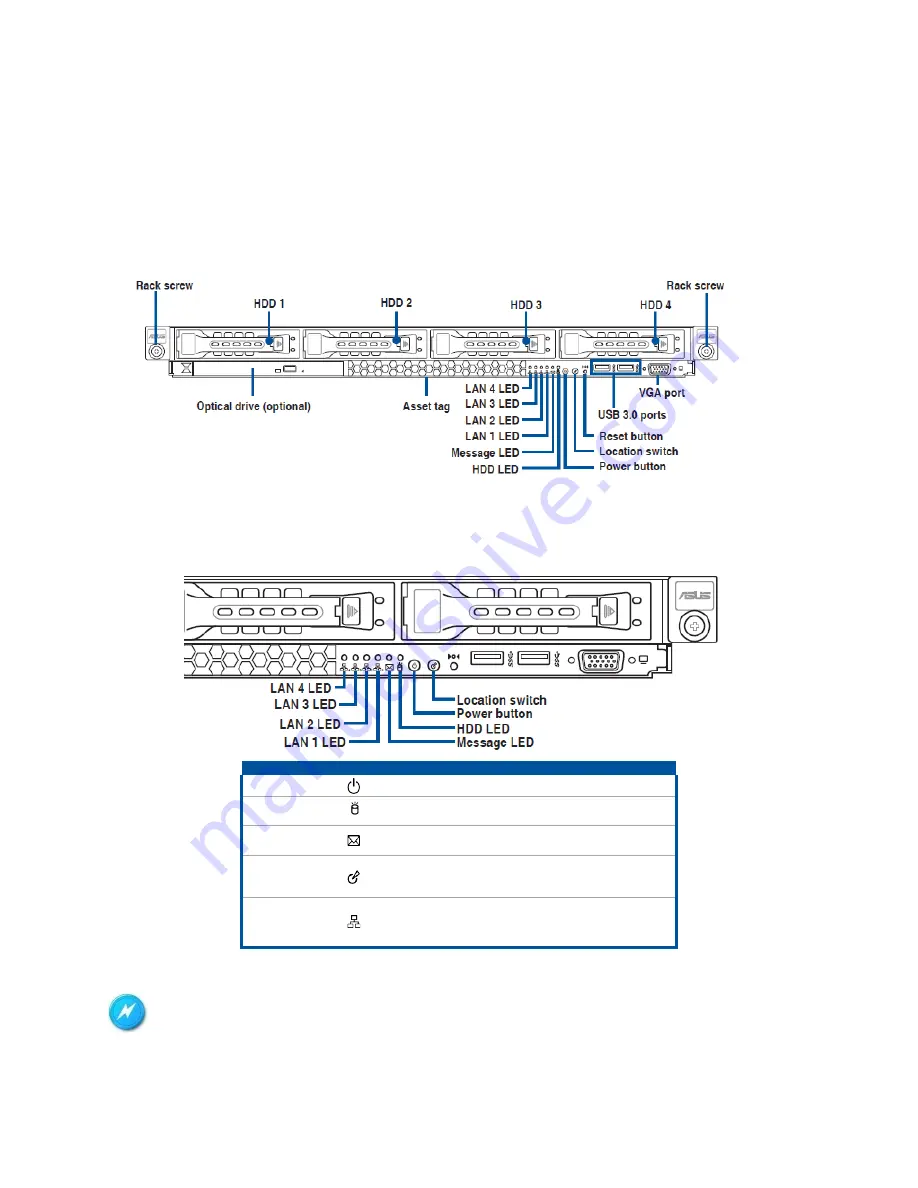
System Layout
Front panel
The AS70V2 displays a simple yet stylish front panel with easily accessible features. The power and reset
buttons, LED indicators, and USB port are located on the front panel.
Figure 1: Front Panel
Front Panel LEDs
LED
Icon
Display status
Description
Power LED
ON
System power ON
HDD Access LED
OFF
Blinking
No activity
Read/write data into the HDD
Message LED
OFF
ON
System is normal; no incoming event
A hardware monitor event is indicated
Location LED
OFF
ON
Normal status
Location switch is pressed
(Press the location switch again to turn off)
LAN LEDs
OFF
Blinking
ON
No LAN connection
LAN is transmitting or receiving data
LAN connection is present
Turn off the system power and detach the power supply before removing or replacing any system component.












































