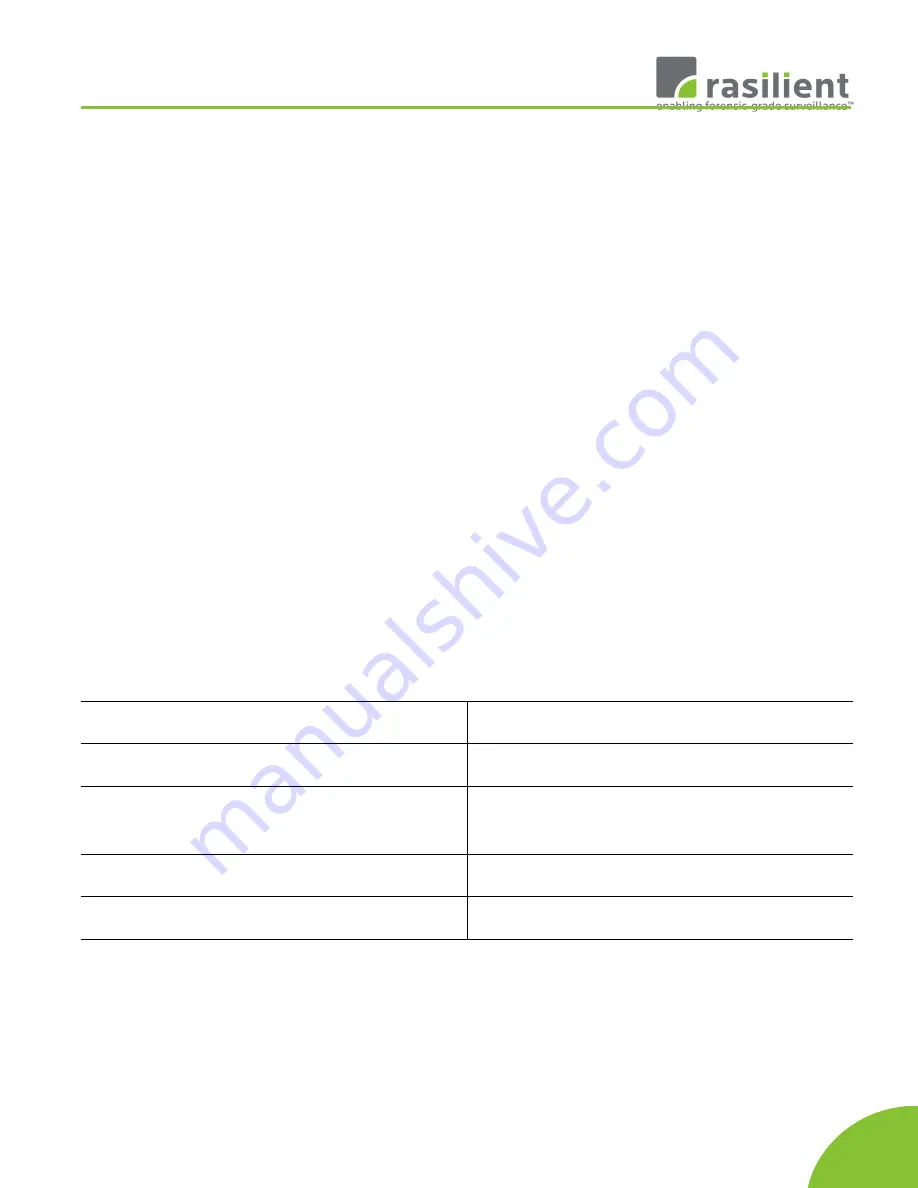
AS316 / AS316S User Guide
INTRODUCTION
AUDIENCE ASSUMPTIONS
This manual assumes that you are a service technician or network administrator
familiar with computer hardware, data storage, and network administration
terminology and tasks.
ABOUT THIS GUIDE
AS316 / AS316S comes with appropriate hardware installed. User only needs to
configure IP addresses, install appropriate VMS software to administer and view the
cameras. This manual is generally organized as follows:
PACKING CHECKLIST
Make sure you have all the components shipped with your system. If any item is
damaged or missing, please contact your sales representative for replacement. The
AS316 / AS316S is shipped with the following:
Chassis
3U Enclosure
Solid State Disk Drives
Two 240/480/960GB SSD for OS
HDD
Up to 16 3.5" SAS Hard Drives 6, 8, 10,
12, 14, 16 and 18TB
USB Keyboard and Mouse
One
Power Cords
Two Power Cord
17
Summary of Contents for AS316
Page 21: ...AS316 AS316S User Guide Table 3 Drive Slot Mapping 1 2 3 4 5 6 7 8 9 10 11 12 13 14 15 16 20 ...
Page 25: ...AS316 AS316S User Guide 24 ...
Page 28: ...AS316 AS316S User Guide 27 ...
Page 31: ...AS316 AS316S User Guide Remove HDD out from HDD tray 30 ...
Page 32: ...AS316 AS316S User Guide 31 ...
Page 35: ...AS316 AS316S User Guide Attach inner rail to the system Attach outer rail to the rack 34 ...
Page 36: ...AS316 AS316S User Guide 35 ...
















































