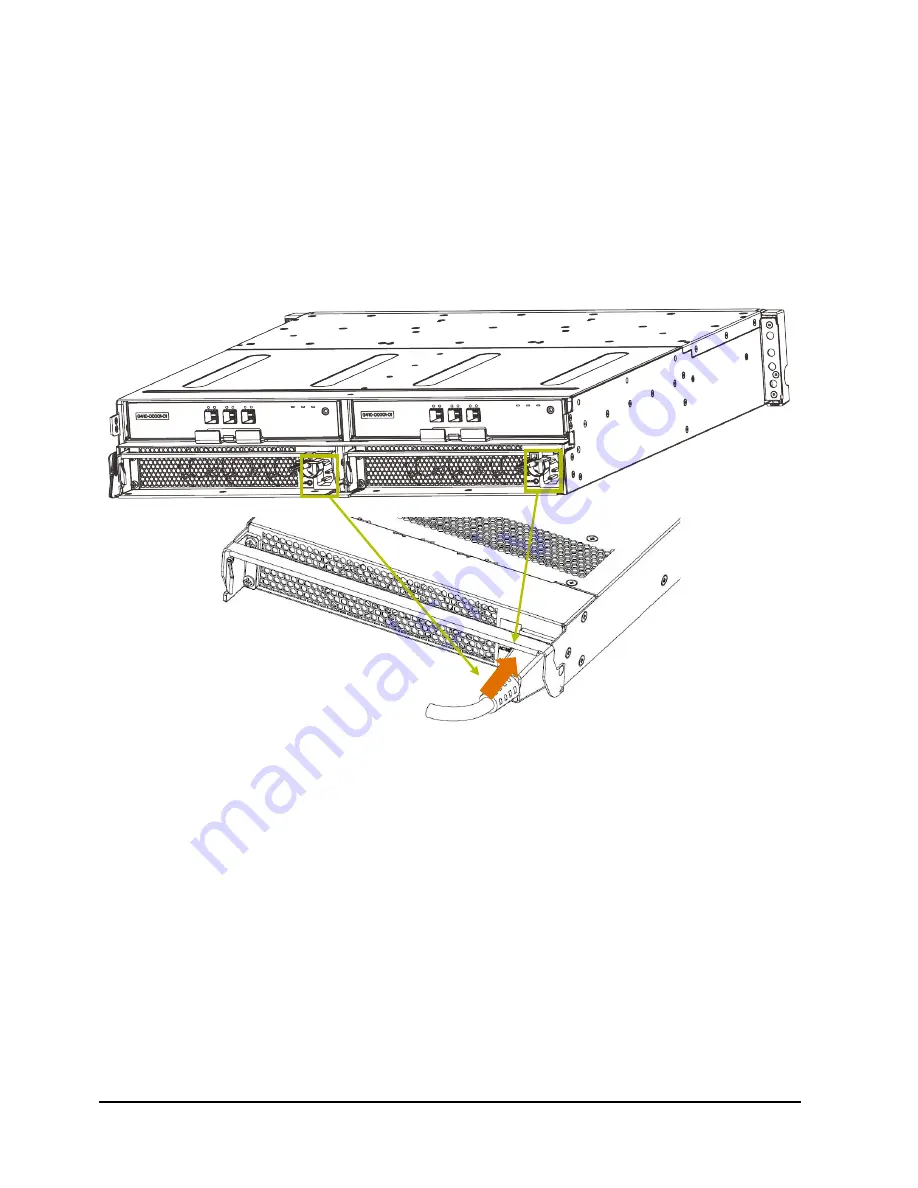
15
Rasilient Confidential
- Use or disclosure of data contained on this page is subject to the restriction on the title page
of this document.
2.8
Cabling and Access to electricity
After the equipment has been installed, please check again that the equipment has been fixed
safety, after the check, please wire the equipment and access to electricity.
2.8.1
Connect the system’s power cable(s)
1)
Connect the system’s power cable(s) to the system.
There is no power button for the system, when there is specific input power (100-240V
AC input, auto ranging, 47~63Hz) support to the PSU, the system will power up.
Figure 2-11 Connecting the Power Cable(s)
There is no power button for the system, when the input power is cut off or the power
cable plug out, the system will power off.












































