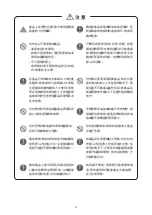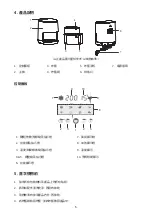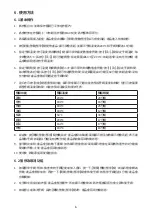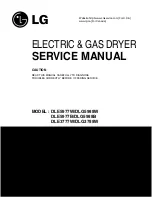16
5. Before First Use
1. Remove all the packaging materials and stickers from the appliance.
2. Thoroughly clean all the accessories, rinse them and wipe them dry.
3. Clean the surface and cavity of the appliance with a wrung soft cloth, then wipe it dry.
4. Put the fryer basket rack into the fryer basket, push the fryer basket back to the appliance.
6. Operation Instructions
6.1 Basic Operation
1. Pull out the fryer basket and make sure the fryer basket rack installed well in the fryer
basket.
2. Put food onto the fryer basket rack and must not exceed the MAX level. Push the fryer
basket back to the original position.
3. Plug in the appliance, the appliance will have a sound,
【
Power / start / pause
】
indicator will
be on. The appliance is in the standby status.
4. Press
【
Power / start / pause
】
key to turn on the appliance, the display will be on. It will
show the cooking temperature is 200
°
C and the cooking time is 15 minutes.
5. To set the cooking temperature, press
【
Temperature / timer switch
】
key, the temperature
on the display will flash. Press
【
+
】
and
【
-
】
keys to set the cooking temperature, each
adjustment is 5
°
C. Press and hold
【
+
】
and
【
-
】
keys to adjust quickly. The setting range is
from 50
°
C to 200
°
C. If over 5 seconds without setting, the appliance will confirm the just set
cooking temperature.
6. To set the cooking timer, press
【
Temperature / timer switch
】
key twice, the timer on
the display will flash. Press
【
+
】
and
【
-
】
keys to set the cooking timer, each adjustment is
1 minute. Press and hold
【
+
】
and
【
-
】
keys to adjust quickly. The setting range is from 1
minute to 60 minutes. If over 5 seconds without setting, the appliance will confirm the just
set cooking timer.
Summary of Contents for RAF-B271W
Page 2: ...1 1 2 3 4 5 6 7 8 9...
Page 3: ...2 1 220 240V...
Page 4: ...3 8 8 8 10...
Page 5: ...4 2 1 2 3 10 4 5 6 7 8 3 RAF B271W 220 240 50 60 1400 2 7 3 4 x x 230 x 281 x 297...
Page 6: ...5 4 1 2 6 7 4 3 5 1 2 3 4 5 6 7 215 0 4mm 2 7 8 6 3 9 10 1 4 5 1 7 2 8 3 9 4 5 10 6 5 1 2 3 4...
Page 8: ...7 6 3 1 3 2 3 4 5 6 7 8 9 6 4 7 1 2 3 4 5 MAX MAX 6 7 E1 E2 2...