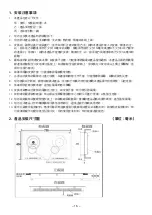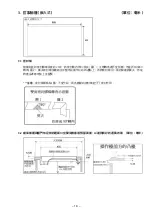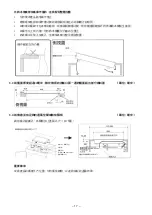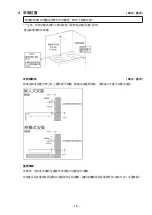– 28 –
5.2 Control panel
Ceramic Cooking Zone
Induction Cooking Zone
Key/Indicator
Name
Icon
Description
1
Safety Lock
Activate/deactivate safety lock
function
2
Timer
Activate timer function
3
Single/Double Ring
Selection
Switch between “Single-ring” or
“Double-ring” heating modes
4
Power
Switch between “Standby” or
“Selection” modes
5
Safety Lock Indicator
Represent safety lock is activated
6
Time Display
Time display
7
HOT CAUTION Indicator
Light on when hot surface detect
on top plate
8
Power Display
Display the power setting
9
Double-ring Indicator
Represent double-ring mode is
activated
10
Power Level Indicator
Show the strength of power levels
11
Slide Control
Adjust the power and timer
setting where slide from left to
right to increase while slide from
right to left to decrease
12
Power/Temperature
Selection
Switch between “Power control”
or “Temperature control” modes
13
Power/Temperature
Display
Display the power/temperature
setting
14
Temperature Control
Indicator
Represent temperature control is
activated
(Remarks: Keep the control panel clean and dry. Otherwise, the electronic sensor of the keys will be program
fault or malfunction.)