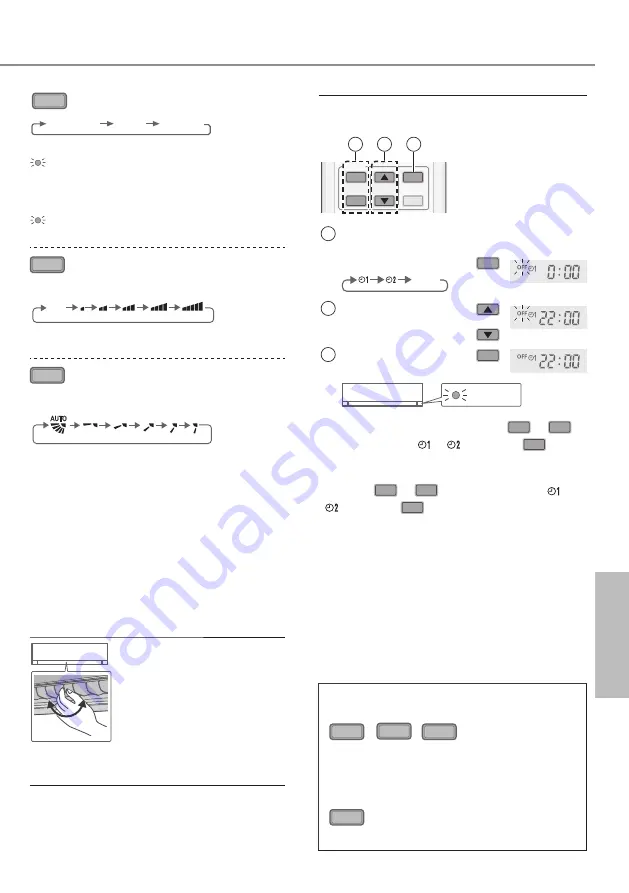
15
English
How to use
To set the timer
2 sets of ON and OFF timers are available to turn
ON or OFF the unit at different preset times.
ON
OFF
SET
CANCEL
1
2
3
TIMER
CANCEL
3
TIMER
1
2
3
1
Select ON or OFF timer
Example:
OFF at 22:00
• Each time pressed:
OFF
Cancel
2
Set the time
2
3
Con
fi
rm
SET
TIMER
• To cancel ON or OFF timer, press
ON
or
OFF
to
select respective or then press
CANCEL
.
• If timer is cancelled manually or due to power
failure, you can restore the timer again by
pressing
ON
or
OFF
to select respective or
then press
SET
.
• The nearest timer setting will be displayed and
will activate in sequence.
• When ON Timer is set, the unit may start earlier
(up to 15 minutes) before the actual set time
in order to achieve the desired temperature on
time.
• Timer operation is based on the clock set in the
remote control and repeats daily once set. For
clock setting, please refer to Quick guide.
Note
POWERFUL/
QUIET
,
nanoe-G
,
SLEEP
• Can be activated in all modes and can be
cancelled by pressing the respective button
again.
POWERFUL/
QUIET
• Cannot be selected at the same time.
To adjust horizontal air
fl
ow direction
• Manually adjustable.
Auto Restart Control
• If power is resumed after a power failure, the
operation will restart automatically after a period
of time with previous operation mode and air
fl
ow
direction.
• This control is not applicable when TIMER is set.
POWERFUL/
QUIET
To switch between powerful &
quiet
QUIET
POWERFUL
NORMAL
POWERFUL: To reach temperature quickly
POWERFUL/QUIET
• This operation stops automatically after
15 minutes.
QUIET: To enjoy quiet operation
POWERFUL/QUIET
• This operation reduces air
fl
ow noise.
FAN SPEED
To select fan speed
(Remote control display)
AUTO
FAN
• For AUTO, the indoor fan speed is automatically
adjusted according to the operation mode.
AIR SWING
To adjust vertical air
fl
ow
direction
(Remote control display)
• Keeps the room ventilated.
• In COOL/DRY mode, if AUTO is set, the
fl
ap
swings up/down automatically.
• Do not adjust the
fl
ap by hand.






































