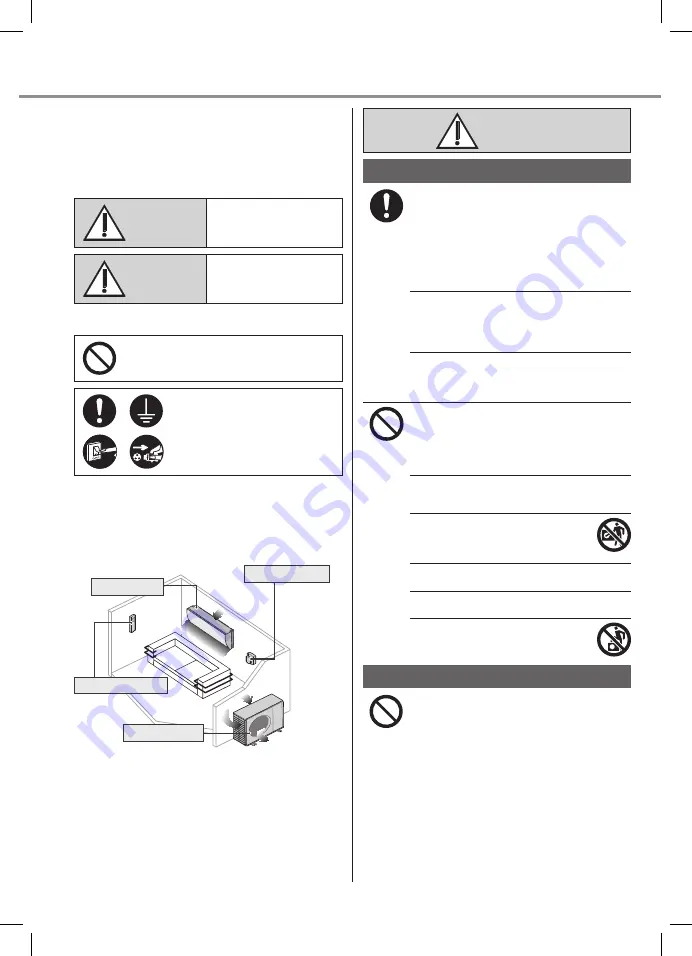
16
Safety precautions
WARNING
Indoor unit and outdoor unit
This appliance is not intended for use by
persons (including children) with reduced
physical, sensory or mental capabilities, or
lack of experience and knowledge, unless they
have been given supervision or instruction
concerning use of the appliance by a person
responsible for their safety. Children should be
supervised to ensure that they do not play with
the appliance.
Please consult an authorised dealer or
specialist to clean the internal parts, repair,
install, remove, disassemble and reinstall the
unit. Improper installation and handling will
cause leakage, electric shock or
fi
re.
Con
fi
rm with authorised dealer or specialist on
usage of any speci
fi
ed refrigerant type. Using
refrigerant type other than the speci
fi
ed may
cause product damage, burst and injury etc.
Do not use means to accelerate the defrosting
process or to clean, other than those
recommended by manufacturer.
Any un
fi
t method or using incompatible material
may cause product damage, burst and serious
injury.
Do not install the unit in a potentially explosive
or
fl
ammable atmosphere.
Failure to do so could result in
fi
re.
Do not insert your
fi
ngers or other
objects into the air conditioner indoor
or outdoor unit, rotating parts may
cause injury.
Do not touch the outdoor unit during lightning, it
may cause electric shock.
Do not expose yourself directly to cold air for a
long period to avoid excess cooling.
Do not sit or step on the unit, you may
fall down accidentally.
Remote control
Do not allow infants and small children to play
with the remote control to prevent them from
accidentally swallowing the batteries.
To prevent personal injury, injury to others or property
damage, please comply with the following:
Incorrect operation due to failure to follow instructions
below may cause harm or damage, the seriousness of
which is classi
fi
ed as below:
This appliances is not intended for accessibility by the
general public.
WARNING
This sign warns of death
or serious injury.
CAUTION
This sign warns of injury
or damage to property.
The instructions to be followed are classi
fi
ed by the
following symbols:
This symbol denotes an action that
is PROHIBITED.
These symbols denote actions
COMPULSORY.
Indoor unit
Outdoor unit
Power supply
Remote control
Air inlet
Air inlet
Air inlet
Air inlet
Air outlet
Air outlet
Air outlet
Air outlet
ACXF55-28270_SS0320-1.indb 16
ACXF55-28270_SS0320-1.indb 16
21/2/2020 10:10:48 AM
21/2/2020 10:10:48 AM













































