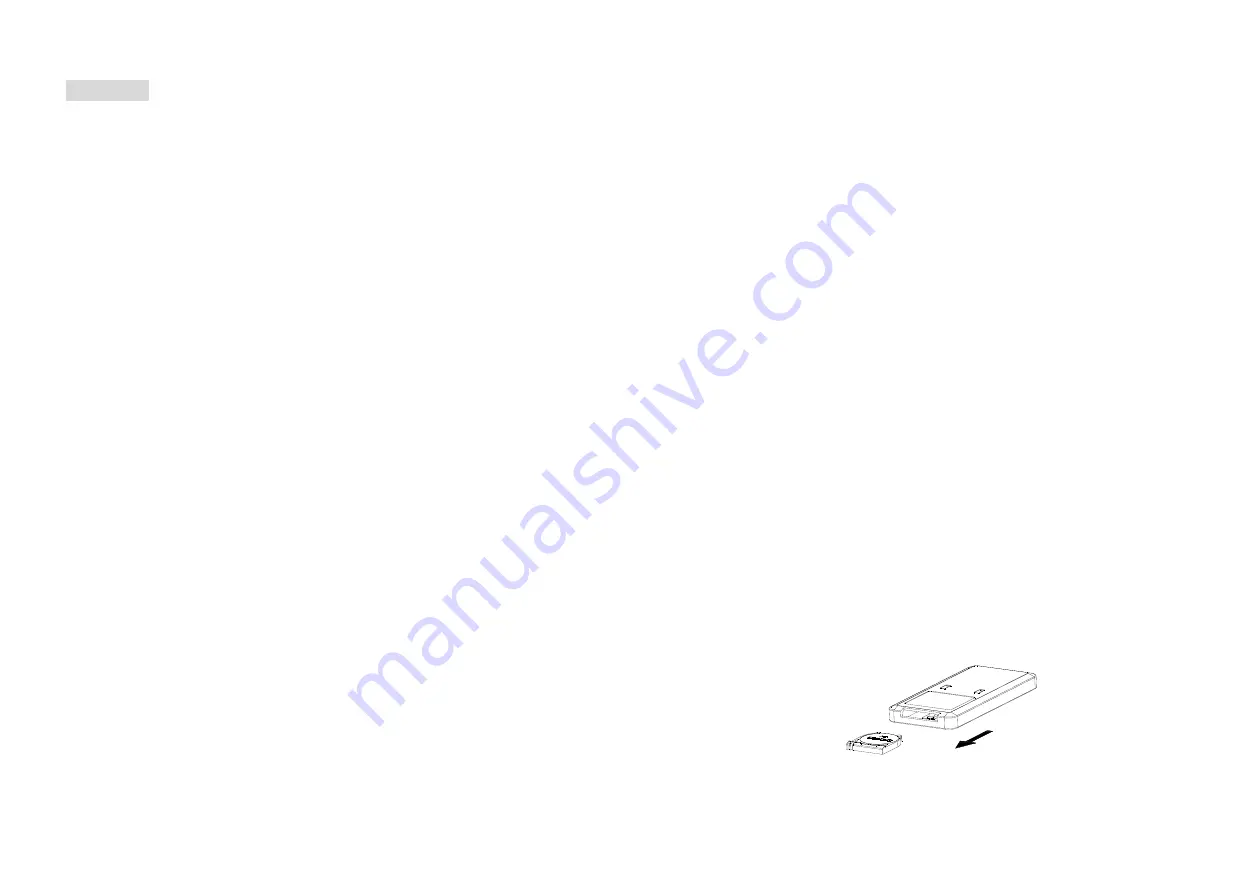
15 16
How to use
Usage for control panel
Once connected to power and operated in standby mode, “BiBi” sound alerts will
come out. Only ON/OFF button is available in this status.
1.ON/OFF function
Under standby mode, only ON/OFF button is available. Press ON/OFF button to turn
on the fan and shift to operating mode. The fan will work automatically in NORMAL
mode with LOW wind speed. No TIMER and MODE function. The LED light will be
shown accordingly. Due to Memory function, the fan will operate in the same status
before it is turned off (except TIMER and MODE function). Press ON/OFF button
again to turn off the fan and moved to standby mode with long “Bi” sound alert.
2.SPEED function
Press SPEED button (with Bi sound) to select wind speed from LOW
→
MEDIUM
→
HIGH
→
LOW repeatedly. The LED light will be shown accordingly.
3.TIMER function
In the initial operating status, the timer function is OFF. Press TIMER button to select
time period within 1H
→
2H
→
4H
→
8H
→
no timer
→
1H repeatedly. The LED light will
be shown accordingly. Once you set the timer, the fan will start countdown until off.
4.SWING function
Press SWING button to turn ON/ OFF/ ON… swing function. Once the swing function
is ON, the whole fan will oscillate horizontally. The upper wind output can be set
manually for 360
°
.
5.MODE function
The initial statue is NORMAL mode. Press MODE button to select wind mode among
NORMAL
→
NATURAL
→
SLEEPING
→
ECO
→
NORMAL…
The LED light will
be shown accordingly, except NORMAL mode. Four wind modes
work as below:
NORMAL mode: Operated in low, medium and high wind speed.
NATURAL mode:
Operated in low, medium and high natural wind speed by
varying air velocity with time.
SLEEPING mode:
Operated in low, medium and high sleeping wind speed mode.
High speed: 30-minute high natural wind
→
30-minute
medium natural wind
→
low natural wind
Medium speed: 30-minute medium natural wind
→
low
natural wind
Low speed: low natural wind
ECO mode:
Operated in low speed when room temperature is below 25
℃
,
in medium speed within 25
℃
and 29
℃
, and in high speed when
above 29
℃
. With memory function, the fan will automatically
operate the working status used before turning off the fan, except
for TIMER and MODE function.
Note: The LED lights will automatically dim for 30% less while there is no change
of function for more than 1 minute.
Usage for remote control
1. Remove battery box in the back of remote control as shown and insert a battery
(CR2032 3V) into it.
2. Please point to the receive point of the fan while using.
3. When the battery is power off, pull out the battery box and then replace it with a
new battery (CR2032 3V). Pay attention to positive and negative remarks when
replacing.




























