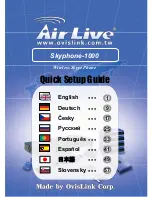1.
Remove the 12 security screws from unit.
2.
Remove top cap from unit.
3.
Pull front assembly away from back unit.
4.
Disconnect the gray Wago connector (see diagram on page
9
).
5.
If wall mount, mount to wall.
6.
If pole mount, attach unit to pole using Pole Mounting Bracket (Part # RP7700098A).
7.
Connect the electrical conduit of the 12v power supply to the Call Station and run necessary wires.
8.
Connect 12v wiring to the Call Station power cable (see diagram on page 9).
9.
Turn on 12v power to the Call Station.
Once the electrical is “live”, the phone needs to be programmed and tested. Reconnect the Wago connectors that
attach the front plate to the NEMA 4 box. If the phone will be programmed remotely, secure the front assembly to
the back panel and reinstall the 12 screws to the sides of the unit. If the phone will be programmed on-site, proceed
to the directions for “On-Site Programming”.
Installation
Communication
Page 4
Items Needed for Installation
Item
Description
Wall Mounting Hardware
If Mounting to Wall
Pole Mount Bracket (Part # RP7700098A)
If Mounting to Pole
#1 Phillips Screwdriver
Voltage Meter
Security Torx Bit
Provided by RATH
®
Adjustable Wrench
12v Power Source or POE
Analog Phone Line
If Using Landline
Phone Cable
If Using Landline
Landline:
To connect your analog phone line to the Emergency Call Station:
1.
Remove front Stainless Steel plate using the security torx bit to remove the 6 security screws.
2.
Locate the gray phone cable coming out of the NEMA 4 box.
3.
Connect the incoming phone line by connecting the tip and ring of the phone line to red and green of
provided gray line cord.