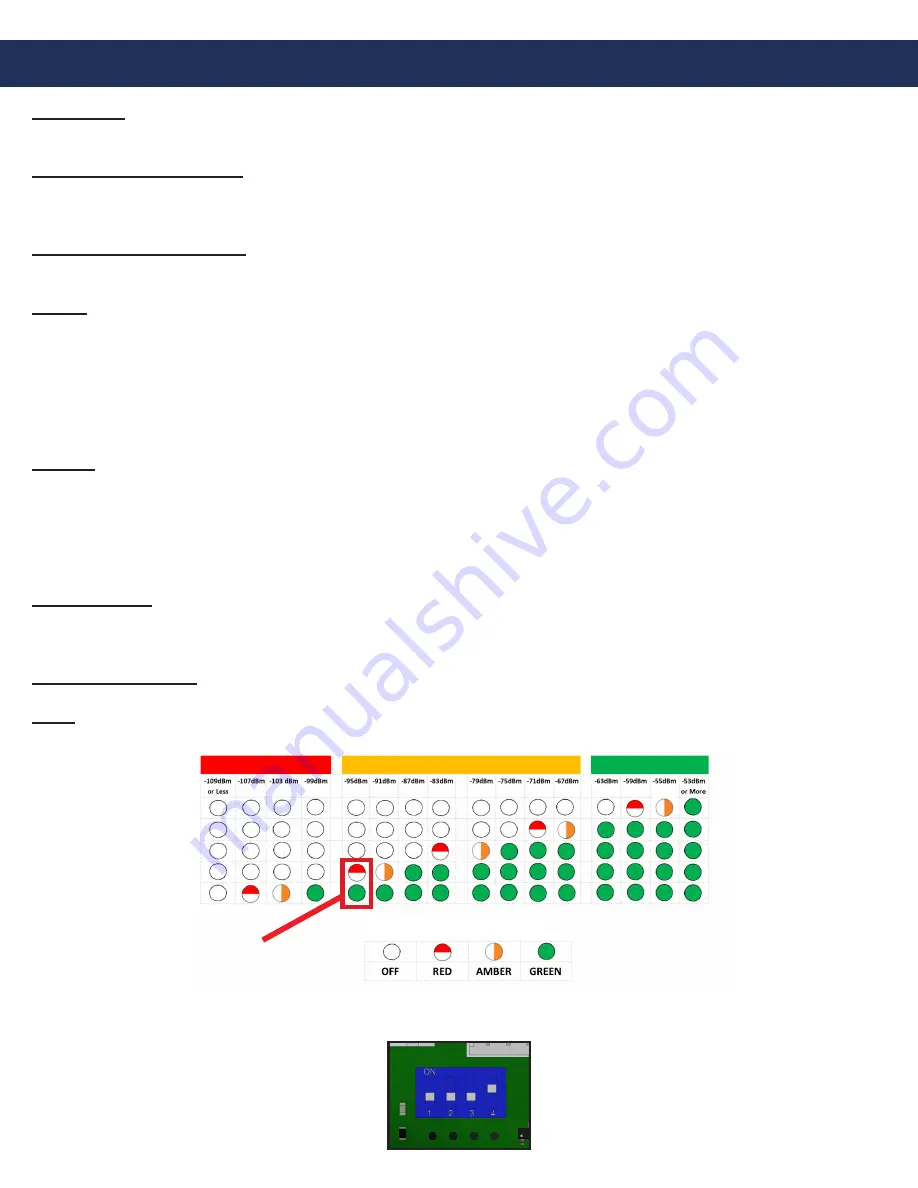
Page 8
Appendix
Installation:
This equipment is intended for installation in restricted areas by qualified personnel.
Environmental Conditions:
This device is designed to be used indoors (32° F to 113° F with relative humidity between 20% and 80% not
condensing). Sudden changes of temperature and humidity should be avoided.
Cleaning and Maintenance:
Use a soft dry cloth. Do not use solvent or abrasive products.
Safety:
Please read these safety instructions before starting the device.
• Do not expose this device to liquids or excessive humidity. This is an indoor device and is not waterproof.
• Do not expose this device to fire.
• Do not try to modify the device.
• Do not use this device in potentially hazardous areas or where there is risk of explosion.
• This device emits low levels of radio frequency when in operation.
Battery:
This Cellular Gateway includes a
NiMh 800mAh battery that allows it to keep functioning in the event of a main
power failure. The battery provides 4 hours of talk time.
The battery should be replaced every 4 years. Only install
batteries authorized by RATH
®
and only allow qualified personnel to replace the battery. The battery should be properly
recycled and not disposed of with unsorted household waste. Please take all necessary precautions when changing the
battery.
Voltage Rating:
Idle:
110-120v, 50/60Hz, current draw 40mA
Active:
Current draw 80mA
Signal Strength Test:
LEDs on the front of the device will show the network signal level.
Note:
The signal scanner will indicate the best location for the device to receive signal. Network coverage will be
based on local conditions.
Page 9
When finished, turn SW1 dipswitch 1 back to OFF. You can check the status of the power supply, battery, connection,
coverage, or phone line (SLIC) at any time by referring to the LED indicators.
SW1
SW1
LOW COVERAGE
MEDIUM COVERAGE
LED COLORS
OPTIMAL COVERAGE
Minimum
Signal Strength
for Operation



























