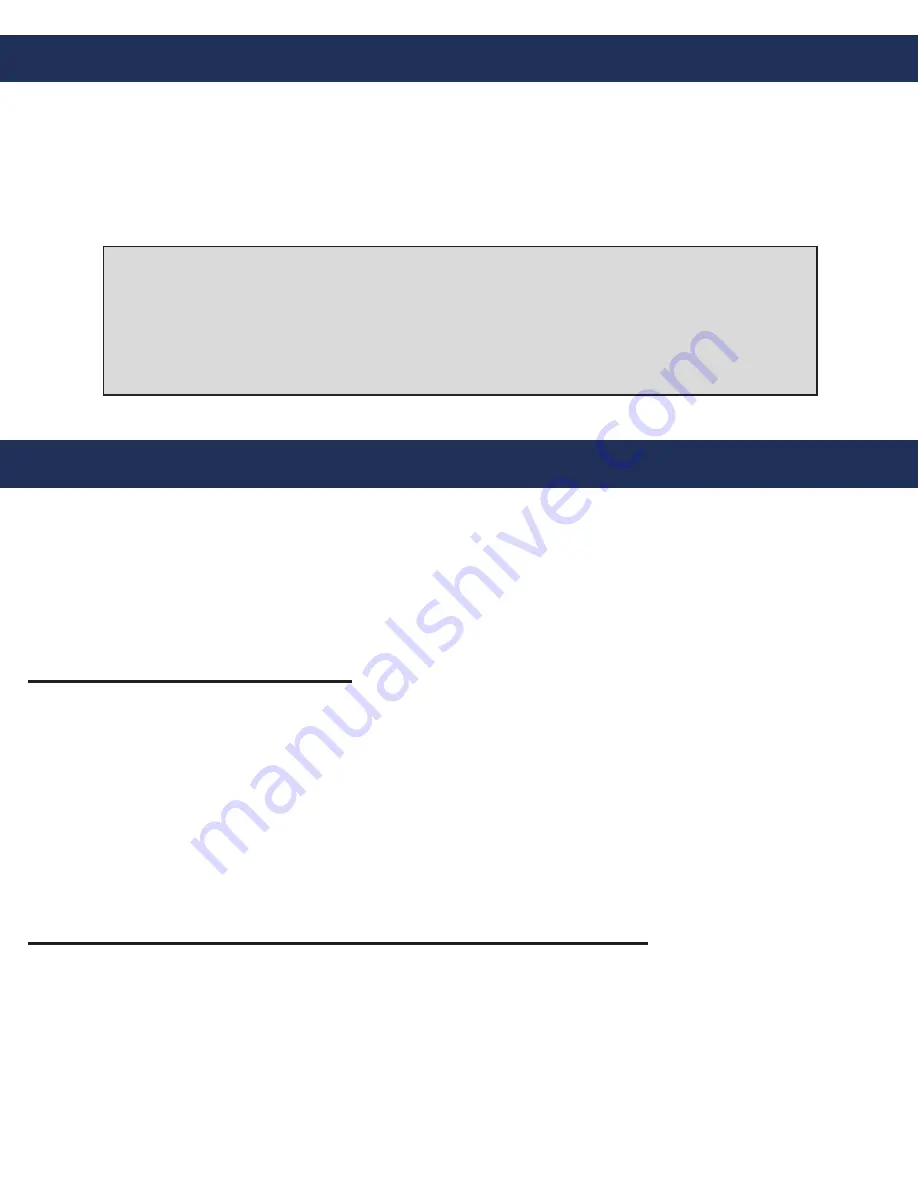
Items Needed for Installation
Tower Installation
Page 4
• Concrete for 16” deep, 2’ diameter slab
• Rath Kit 7476* or 7477**
• #1 Phillips screwdriver
• 1/4” driver
• Torx bit (provided to remove Access Panels)
*7476 (For New Concrete)
• (4) 3/4” x 12” galvanized anchor bolts
• (12) 3/4” flat washers
• (4) 3/4” hex nuts
• (4) 3/4” SAE washers
• (4) split lock washers
**7477 (For Existing Concrete)
• (4) anchors
• (4) 3/4” x 4” galvanized anchor bolts
• (1) setting tool
• (8) 3/4” flat washers
• (4) split lock washers
• 1/4” spanner adapter (provided to remove
Access Panel 1)
• Adjustable wrench
• Analog phone line (if using 900 MHz or a Landline)
• Phone cable (if using 900 MHz or a Landline)
1.
Lay tower on its side with the base next to the concrete pad.
2.
Open Access Panel 2 on back of tower (see Figure 1).
3.
Feed the electrical and phone wires in the conduit into the tower base through the 4” hole.
4.
Align the tower mounting holes with the four 3/4” galvanized rods and lift on to the concrete slab.
5.
Put a lock washer on each rod along with a nut and secure tightly.
Connecting the Electric Lines:
1.
Locate the blue (positive), brown (negative), and green (ground) wires coming out of the bottom of the
tower from the charging station.
2.
Connect the electrical wires from the 120v power supply, run through conduit, to the wires in the tower
using the waterproof wire nuts located on the wires.
Connecting the Phone and Turning On the Electric Power:
1.
Locate the gray phone cable coming out of the NEMA 4 box behind the face plate.
2.
If using an analog phone line for communication, connect tip and ring from phone line run through
conduit to red and green phone cable coming out of the NEMA 4 box.
Note:
If using Cellular or 900 MHz, phone line should already be connected within tower.
3.
Turn on the electrical power.
Note:
If using 480v or 277v, an additional transformer will be installed in the tower. The wire connections should be
made at this time according to the manufacturer’s instructions.
Warning! Electrical Connection Should Be Performed by a Qualified Electrician!



























