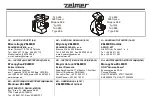47
OPERATION
INSTRUCTIONS
NOTE:Before using the tool, read the
instruction book carefully.
Intended Use
The machine is intended for cutting, roughing
and brushing metal and stone materials without
using water. For cutting metal, a special
protection guard for cutting (accessory) must be
used.
BEFORE PUTTING INTO OPERATION
Charging the battery (for ACG18LD3)
Do not use any charger other than that
specifically provided for use with the equipment.
If the battery pack is very hot you must remove
your battery pack from the charger and allow
time for the battery to cool down before
recharging.
Please charge the battery to reach full before
storage. If the tool will not be used for long
periods of time, charge the battery every 3
months.
CHARGING PROCEDURE (See Fig. A2, A3,
A4)
1) Plug the charger into an appropriate outlet.
The light will be green.
2) Slide the battery pack into the charger, make
sure the battery is in the correct charge position
firmly. the light will turn to red to indicate the
charging process has started.
3) When charging is completed, the light will turn
to green.
4) After fully charged, unplug the charger and
remove the battery pack.
NOTE:
If the battery pack is locked in the charger, press
the battery pack release button and remove it.
WARNING:
When battery charge runs
out after continuously use or exposure to
direct sunlight or heat, allow time for the tool to
cool down before re-charging to achieve the full
charge.
A2
A3
A4
CHARGING INDICATOR
This charger is designed to detect some
problems that can arise with battery packs.
Indicator lights indicate problems (see table
below). If this occurs, insert a new battery pack
to determine if the charger is OK. If the new
battery charges correctly, then the original pack
is defective and should be returned to a service
center or recycling service center. If the new
battery pack displays the same problem as the
original Battery Pack, have the charger tested at
an authorized service center.
Light
ON/OFF
Flash
Status
Red on
Charging
Red flash
defective
battery
Green on
Fully
Charged
Green flash
battery too
hot/cold
TO REMOVE THE BATTERY PACK (SEE FIG
B1)
Depress the Battery Pack Release Button firmly
first and then slide the Battery Pack out from
your tool.
TO INSTALL THE BATTERY PACK (SEE FIG
B2)
Slide the fully charged Battery Pack onto the tool
with sufficient force until it clicks into position.
red light
green light