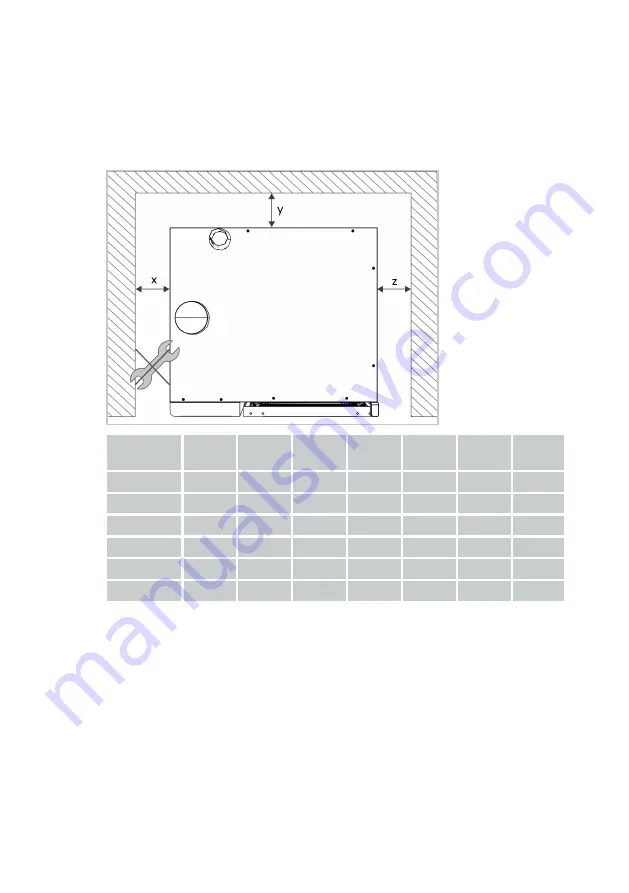
5 | Setup
26 / 96
80.06.083_iCombiPro-iCombiClassic_IM_en-US
5.1
Minimum distance to the device
5.1.1 Distance from walls
Minimum distance to all sides
Set up the device taking into account the minimum distances to the wall. The
distances depend on the device size, as shown in the table below.
Unit size
XS
6 half
size
6 full
size
10 half
size
10 full
size
20 half
size
20 full
size
x (mm)
10
50
50
50
50
500
500
x (inch)
1/2
2
2
2
2
20
20
y (mm)
10
0
0
0
0
0
0
y (inch)
1/2
0
0
0
0
0
0
z (mm)
10
50
50
50
50
50
50
z (inch)
1/2
2
2
2
2
2
2
Recommended distance to the left side of the device
To ensure that there is sufficient space on the left side of the device to carry
out service work in the installation area, place the device on the left side at a
recommended minimum distance from the wall.
Summary of Contents for iCombi Pro
Page 1: ...iCombi Pro iCombi Classic CombiMaster Plus Original installation instructions...
Page 93: ......
Page 94: ......
Page 95: ......
















































