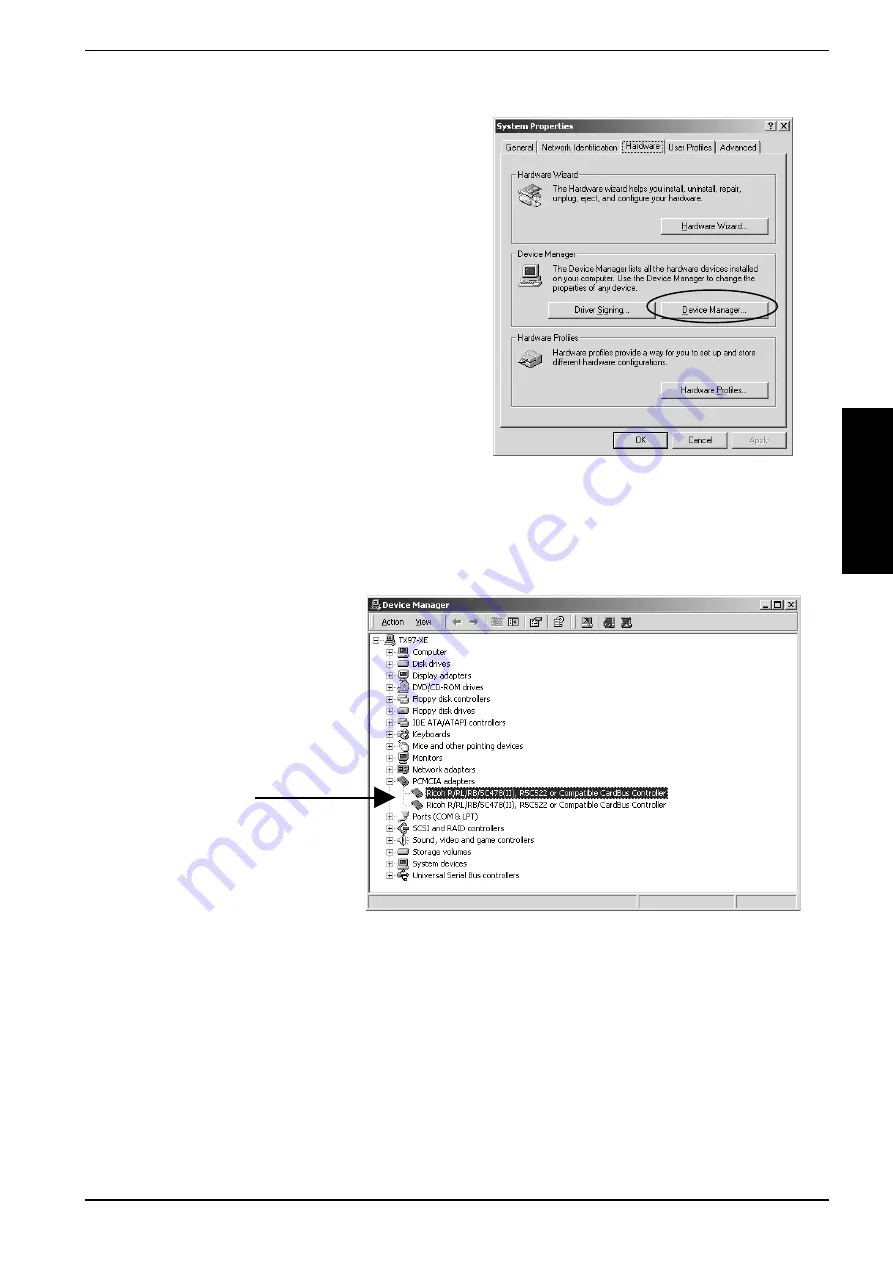
W
indows2000
2. Setup
25
d. Click the Device Manager button.
e. Double-click PCMCIA adapters and make sure there is a CardBus controller name string without “!”
or “X” marks.
If you find a Intel PCIC compatible PCMCIA controller string under the PCMCIA adapters,
your PC Card slot may not support CardBus PC Cards or CardBus setting may be set disable
in the BIOS of your PC. If CardBus setting is set disable in the BIOS, select CardBus from Disable/
PCIC Compatible/CardBus option in the BIOS to set CardBus setting enable.
















































