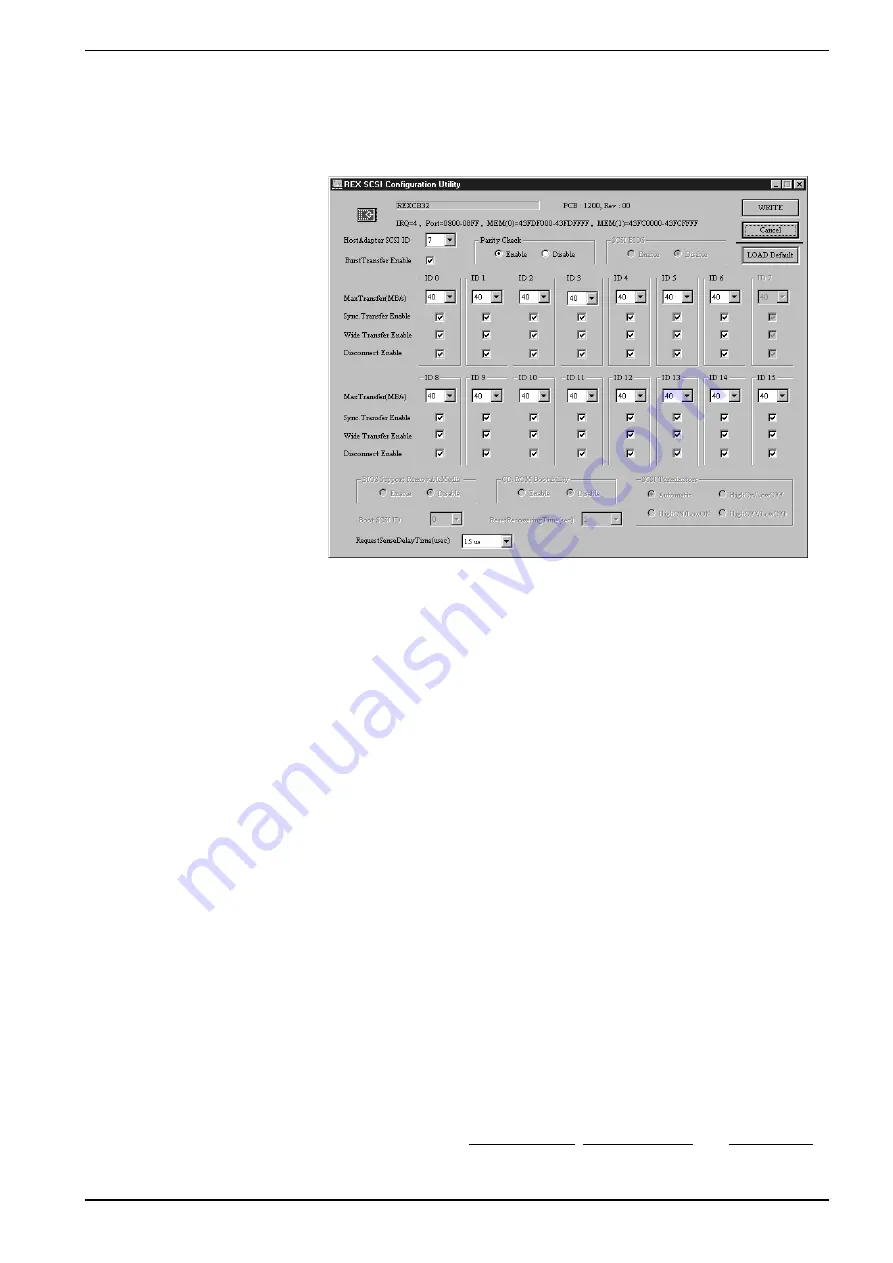
47
4.Installing SCSI Utility
4. SCSI Configuration window will appear. If you connect FUJITSU MO(M2512A, M2513A), select
10MB/sec.at MaxTransfer. If you connect an asynchronous scanner device, don’t put check mark
at Sync. Transfer Enable. Then click WRITE.
HostAdapter SCSI ID
Default setting is 7.If you connect the device which can not assigned other than 7,change the ID.
Parity Check
Default setting is Enable.If you connect the device which does not have parity function,check Disable.
Max Transfer(MB/s)
Default setting is 40. Select the transfer rate by trying the choices shown until you find one
that is successful.
Sync.Transfer Enable
Default setting is on(checked). If you connect a asynchronous device, set this function off.
Wide Transfer Enable
Default setting is on(checked). If you connect a narrow SCSI device, set this function off.
Disconnect Enable
Default setting is on(checked) at all IDs. In case of ON,the device is disconnected from the SCSI bus
temporarily.While the device is disconnected, the SCSI PC Card can run other function to the SCSI
bus.
NOTE
If your SCSI device doesn’t work fine, try to set Sync.Transfer, Wide Transfer and Disconnect
function disable.
















































