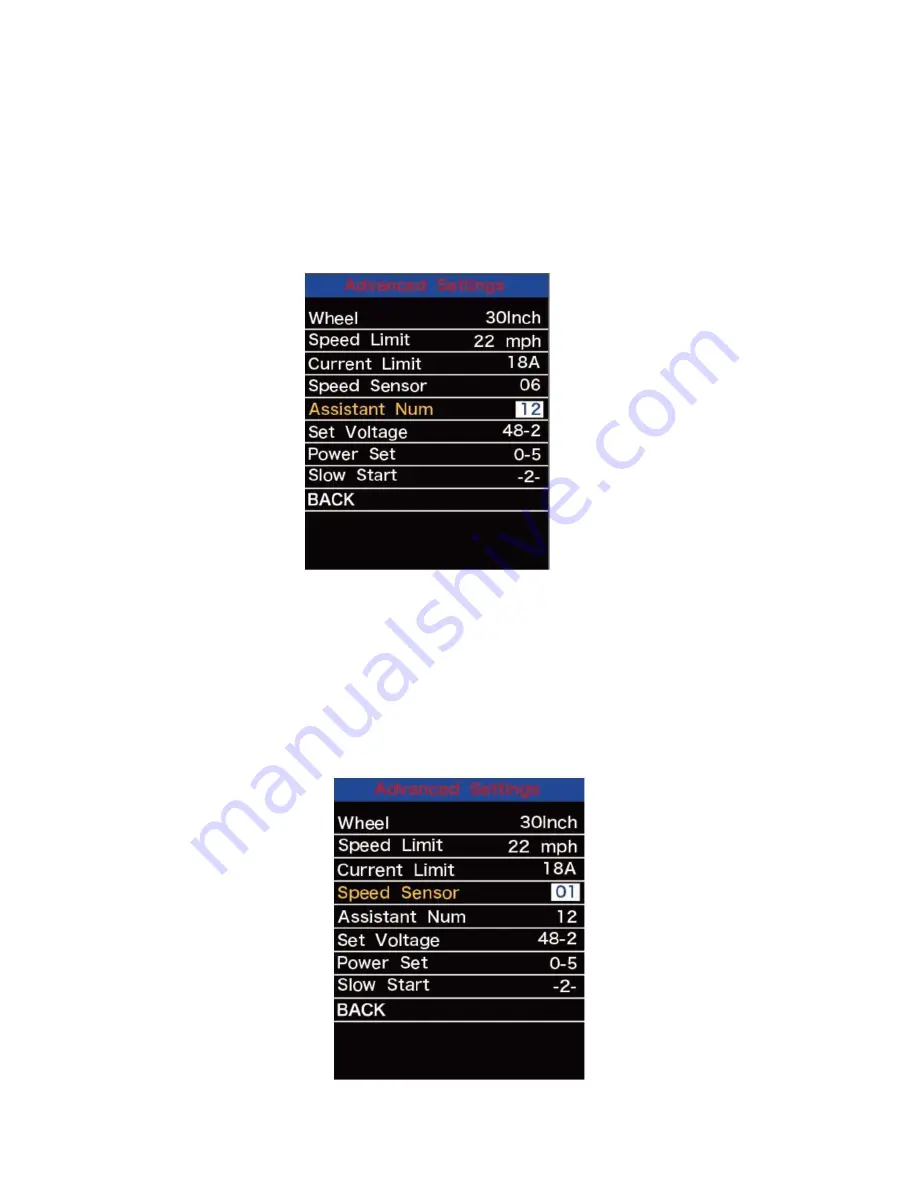
Power Assistant Sensor Settings [PAS]
Assistant num represents the sensitivity of PAS settings.
The sensitivity value is “5” to“ 24”.
To store a changed setting, press the “i” button and then access the general settings.
To change the sensitivity of PAS settings, press the “+” or the “-” button to select sensitivity value.
Speed Sensor (optional)
Speed Sensor represents speed sensor settings.
The default value is “01”
To change speed sensor settings, press the “+” or the “-” button to select the quantity of magnet head
(the range is from 1 to 15).
To store a changed settin
g, hold the “i” button and then return to previous menu.
















































