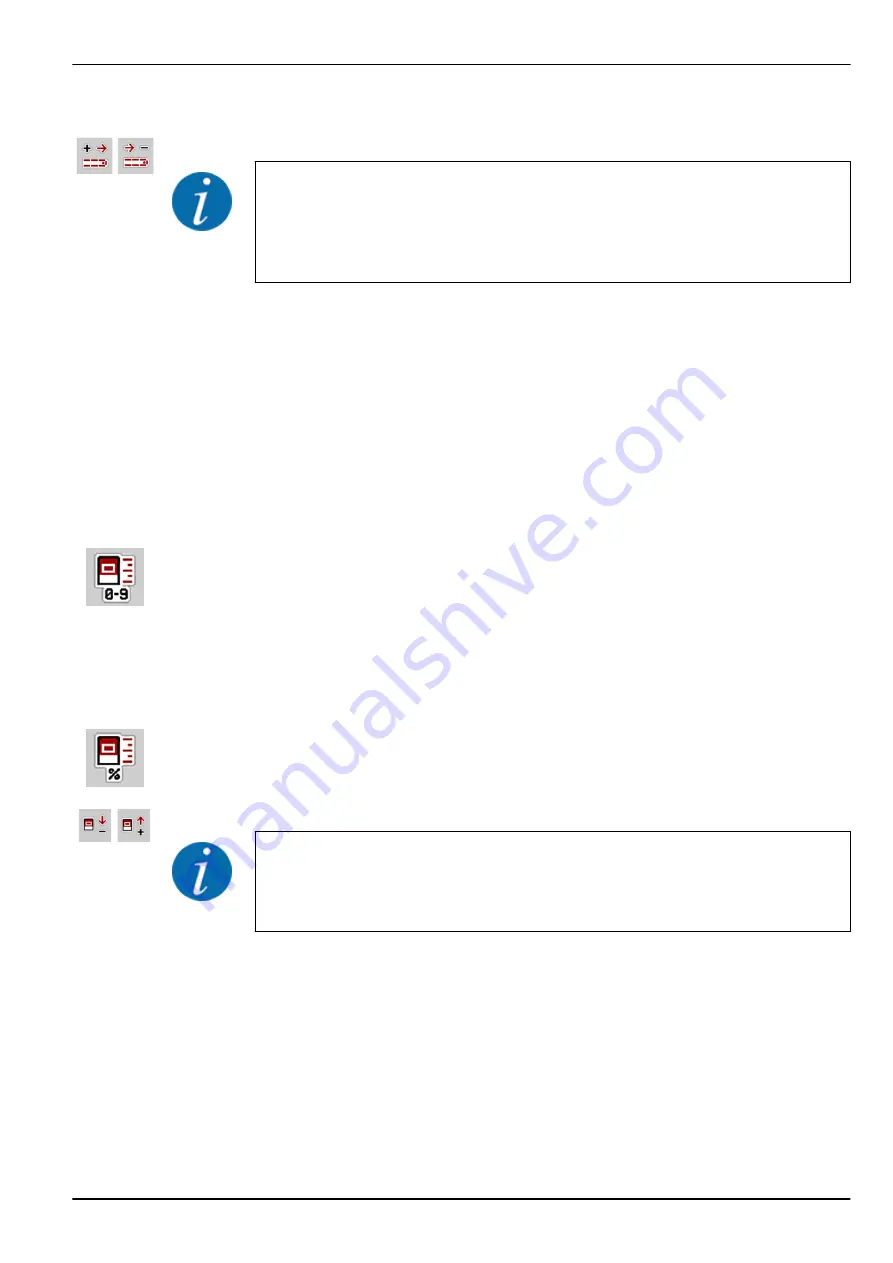
Only available in manual mode
: During operation, the conveyor belt speed can be
adjusted by the preset value (mm/s) at any time by pressing the Speed +/Speed -
function keys.
The pre-configuration can be reset with the C 100 % key.
u
Access the menu Machine settings > +/- belt sp (mm/s).
u
Enter the value of the speed adjustment.
u
Press OK.
4.7.7
Opening the pre-metering slides
n
Only with AXIS-PowerPack AXIS-PowerPack
In this menu, the pre-metering slide opening can be defined.
During operation, the pre-metering slide opening can be adjusted in the operating screen.
u
Access the menu Machine settings > Pre-metering (mm).
u
Enter the value from the fertiliser chart.
u
Press OK.
4.7.8
Opening adjustment
n
Only with AXIS-PowerPack AXIS-PowerPack
In this menu, a percentage adjustment of the pre-metering slide opening can be defined.
The preset value of the pre-metering slide opening serves as basis (100 %).
Only available in manual mode
: During operation, pre-metering slide opening by the
preset value (mm/s) at any time by pressing the O/Opening - function keys.
The pre-configuration can be reset with the C 100 % key.
u
Access the menu Machine settings > +/- opening (%).
u
Enter the value of the speed adjustment.
u
Press OK.
4.7.9
Forward speed calibration
The speed calibration is the basic requirement for a precise spreading result. Factors such as tire size,
a different tractor, all-wheel drive, slippage between tires and ground, ground characteristics, and tire
pressure influence the speed measurement and therefore the spreading result.
4. Operation
AXENT ISOBUS
5901646
61
Summary of Contents for AXENT 100.1
Page 6: ...Table of contents 6 5901646 AXENT ISOBUS...
Page 21: ...2 3 Structural menu overview 2 Layout and function AXENT ISOBUS 5901646 21...
Page 22: ...2 Layout and function 22 5901646 AXENT ISOBUS...
Page 113: ......
Page 114: ......
















































