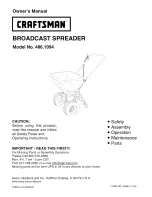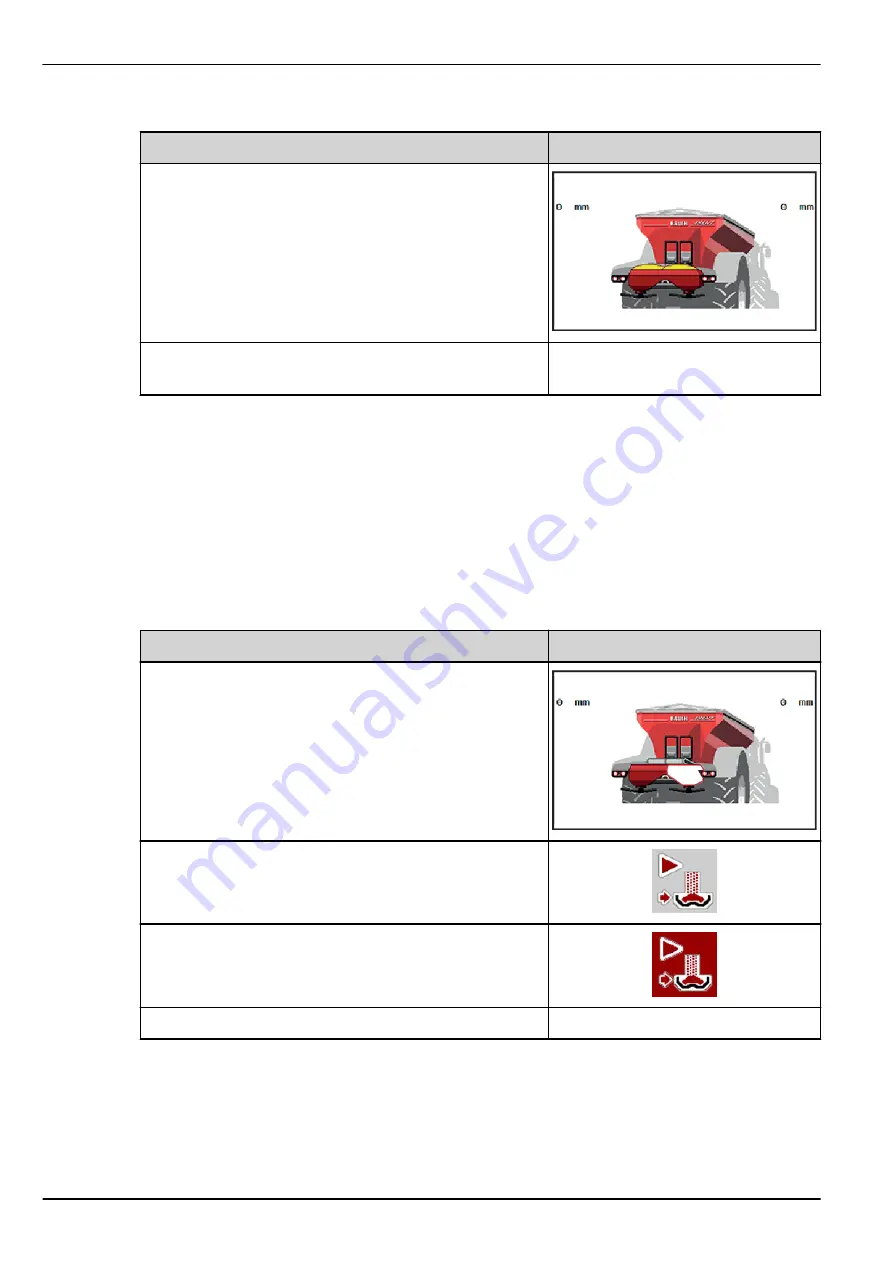
Function/control
Operating screen display
u
Press the start/stop key at the end of work.
u
Stop spreading discs.
The pre-metering slides automatically close as soon as the
spreading discs have stopped.
5.1.2
Overloading in manual operating mode
Overloading is started and stopped by pressing the Start overloading key if a spreader side is empty.
The sensor conditions signal the required steps.
Requirement:
•
The manual operating mode is active.
○
See
•
The spreading operation is started.
Function/control
Operating screen display
One of both level sensors (LLST or LRST) reports empty.
u
Press Start overloading.
Overloading is active.
5. Spreading operation with AXIS-PowerPack
84
5901646
AXENT ISOBUS
Summary of Contents for AXENT 100.1
Page 6: ...Table of contents 6 5901646 AXENT ISOBUS...
Page 21: ...2 3 Structural menu overview 2 Layout and function AXENT ISOBUS 5901646 21...
Page 22: ...2 Layout and function 22 5901646 AXENT ISOBUS...
Page 113: ......
Page 114: ......