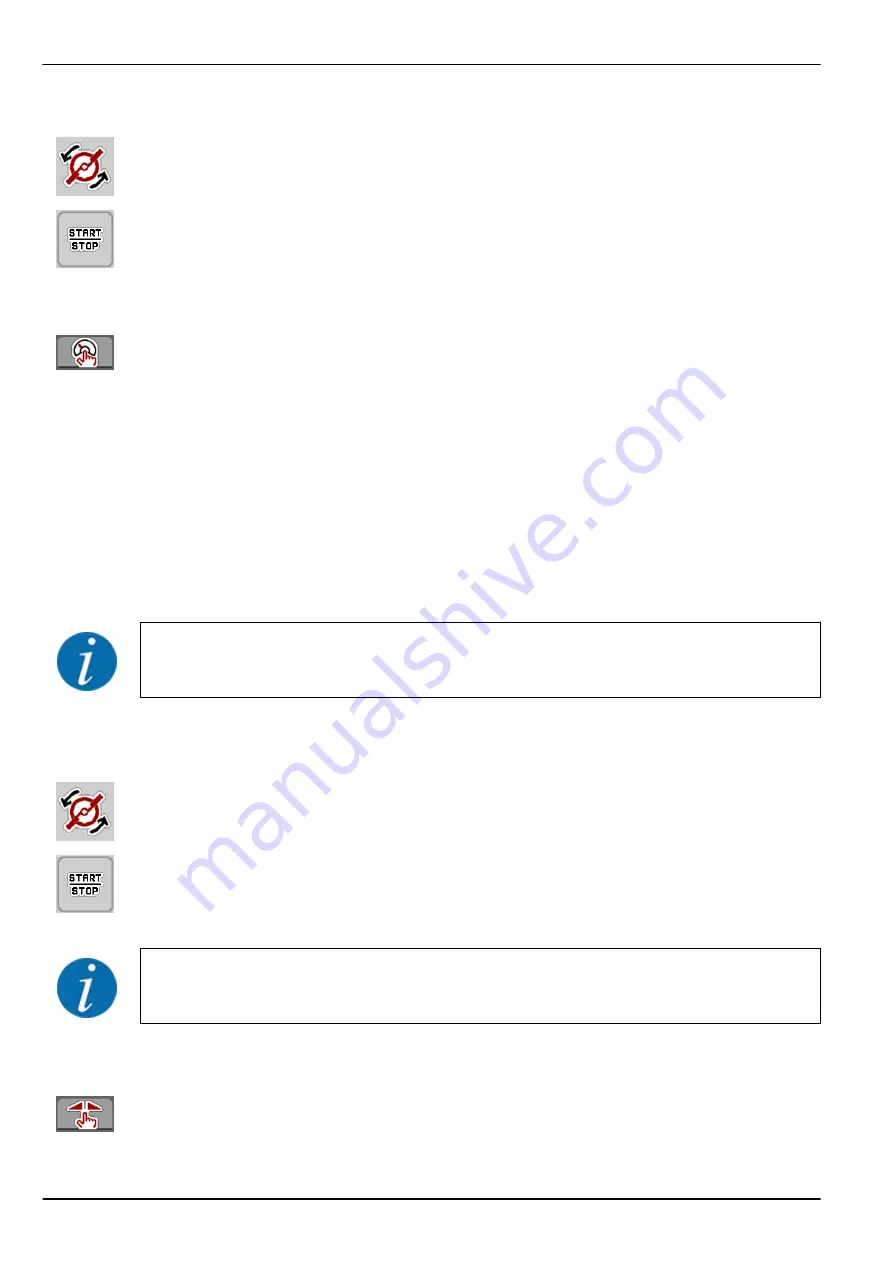
u
AXIS-H only:
Press
Spreading disc start
.
u
Press Start/Stop.
The spreading starts.
5.2.5
Spreading with the MAN km/h operating mode
If there is no speed signal, the MAN km/h operating mode is active.
u
Access the menu Machine settings > AUTO/MAN mode.
u
Select the MAN km/h menu item.
The display shows the input window Forward speed.
u
Enter the value for the forward speed during spreading.
u
Press OK.
u
Configure the fertilizer settings:
w
Application rate (kg/ha)
w
Working width (m)
u
Fill the hopper with fertilizer.
In order to achieve an optimum spreading result in the MAN km/h operating mode, a calibration is
to be carried out before starting the spreading.
u
Carry out a calibration to determine the flow factor or obtain the flow factor from the fertilizer chart
and enter the flow factor manually.
u
AXIS-H only:
Press
Spreading disc start
.
u
Press Start/Stop
The spreading starts.
Always observe the set forward speed during spreading.
5.2.6
Spreading in the MAN scale operating mode
The MAN scale operating mode, you can manually adjust the metering slider opening during the
spreading operation.
5. Spreading operation with AXIS-PowerPack
94
5901646
AXENT ISOBUS
Summary of Contents for AXENT 100.1
Page 6: ...Table of contents 6 5901646 AXENT ISOBUS...
Page 21: ...2 3 Structural menu overview 2 Layout and function AXENT ISOBUS 5901646 21...
Page 22: ...2 Layout and function 22 5901646 AXENT ISOBUS...
Page 113: ......
Page 114: ......
















































