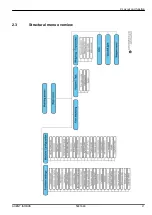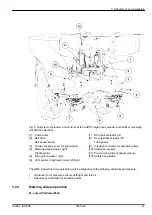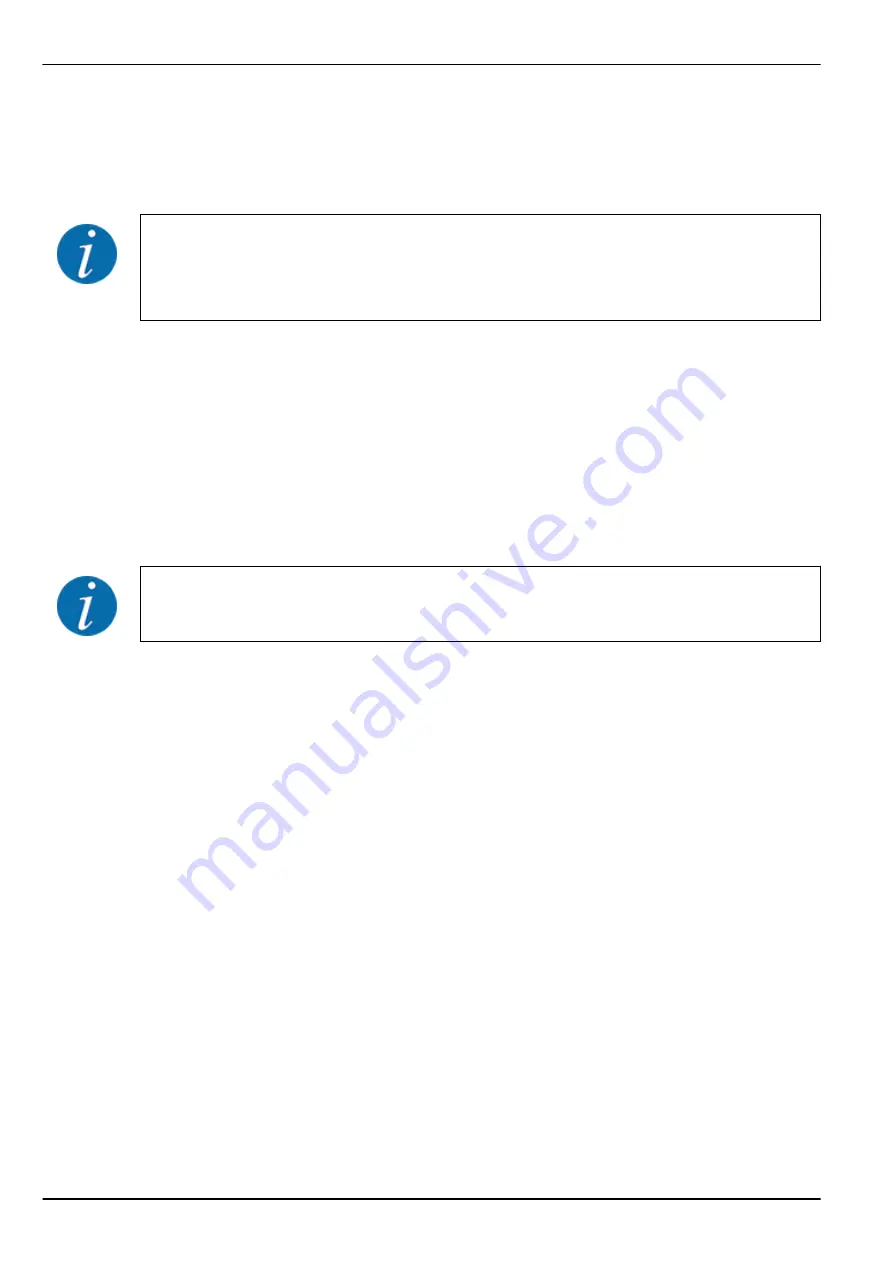
2
Layout and function
Due to the great variety of different ISOBUS-compatible terminals, this chapter is limited to the
functions of the electronic machine control system without indicating a specific ISOBUS terminal.
•
Please observe the instructions for the operation of your ISOBUS terminal in the
corresponding operator's manual.
2.1
Display
The display shows the current status information as well as the selection and input options for the
electronic machine control unit.
The most important information concerning the operation of the machine is displayed in the
working
screen
.
2.1.1
Description of the working screen
The exact representation of the working screen depends on the actual settings selected and on
the machine type.
2. Layout and function
10
5901646
AXENT ISOBUS
Summary of Contents for AXENT 100.1
Page 6: ...Table of contents 6 5901646 AXENT ISOBUS...
Page 21: ...2 3 Structural menu overview 2 Layout and function AXENT ISOBUS 5901646 21...
Page 22: ...2 Layout and function 22 5901646 AXENT ISOBUS...
Page 113: ......
Page 114: ......